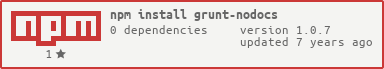grunt-nodocs v1.0.7
grunt-nodocs
Installation
npm install grunt-nodocs --save-devNpmTask
grunt.loadNpmTasks('grunt-nodocs');nodocs Task
Run this task with the grunt nodocs command.
nodocs fills the need for a simple task, to grab comments out of a piece of code and turn them into a markdown file. It's simple and can be done by hand, but what happens when your code is 1000+ lines long?
Also, with markdown being the sole method of writing proper documentation, we assume and encourage the user to write their comments in markdown fashion.
Comment Syntax Requirements:
- Comments must at least start and end with the conventional block comment tags
/*,*/. - Each line must start with an
*. - There must be a single space between the
*and the start of your comments.
/*
*
* Comments go between the starting and ending comment block lines
*
*/nodocs' algorithm also allows for the user to distinguish between internal comments and external comments. Below we give an example of how to accomplish this. By simply adding another character to the end of the starting comment line you can distinguish between what should only be seen internally and what can be seen by the outside world.
Internal:
/**
*
*
*/External:
/*
*
*
*/Default Code Sample:
/**
* # This is an internal comment - For internal use.
* # noDocs Markdown Text
*
* ## Isn't this amazing?
*/
noDocsInternal function(){
//Do Work
}
/*
* # This is an external comment - User specified set of comments that can be seen by the public
* # noDocs Markdown Text
*
* ## Isn't this amazing?
*/
noDocsExternal function(){
//Do Work
}Options
src
Type: [String]
The file path of the source file.
dest
Type: String
The file path for the destination of the output file.
start
Type: [String]
Starting line of comment block. Can be used to distinguish comments that are meant for internal use and comments for external use
multiDocs
Type: Object
If multiple readme files are wanted, for if someone wants to make a wiki with multiple pages, the multidocs object allows for a user to make a single markdown file per file read into grunt.
Properties
| Property | Value | Description |
|---|---|---|
| multiDocs | Bool | True or false to determine single or multi-file output |
| dest | String | Path for markdown output |
Example - Basic:
grunt.initConfig({
nodocs: {
internal: { // Task
options: { // Options
src: 'src/src.js', // Source Location
dest: 'internal.md', // Destination Location
start: ['/*','/**'] // How the code block starts.
}
},
external: { // Task
options: { // Options
src: 'src/src.js', // Source Location
dest: 'external.md', // Destination Location
start: ['/*'] // How the code block starts.
}
}
}
});
loadNpmTasks('grunt-nodocs');Example - Wildcard:
grunt.initConfig({
nodocs: {
internal: { // Task
options: { // Options
src: 'src/*.js', // Source Location
dest: 'internal.md', // Destination Location
start: ['/*','/**'] // How the code block starts.
}
}
}
});
loadNpmTasks('grunt-nodocs');Example - Negated Files:
grunt.initConfig({
nodocs: {
internal: { // Task
options: { // Options
src: ['src/*', '!src/*.html'], // Source Location
dest: 'internal.md', // Destination Location
start: ['/*','/**'] // How the code block starts.
}
}
}
});
loadNpmTasks('grunt-nodocs');Example - Multiple README Files:
grunt.initConfig({
nodocs: {
internal: { // Task
options: { // Options
src: ['src/*', '!src/*.html'], // Source Location
dest: 'internal.md', // Destination Location
start: ['/*','/**'], // How the code block starts.
multiDocs: { // Multiple README Files for each file read in
multiFiles: true,
dest: 'test/'
}
}
}
}
});Release History:
- 2016-06-13 v1.0.2 Peer Dependencies updated for grunt.
- 2016-06-13 v1.0.1 Fixed a few bugs in the case of a user not specifying certain options. Also added in more checks to make sure options are present. Fixed issues with multi-file and single file options.
- 2016-06-13 v1.0.0 Added multi-file options. One markdown file generated for every js file specified. Minor cleanup to code. Added statistics badge.
- 2015-09-08 v0.0.11 Integrated wildcard functionality into src location option. Users can now specify a directory with multiple javascript files.
- 2015-06-29 v0.0.10 Words are still hard...spelling mistakes
- 2015-06-29 v0.0.9 Refactored code for better self-documenting/human readable code. Fixed a bug with trimming each line(in case of code blocks and other formatting techniques).
- 2015-06-29 v0.0.8 File rename
- 2015-06-29 v0.0.7 Removed outer for loop to check for starting comment markers. Now checks against hash to write comments in the correct order.
- 2015-06-24 v0.0.6 Made option:start an array again to allow for multiple sweeps of the code instead of multiple tasks and updated documentation
- 2015-06-23 v0.0.5 Updated documentation...words can be hard.
- 2015-06-23 v0.0.4 Updated bugs in example config
- 2015-06-23 v0.0.3 Removed outer for loop for start and changed start to just a start string
- 2015-06-22 v0.0.2 Fixed a bug with checking for start of comment block
- 2015-06-22 v0.0.1 Initial Release
8 years ago
8 years ago
9 years ago
9 years ago
9 years ago
9 years ago
9 years ago
9 years ago
10 years ago
10 years ago
10 years ago
10 years ago
10 years ago
10 years ago
10 years ago
10 years ago
10 years ago
10 years ago
10 years ago