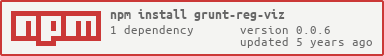grunt-reg-viz v0.0.6
grunt-reg-viz
Compares pictures and shows their differences for visual regression test automation.
Table of Contents
Installation
You need node >= 4, npm and grunt >= 0.4.5 installed and your project build managed by a Gruntfile with the necessary modules listed in package.json. If you haven't used Grunt before, be sure to check out the Getting Started guide, as it explains how to create a Gruntfile as well as install and use Grunt plugins. Once you're familiar with that process, you may install this plugin with this command:
$ npm install grunt-reg-viz --save-devConfiguration
Add the reg-viz entry with the task configuration to the options of the grunt.initConfig method:
grunt.initConfig({
'reg-viz': {
all: {
expected: 'screenshots/expected',
actual: 'screenshots/actual',
different: 'screenshots/different',
report: 'screenshots/report.html'
}
}
});Default options support the most usual usage scenario:
'reg-viz': {
options: {
thresholdRate: null,
thresholdPixel: null,
concurrency: null,
enableAntialiasing: false,
additionalDetection: 'none',
force: false
},
...
}Task Options
force
Type: Boolean
Default value: false
If set to true, it suppresses failures, which result from different images, or from other errors. Instead of making the Grunt fail, the errors will be written only to the console.
thresholdRate
Type: Number
Default value: null
Rate threshold for detecting change. When the difference ratio of the image is larger than the set rate detects the change.
thresholdPixel
Type: Number
Default value: null
Pixel threshold for detecting change. When the difference pixel of the image is larger than the set pixel detects the change. This value takes precedence over thresholdRate.
concurrency
Type: Number
Default value: CPU count
How many processes launches in parallel. If omitted, the count of installed CPUs.
enableAntialiasing
Type: Boolean
Default value: false
Enable antialiasing. If omitted false.
additionalDetection
Type: String
Default value: 'none'
Enable additional difference detection(highly experimental). Select "none" or "client" (default: "none").
Task Data
expected
Type: String
Default value: './expected'
Path to the directory with expected images, which will be used as baseline in comparisons.
actual
Type: String
Default value: './actual'
Path to the directory with actual images, which will be used as new ones to compare against.
different
Type: String
Default value: './different'
Path to the directory with images showing the differences between the baseline and the new images.
report
Type: String
Default value: './report.html'
Path to the HTML report file, which will be written after performing all comparisons. One more file will be written to the same directory; the JSON report file. It will share the same name as the HTML report file, just the extension ".json" wil be different.
Loading
Load the plugin in Gruntfile.js:
grunt.loadNpmTasks('grunt-reg-viz');Build
Call the reg-viz task:
$ grunt reg-vizor integrate it to your build sequence in Gruntfile.js:
grunt.registerTask('default', ['reg-viz', ...]);Contributing
In lieu of a formal styleguide, take care to maintain the existing coding style. Add unit tests for any new or changed functionality. Lint and test your code using Grunt.
Release History
- 2018-01-29 v0.0.1 Initial release
License
Copyright (c) 2018-2019 Ferdinand Prantl
Licensed under the MIT license.