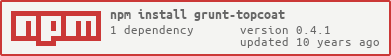0.4.1 • Published 12 years ago
grunt-topcoat v0.4.1
grunt-topcoat
TOC
Install
npm install grunt-topcoat --save-dev
Usage
Load the npm task in your Gruntfile:
grunt.loadNpmTasks('grunt-topcoat');
Add a TopCoat section to your package.json:
topcoat: {
options: {
// This is where you would specify target browsers for build.
browsers: ['last 2 versions'],
namespace: 'topcoat',
license: 'test/fixtures/license.txt',
vars: true,
extend: true
},
compile: {
files: [{
src: ['test/fixtures/mobile-dark-button.css'],
dest: 'tmp/mobile-dark-button.out.css'
}
]
},
debug: {
options: {
debug: true
},
files: [{
src: ['test/fixtures/mobile-dark-button.css'],
dest: 'tmp/mobile-dark-button.out.css'
}
]
},
compile_all: {
files: [{
expand: true,
cwd: 'test/fixtures',
src: ['*.css'],
dest: 'tmp/',
ext: '.out.css'
}
]
}
}Options
browsers:- Your target browsers
- defaults to the last two releases
namspace:- The namespace to prefix your class selectors with. This can be used to avoid class name collisions
- defaults to 'topcoat'
license:- The license file you want to add to the final output
0.4.1
12 years ago
0.4.0
12 years ago
0.3.1
12 years ago
0.2.1
12 years ago
0.2.0
12 years ago
0.1.4
12 years ago
0.1.3
12 years ago
0.1.1
12 years ago
0.1.0
12 years ago
0.0.11
13 years ago
0.0.10
13 years ago
0.0.9
13 years ago
0.0.8
13 years ago
0.0.7
13 years ago
0.0.6
13 years ago
0.0.5
13 years ago
0.0.4
13 years ago
0.0.3
13 years ago
0.0.2
13 years ago
0.0.1
13 years ago
0.0.0
13 years ago