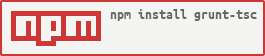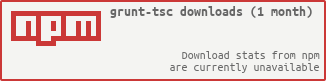grunt-tsc v1.0.12
grunt-tsc 

Compile typescript files via grunt tasks.
Documentation
If you haven't used Grunt before, be sure to check out the Getting Started guide, as it explains how to create a Gruntfile as well as install and use Grunt plugins. Once you're familiar with that process, you may install this plugin with this command:
npm install grunt-tsc --save-devOnce the plugin has been installed, it may be enabled inside your Gruntfile with this line of javascript:
grunt.loadNpmTasks("grunt-tsc");Then add some configuration for the plugin like so:
grunt.initConfig({
tsc: {
options: {
// global options
},
task_name: {
options: {
// task options
},
files: [{
expand : true,
dest : "dest",
cwd : "src",
ext : ".js",
src : [
"*.ts",
"!*.d.ts"
]
}]
}
}
});Options
options.target
- type <string>
- default "default"
Specify ECMAScript target version: "default", "es3", "es5", "es6" or "latest".
options.module
- type <string>
- default "commonjs"
Specify module code generation: "commonjs" or "amd".
options.declaration
- type <boolean>
- default false
Generates corresponding *.d.ts file.
options.comments
- type <boolean>
- default true
Emit comments to output.
options.sourcemap
- type <boolean>
- default false
Generates corresponding *.map file.
options.implicitAny
- type <boolean>
- default false
Warn on expressions and declarations with an implied "any" type.
options.preserveConstEnums
- type <boolean>
- default false
Do not erase const enum declarations in generated code.
options.sourceRoot
- type <string>
- default null
Specifies the location where debugger should locate typescript files instead of source locations.
options.mapRoot
- type <string>
- default null
Specifies the location where debugger should locate map files instead of generated locations.
options.references
- type <string|string[]>
- default []
Additional *.d.ts references.
options.system
- type <string|string[]>
- default []
Additional *.d.ts references. Find references in current compiler folder (maybe custom compiler folder too).
options.library
- type <boolean>
- default false
Enable general library references (include all references).
options.version
- type <string>
- default "default"
Compiler version, allow values: "1.0", "1.1", "1.3", "1.4", "1.5", "default" and "latest".
options.compiler
- type <string>
- default null
Path to tsc compiler (allow paths to *.js files). Example: "/usr/local/lib/node_modules/typescript/bin/tsc.js" for default system installation.
options.node
- type <string>
- default null
Example
grunt.initConfig({
tsc: {
// global options
options: {
},
task_name: {
// task options
options: {
target: "default",
module: "commonjs",
declaration: true,
comments: true,
sourcemap: true,
implicitAny: true,
preserveConstEnums: false,
sourceRoot: "/public/sources",
mapRoot: "/public/maps"
},
files: [
// Compile many to many
{
expand : true,
dest : "dest",
cwd : "src",
ext : ".js",
src : [
"*.ts",
"!*.d.ts"
]
},
// Compile many to one
{
}
]
}
}
});11 years ago
11 years ago
11 years ago
11 years ago
11 years ago
11 years ago
11 years ago
11 years ago
11 years ago
11 years ago
11 years ago
11 years ago
11 years ago
11 years ago
11 years ago
11 years ago
11 years ago
11 years ago
11 years ago
11 years ago
11 years ago
11 years ago
11 years ago
11 years ago
11 years ago
11 years ago
11 years ago
11 years ago
11 years ago
11 years ago
11 years ago
11 years ago
11 years ago
11 years ago
11 years ago
11 years ago
11 years ago
11 years ago
11 years ago