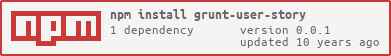0.0.1 • Published 12 years ago
grunt-user-story v0.0.1
grunt-user-story
Grunt plugin for UserStory.js
Getting Started
npm install grunt-user-story --save-devOnce the plugin has been installed, it may be enabled inside your Gruntfile with this line of JavaScript:
grunt.loadNpmTasks('grunt-user-story');The "userStory" task
Overview
In your project's Gruntfile, add a section named userStory to the data object passed into grunt.initConfig().
grunt.initConfig({
userStory: {
options: {
// Task-specific options go here.
},
your_target: {
// Target-specific file lists and/or options go here.
},
},
});Options
options.destDir
Type: String
Default value: null
A string value that represents the directory in which to save the converted files.
grunt.initConfig({
userStory: {
options: {
destDir: 'output'
},
src: ['src/1.js', 'src/dir/2.js']
},
});This code will produce in the following files:
output/src/1.js
output/src/dir/2.jsIf destDir is null, source files will be overwritten with the converted content.
options.baseDir
Type: String
Default value: null
A string value that indicates the base directory of files that should be excluded from the directory hierarchy at non-null destDir.
grunt.initConfig({
userStory: {
options: {
destDir: 'output',
baseDir: 'src'
},
src: ['src/1.js', 'src/dir/2.js']
},
});This code will produce in the following files:
output/1.js
output/dir/2.js