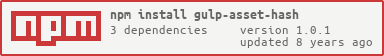gulp-asset-hash v1.0.1
Gulp Asset Hash
Gulp plugin to hash filenames for static assets. The hash is computed from the file contents so the hash only changes when the file actually changes. A manifest file is generated which maps the original file path to the hashed file path.
For example: style.css => style-g7ba80c.css
Install
Usage
With default options.
var Gulp = require('gulp');
var Assets = require('gulp-asset-hash');
Gulp.task('images', function() {
return Gulp.src('src/images/**/*')
.pipe(Gulp.dest('assets/images')
.pipe(Assets.hash())
.pipe(Gulp.dest('assets/images');
});With custom options.
var Gulp = require('gulp');
var Assets = require('gulp-asset-hash');
Gulp.task('images', function() {
return Gulp.src('src/images/**/*')
.pipe(Gulp.dest('assets/images')
.pipe(Assets.hash({
manifest: 'asset-manifest.json',
hashKey: 'g8Yz',
hasher: 'md5'
}))
.pipe(Gulp.dest('assets/images');
});Methods
.hash(options)
Hash filenames and generate asset manifest file. Hash is based on file content so it only changes when the actual file changes. To disable generation of manifest file, set manifest option to false.
.get(key)
Get value for specified configuration option.
Assets.get('length');.set(options)
Update configuration options for asset hasher.
Assets.set({
manifest: 'images.json',
path: 'assets/img',
replace: true
});Options
hasher
The hash algorithm to use when generating content hash. Supported algorithms include md5, sha1, sha256, sha512, ... (Node crypto algorithms).
Type: String
Default: sha1
length
Length of the hash to generate.
Type: string
Default: 8
hashKey
The hash key is prepended to the generated hash.
Type: string
Default: aH4uwG
manifest
The name ot use for the manifest file. If this value is false the manifest file won't be saved.
Type: string
Default: assets.json
path
The path where to save the manifest file. This path should be relative to you base path which is where your gulpfile is.
Type: string
Default: ''
replace
Whether to replace the origin file with hashed file or keep both.
Type: boolean
Default: false
template
The template to use to generate the hashed filename.
Type: string
Default: <%= name %>-<%= hash %>.<%= ext %>
FAQS
I don't want the manifest file generated?
To disable manifest file generation, pass the option manifest set as false.
var Assets = require('gulp-asset-hash');
Assets.set({
manifest: false
});I want to save the manifest file in my assets directory?
By default the manifest file will be saved in the directory where the gulpfile.js is. If you want to save it in another directory, set the path option.
...
.pipe(Assets.hash({
path: 'assets'
}))
...Do I have to use the path option to specify where to save my manifest file?
No. You can also pass the path along with the manifest file name using the manifest option.
...
.pipe(Assets.hash({
manifest: 'assets/images/images.json'
});
...I want to change an option globally so all my calls to hash will use the same option. How can I do this?
You can change configuration options globally using the set method. Once you set the option globally all calls to hash will use those options.
var Assets = require('gulp-asset-hash');
Assets.set({
manifest: 'assets/manifest.json',
length: 12,
hasher: 'md5'
});Change Log
0.2.0 - 2015-10-29
Feature
- Added hashKey config option. This makes it easier to manage old hashed files.
Misc
- Updated dependency versions.
- Added new tests and fixed some bugs