gulp-custom-lint v1.0.5
gulp-custom-lint
Use regexp or custom functions to create your own custom lint rules or ocd checks (gulp plugin)
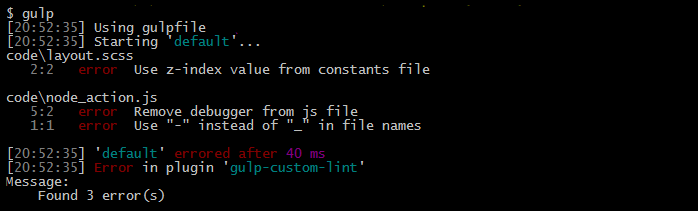
Install
$ npm install --save-dev gulp-custom-lintUsage
Gulpfile
var gulp = require('gulp');
var customLint = require('gulp-custom-lint');
gulp.task('default', function() {
return gulp.src('./code/*.*')
.pipe(customLint())
.pipe(customLint.reporter());
});.jsclintrc
Create a ".jsclintrc"-file for your custom rules (place it at the same level as your gruntfile.js-file)
module.exports = [
{
regexp: /pattern/g,
message: 'Message to show on failures'
},
{
func: function (content, file) {
... code ...
return {
failed: true/false
}
},
message: 'Message to show on failures'
}
];Instead of the .jsclintrc"-file you can pass a rules object:
var gulp = require('gulp');
var customLint = require('gulp-custom-lint');
gulp.task('default', function() {
return gulp.src('./code/*.*')
.pipe(customLint([
{
regexp: /pattern/g,
message: 'Message to show on failures'
}
]))
.pipe(customLint.reporter());
});API
As seen above you can either use a regexp pattern or a custom function to validate content/files
Regexp (regular expression) pattern
{
regexp: /pattern/,
message: 'Message to show on failures'
}rule.regexp
type: RegExp
A valid JavaScript regular expressen (with or without g-flag)
rule.message
type: String
The message to show if the pattern matches some content, the failure message
rule.ignore (optional)
type: Array<RegExp>
An array of regexp that will be matched against the file path, so if you want to ignore all files in the "./lib/"-folder, add [/\/lib\//]
Custom function
The custom function will be called with the files content (as a string) and the original vinyl file object. (Don't call toString on the file.content since is has already been done for the content-parameter, performance reasons).
{
func: function (content, file) {
return {
failed: true/false,
indexes: [index]
}
},
message: 'Message to show if the function returns failed === true'
}rule.func
type: Function
In this function you will do your custom linting/checking. The function must return a object with the following format:
return {
failed: true/false
}returnObject.failed
type: Boolean
True or false value
returnObject.indexes
type: Array<int>
An array of indexes where the problem was found. E.g. if the validation failed at char index 12, set indexes to 12. If you don't have any index you can skip it or set it to 0
rule.message
Same as for regexp pattern, please see above
rule.ignore (optional)
Same as for regexp pattern, please see above
Some examples
(from https://github.com/archive/gulp-custom-lint/tree/master/examples)
module.exports = [
{
regexp: /z-index: [0-9]/g,
message: 'Use z-index value from constants file'
},
{
regexp: /debugger;/g,
message: 'Remove debugger from js file',
ignore: [/test\-logger/]
},
{
func: function(content, file) {
return {
failed: file.path.indexOf('_') !== -1,
indexes: [1]
};
},
message: 'Use "-" instead of "_" in file names'
}
];