gulp-dogen v0.1.10
Why Dogen - "Oneness of Scaffolding"
dogen is meant to be the scaffold-on-the-fly tool. Creating templates of files & directories of files for scaffolding should be easy. Sometimes, there's a need to copy & paste & change group of files (aka Modules). Currently, tools like yeoman provide impressive scaffold utilities, but sometimes there's a need to update the generators according to your project's guidelines - and that's not possible with yeoman. You're relied on the generator's author or creating your own. That's why I created dogen.
Be The Master of you own generators.
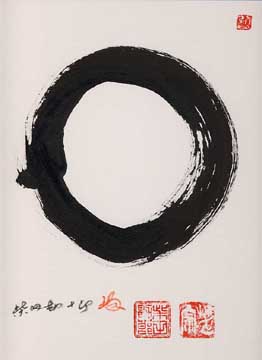
Install
$ npm install --save-dev gulp-dogenUsage
var gulp = require('gulp');
var dogen = require('gulp-dogen');
dogen.config({
templatesPath: 'gulp/templates',
gulp: gulp
});
// This will create this gulp task as:
// gulp dogen --endpoint the-name-to-be-scaffolded
dogen.task('endpoint', 'src/server/api/');
dogen.task('ngmodule', 'src/client/app/');
dogen.task('ngservice', 'src/client/common/services/');Then in terminal, you can start using this gulp task:
gulp dogen --endpoint guitarsThis task will do the following: 1. copy the "endpoint" directory from the "examples" directory to destination 'src/server/api' 2. replace every instance of the word "endpoint" with "guitars" - in both file names & file contents
One More Destination Path
Sometimes, a sub destination path is required under the destination that was configured in the task function.
The dogen shell task can have a 2nd argument, "path" which will be concatenated as a suffix to the destination value of the task.
The following task:
gulp dogen --endpoint guitars --path music
places the new generated files/directories at: src/client/api/music.
Please note: the path value can be any nested path including several directories.
The examples directory includes a template of endpoint.
API
- config -
- templatesPath - the source directory to lookup templates
- task - (returns pipeable gulp task)
- name-of-flag - the name of the flag to be used in the command line and also the string that will be replaced in the template's files.
- destination - the destination path that will be used to place the newly created files
Template Engine Variables
dogen relies on 2 simple variables:
1. "variable" - surrounded with underscore, "_", this variable will be replaced with the value of "the-name-to-be-scaffolded".
2. "=variable=" - surrounded with equals operator, "=", this variable will be "camel-cased" (any hypens will be dropped) and then replaced with the value of "the-name-to-be-scaffolded".
dogen(options)
The concept of simplicity in dogen is that you should put the name-of-flag anywhere in the file's & directories names and contents - so it will be replaced with the value of the-name-to-be-scaffolded.
options
dogen task method return a gulp task that can be used like a standard gulp task.
gulp dogen --list displays all the localy available generators in the console.
License
MIT © orizens
