gulp-etl-target-csv v1.0.11
gulp-etl-target-csv
This plugin creates CSV files from gulp-etl Message Stream files; originally adapted from the gulp-etl-handlelines model plugin. It is a gulp-etl wrapper for csv-stringify.
This is a gulp-etl plugin, and as such it is a gulp plugin. gulp-etl plugins work with ndjson data streams/files which we call Message Streams and which are compliant with the Singer specification. Message Streams look like this:
{"type": "SCHEMA", "stream": "users", "key_properties": ["id"], "schema": {"required": ["id"], "type": "object", "properties": {"id": {"type": "integer"}}}}
{"type": "RECORD", "stream": "users", "record": {"id": 1, "name": "Chris"}}
{"type": "RECORD", "stream": "users", "record": {"id": 2, "name": "Mike"}}
{"type": "SCHEMA", "stream": "locations", "key_properties": ["id"], "schema": {"required": ["id"], "type": "object", "properties": {"id": {"type": "integer"}}}}
{"type": "RECORD", "stream": "locations", "record": {"id": 1, "name": "Philadelphia"}}
{"type": "STATE", "value": {"users": 2, "locations": 1}}Usage
gulp-etl plugins accept a configObj as the first parameter; the configObj
will contain any info the plugin needs. For this plugin the configObj is the "Options" object for csv-stringify, described here. Note: header property is defaulted to true by this plugin.
Sample gulpfile.js
var gulp = require('gulp')
var targetCsv = require('gulp-etl-target-csv').targetCsv
exports.default = function() {
return gulp.src('data/*.ndjson')
.on('data', function (file) {
console.log('Starting processing on ' + file.basename)
})
.pipe(targetCsv({header:true}))
.on('end', function (file) {
console.log('Done processing on ' + file.basename)
})
.pipe(gulp.dest('data/'));
}gulp-data
This plugin supports the use of the gulp-data api for passing in its configObj parameter. This allows data/options from the pipeline to be used to create options passed to this plugin when it runs.
See the demonstration in debug/gulpfile.ts for usage examples.
Node-RED
Node-RED is a low-code, visual programming environment for event-driven applications. Install this node under Manage Palette, look for gulp-etl-target-csv
Demo flow
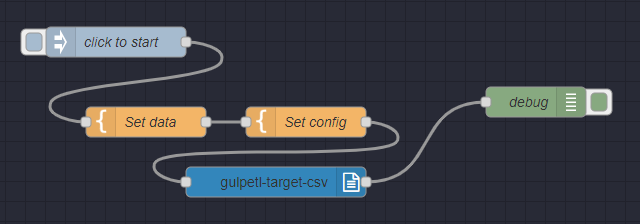
Set data
For our demo, we set the data in a "Set data" Template node. The data should be valid NDJSON records, output as plain text:
{"type":"RECORD","stream":"cars","record":{"carModel":"Audi","price":"10000","color":"blue"}}
{"type":"RECORD","stream":"cars","record":{"carModel":"BMW","price":"15000","color":"red"}}Set config
The config is also set in a Template node. Identical to the configObj above, it is the "Options" object for csv-stringify, described here, and you can set any of the properties described.
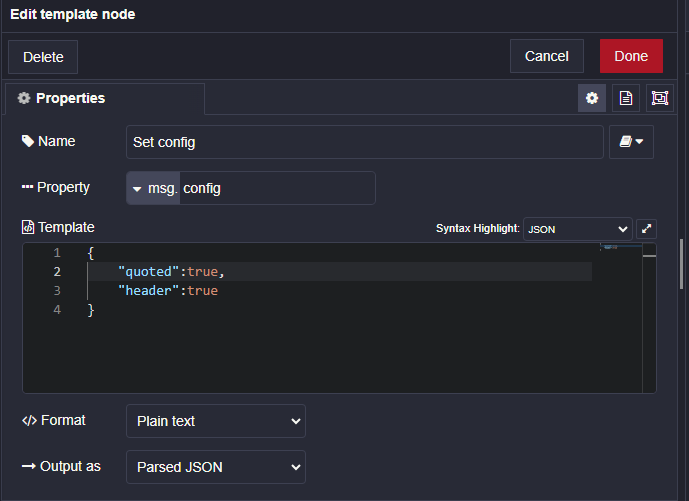
Copy this flow here for import in Node-RED under Import
[{"id":"8b709063b40e4118","type":"template","z":"cd67672e19ab739a","name":"Set data","field":"payload","fieldType":"msg"
,"format":"text","syntax":"plain","template":"{\"type\":\"RECORD\",\"stream\":\"cars\",\"record\":{\"carModel\":\"Audi\",\"price\":\"10000\",\"color\":\"blue\"}}\n{\"type\":\"RECORD\",\"stream\":\"cars\",\"record\":{\"carModel\":\"BMW\",\"price\":\"15000\",\"color\":\"red\"}}","output":"str","x":180,"y":620,"wires":[["16687292eb745dab"]]},{"id"
:"5a22ef69893bbc79","type":"inject","z":"cd67672e19ab739a","name":"click to start","props":[{"p":"payload"},{"p":"topic","vt":"str"}],"repeat":"","crontab":"","once":false,"onceDelay":0.1,"topic":"","payload":"","payloadType":"date","x"
:150,"y":540,"wires":[["8b709063b40e4118"]]},{"id":"7e1608b8b0ea106d","type":"gulpetl-target-csv","z":"cd67672e19ab739a","name":"","x":310,"y":680,"wires":[["78c3f5cdb1e7573f"]]},{"id":"16687292eb745dab","type":"template","z"
:"cd67672e19ab739a","name":"Set config","field":"config","fieldType":"msg","format":"json","syntax":"plain","template":"{\n \"quoted\":true,\n\"header\":true\n}","output":"json","x":340,"y":620,"wires":[["7e1608b8b0ea106d"]]},{"id"
:"78c3f5cdb1e7573f","type":"debug","z":"cd67672e19ab739a","name":"debug","active":true,"tosidebar":true,"console":false,"tostatus":false,"complete":"payload","targetType":"msg","statusVal":"",
"statusType":"auto","x":570,"y":600,"wires":[]}]Quick Start for Coding on This Plugin
- Dependencies:
- Clone this repo and run
npm installto install npm packages - Debug: with VScode use
Open Folderto open the project folder, then hit F5 to debug. This runs without compiling to javascript using ts-node - Compile to javascript:
npm run build
Note: This document is written in Markdown. We like to use Typora and Markdown Preview Plus for our Markdown work..