1.0.1 • Published 10 years ago
gulp-help-tasks-tree v1.0.1
gulp-help-tasks-tree 
Display help with options and tasks tree.
gulp-help-tasks-tree will parse your gulp files to find every tasks and dependencies, then it will create and display the tasks tree.
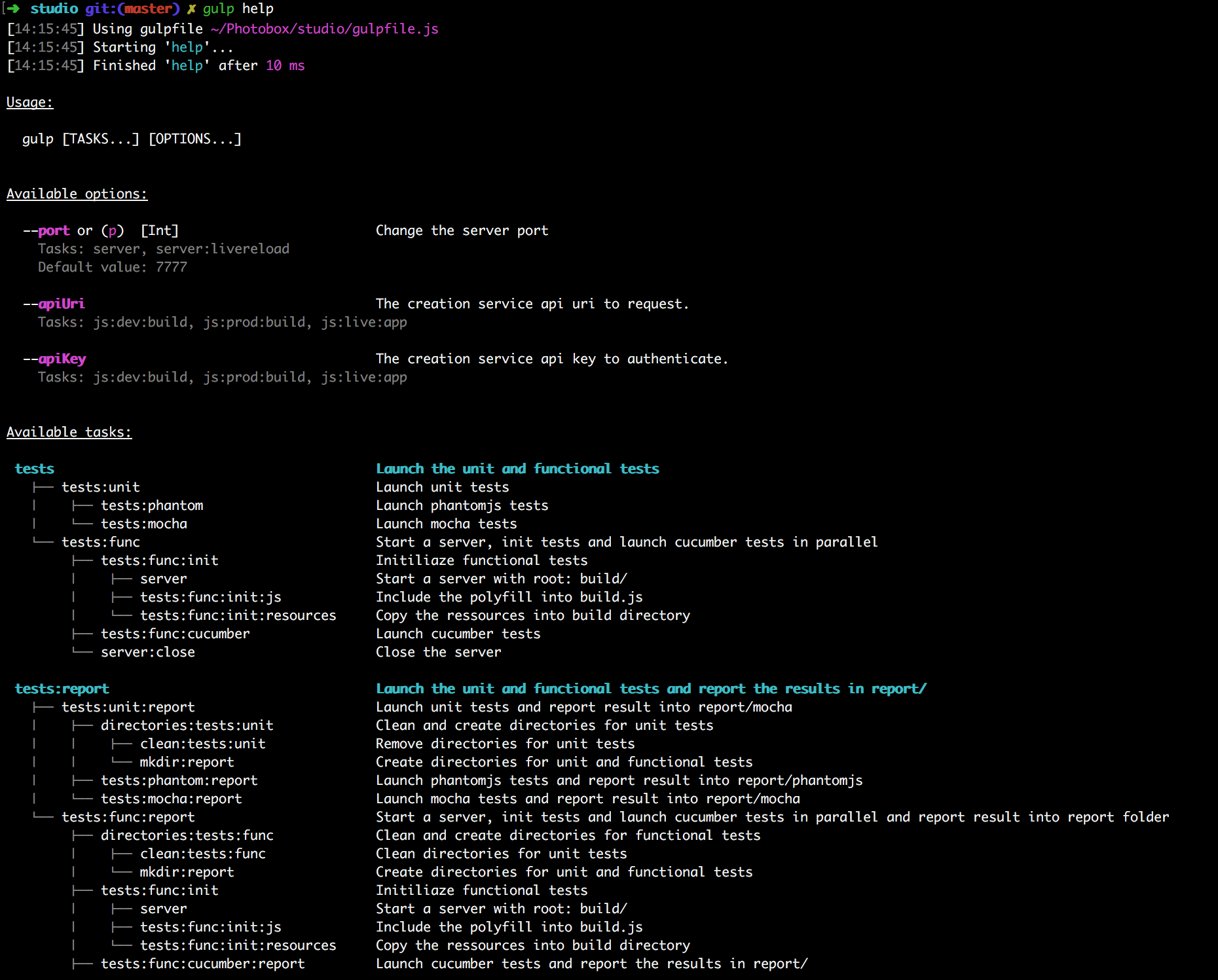
Install
$ npm install --save-dev gulp-help-tasks-treeUsage
Add a task in your gulpfile and pass every gulp files to src.
// gulpfile.js
var gulp = require('gulp');
var help = require('gulp-help-tasks-tree');
gulp.task('help', function () {
gulp.src('gulpfile.js')
.pipe(help({
tasks: gulp.tasks,
description: {
'help': 'Display help and tasks tree'
}
}));
});Options
tasks
Pass the gulp.tasks to the gulp-help-tasks-tree.
Without the tasks, the plugin will not find the dependencies.
opts.tasks = gulp.tasksdescription
Description is a simple key/value object ({ task: description}):
opts.description = {
taskName1: 'description of the tasks name 1',
taskName2: 'description of the tasks name 2',
};options
Options is an array of objects.
Each object defines an option with the following properties :
| key | type | description | required |
|---|---|---|---|
| name | string | name of the option | true |
| description | string | description of the option | false |
| tasks | string or array | task taking the option | false |
| default | string | default value | false |
| alias | string | alias | false |
| type | string or array | type of the option | false |
| values | string or array | possible values of the option | false |
opts.options = [
{
name: 'name',
description: 'Description of your option 1',
tasks: ['html:index', 'js:build'],
default: 'value',
alias: 'n',
type: 'String',
values: ['dev', 'prod']
}
];