gulp-sassvg v5.0.0
gulp-sassvg
How to use
Install
npm install gulp-sassvg --save-devIn your gulpfile.js
var sassvg = require('gulp-sassvg');
gulp.task('sassvg', function(){
return gulp.src('./path/to/images/folder/**/*.svg')
.pipe(sassvg({
outputFolder: './sassvg/', // IMPORTANT: this folder needs to exist
optimizeSvg: true // true (default) means about 25% reduction of generated file size, but 3x time for generating the _icons.scss file
}));
});@import "_sassvg.scss;
.selector {
background-image: sassvg('filename');
}will generate
.selector {
background: url('data:image/svg+xml;utf8,<svg ...> ... </svg>');
}@import "_sassvg.scss;
.selector {
@sassvg('filename');
}will generate
.selector {
background: url('data:image/svg+xml;utf8,<svg ...> ... </svg>');
background-position: 50%;
background-size: 2rem;
}Documentation
Documentation may be generated using sassdoc. Otherwise, just read the _sassvg.scss file, should be clear how to use the provided sassvg() and the sassvg-list() functions. Here are some screeenshots of the essential sassdoc parts:
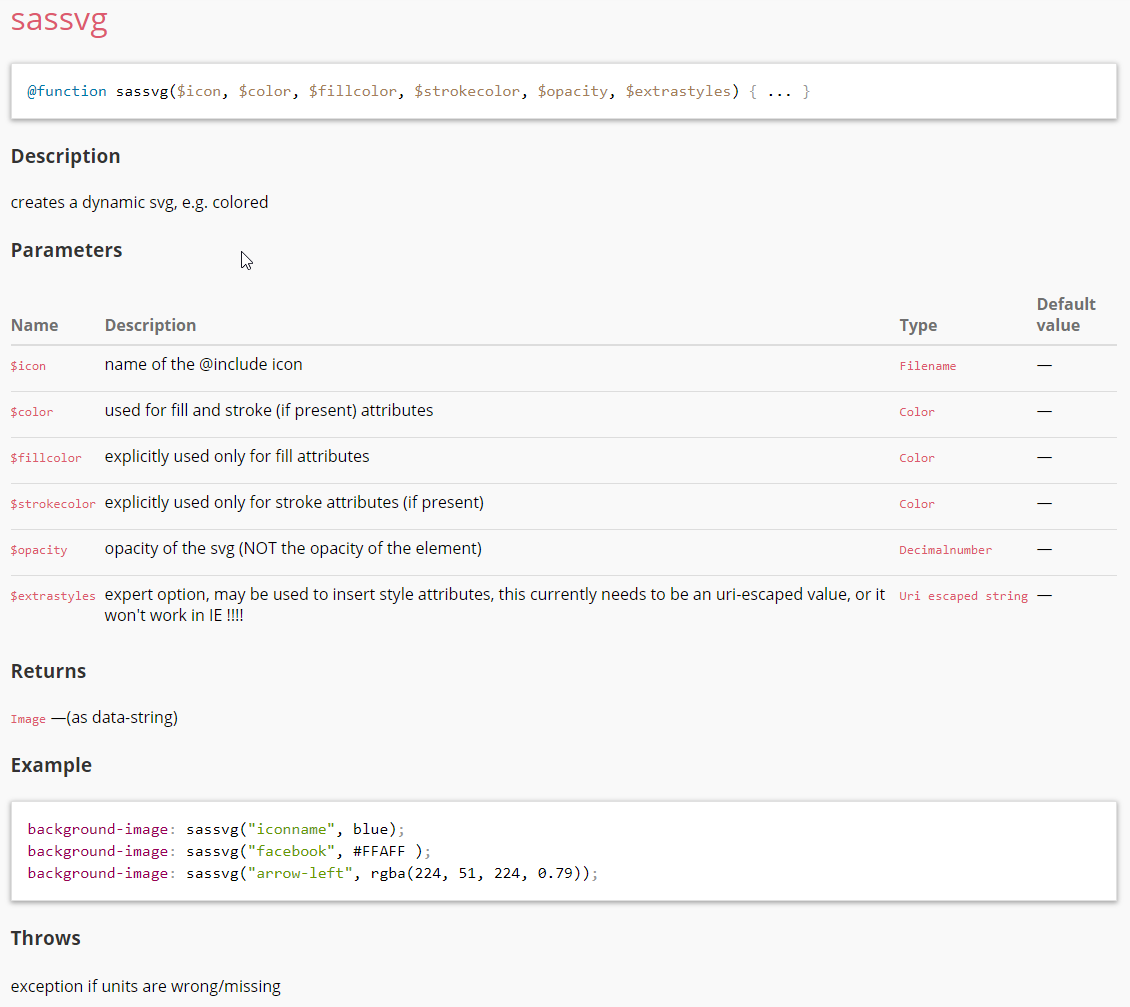
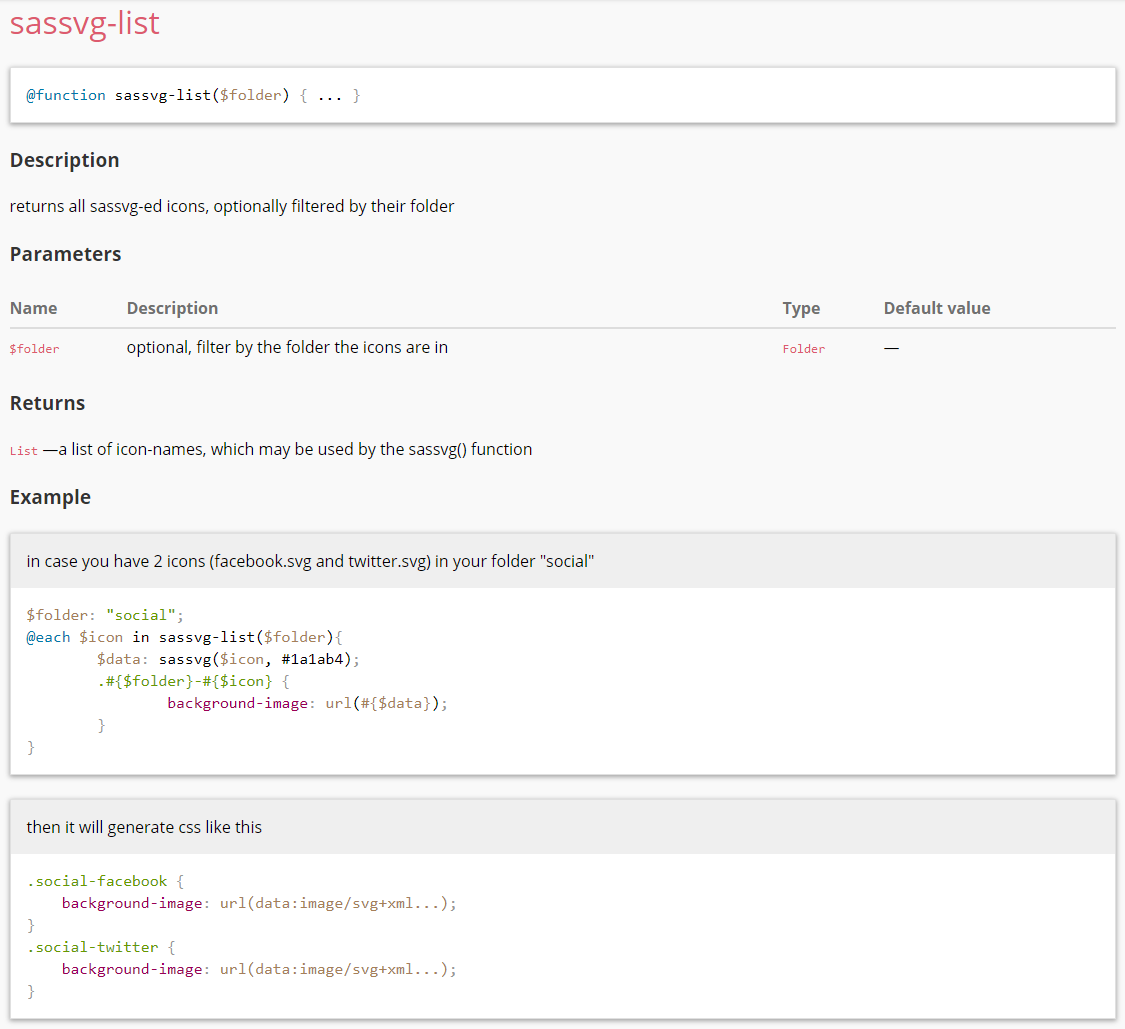
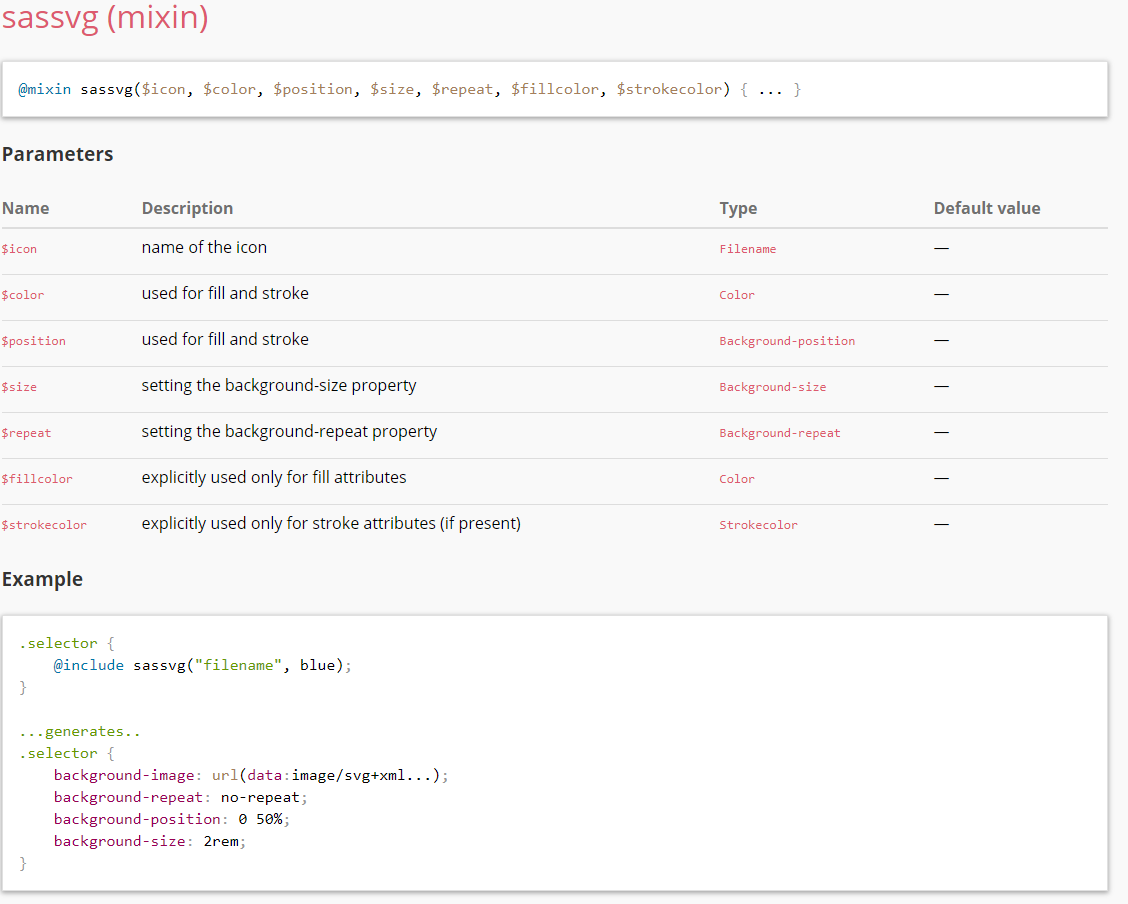
FAQ
Browser support IT works in every browser supporting SVGs (basically IE9+ and Android 3+), detailled information may be found here: http://caniuse.com/#search=svg
Performance? Sassvg is blazingly fast. It's approximately 0.1ms/icon with libsass. So even if you have 100 different icons, the you will see the result after about 0.08-0.12 seconds.
What about the File Size? Make sure you serve the CSS-File gzipped (which should be standard nowadays on every server). Then your transfered file-size will be even lower than if you would serve them "normally" by referencing the background-images via url. How?
We uri-encode the SVGs, instead of base64-encoding them. Therefore the gzip-compression may do its magic when dealing with similar files. E.g. if you have an SVG, which you SASSVG in 2 different colors, the generated CSS will look like:
.selector {
background-image: url('data:image/svg+xml;utf8,3Csvg%20fill%3D%22FIRSTCOLOR%22...');
}
.selector:hover {
background-image: url('data:image/svg+xml;utf8,3Csvg%20fill%3D%22SECONDCOLOR%22...');
}As the Strings will be VERY similar (except some color values), the gzip-compression may drastically reduce the file size, even much lower as if you would reference 2 external SVGS.
Why does this plugin create so many sassvg-iconname functions? Due to performance reasons. I've tested all possibilities to create dynamic SVGs with SASS (one huge map in a mixin, assembling the SVG from single strings, str_replace the dynamic parts) and this solution scales (by far) best! Adding some hundred icons is no problem :-)
Does sassvg work with libSass LibSass is even encouraged for best performance, but it works with RubySass or DartSass as well.
3 years ago
6 years ago
6 years ago
8 years ago
8 years ago
9 years ago
10 years ago
10 years ago
10 years ago
10 years ago
11 years ago
11 years ago
11 years ago
11 years ago
11 years ago
11 years ago
11 years ago
11 years ago
11 years ago
11 years ago
11 years ago
11 years ago
11 years ago
11 years ago