1.0.7 • Published 8 years ago
h-liquid v1.0.7
h-liquid 水球图
头部直接引入即可使用:
<script src="./h-liquid.js"></script>在线演示
效果
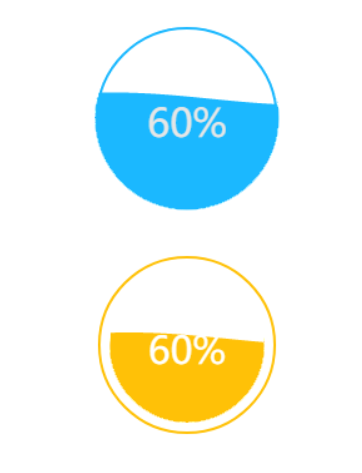
用法示例
<div id="test"></div>var option = {
el: 'test', //元素id
value: 60, //值--为number
//color: 'green', // 水波的颜色
//textSize: 40, //文本大小
//textColor: '#e6e6e6', //文本颜色
//borderColor: 'red', //圆边框颜色
//borderWidth: 2, //圆边框宽度
//borderOffset: 10, //圆内边距的距离
//background: 'red', //背景颜色
//waveHeight: 5, // 波纹幅度
//waveWidth: 6, //波纹宽度(密集度)
//speed: 1, // 波动速度
//anime: false // 开启动画
//maxStyle: { // 定制 value 达到 100 时的样式
// text: '满了',
// textColor: 'red',
// color: 'yellow'
//},
//exceedStyle: { // 定制 value 超过 100 时的样式
// text: '超过了',
// textColor: 'red',
// color: 'yellow'
//}
}
instance.update(40); // 更新数值
// 若是 dom 元素为大小自适应,可以在 onresize 里调用 update() 对水球图进行重绘,实现大小自适应
window.onresize = function(){
instance.update();
}
instance.stop(); // 停止动画。停止后,若想继续动画可调用 instance.update();Vue 版
1、安装
npm install h-liquid --save2、引入
import Hliquid from 'h-liquid'
Vue.use(Hliquid)3、使用
<Hliquid class="home-liquid" ref="liquid"
:value="80"
:borderWidth="0.1"
:background="'#e2e2e2'"
:waveWidth="4"
:waveHeight="4"
:maxStyle="liquidMaxStyle"
...
>
</Hliquid>方法:
this.$ref['liquid'].stop(); //停止
window.onresize = function(){
this.$ref['liquid'].update(); //自适应重绘
}