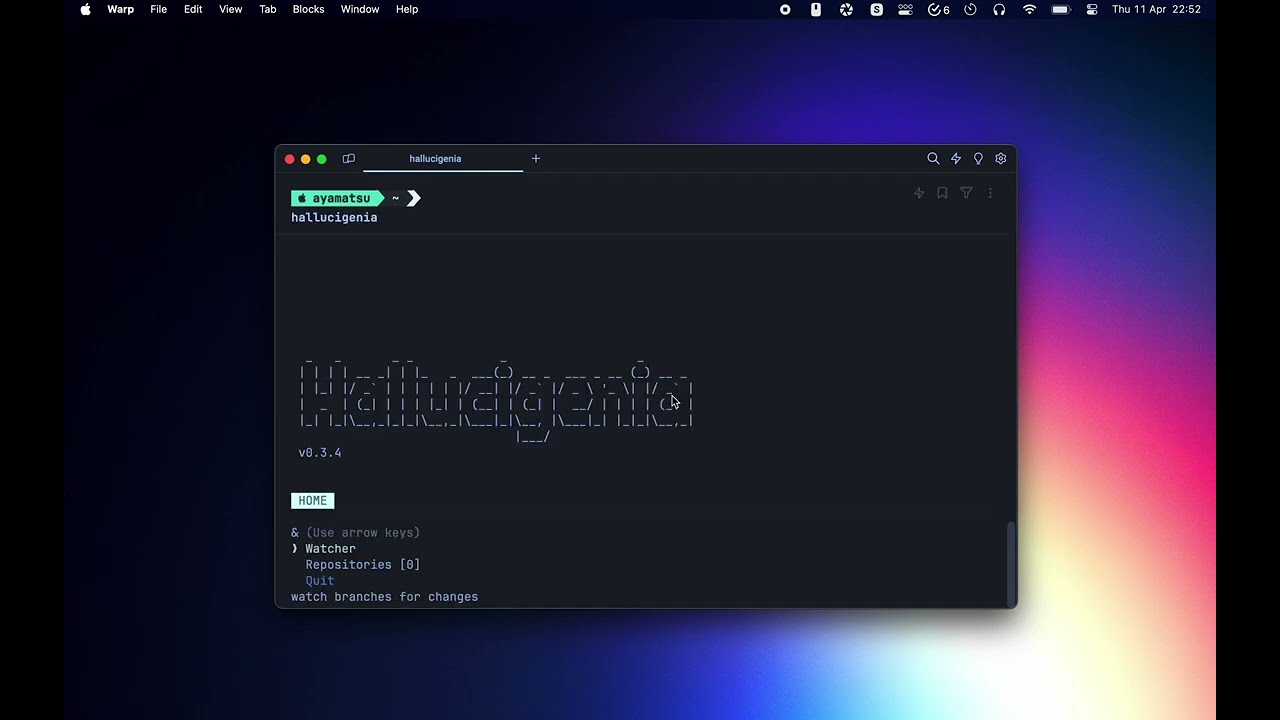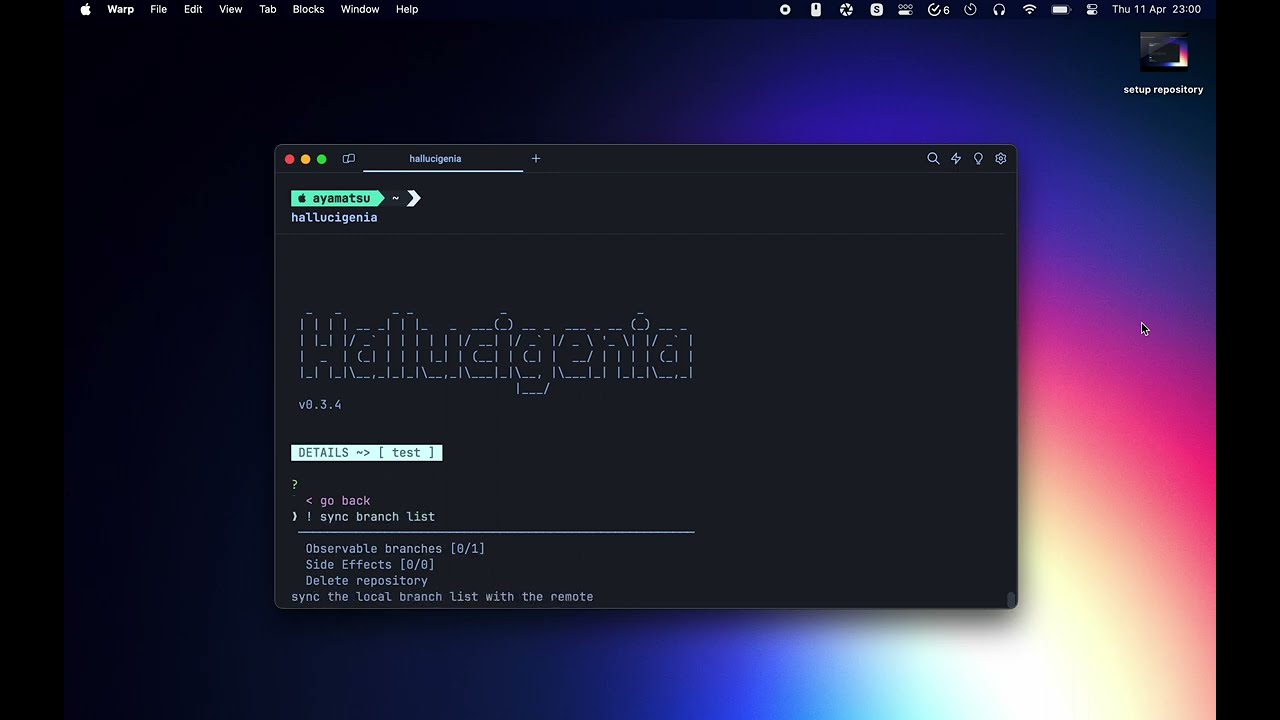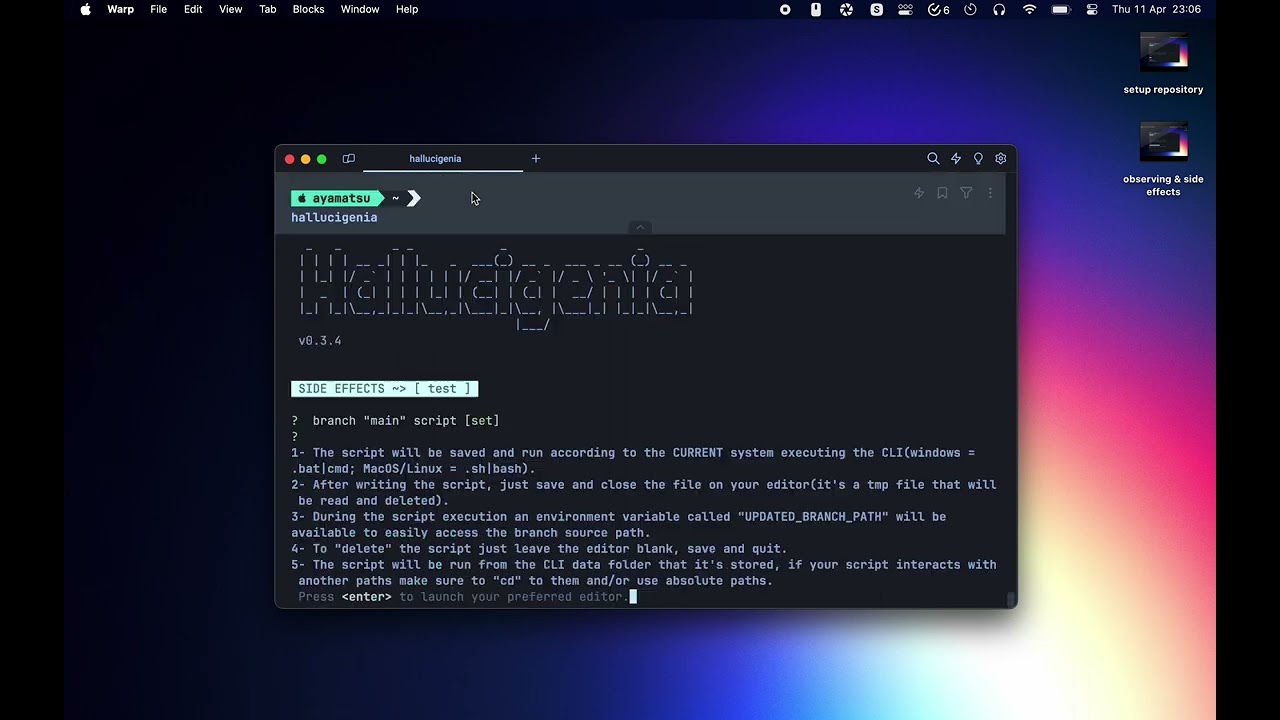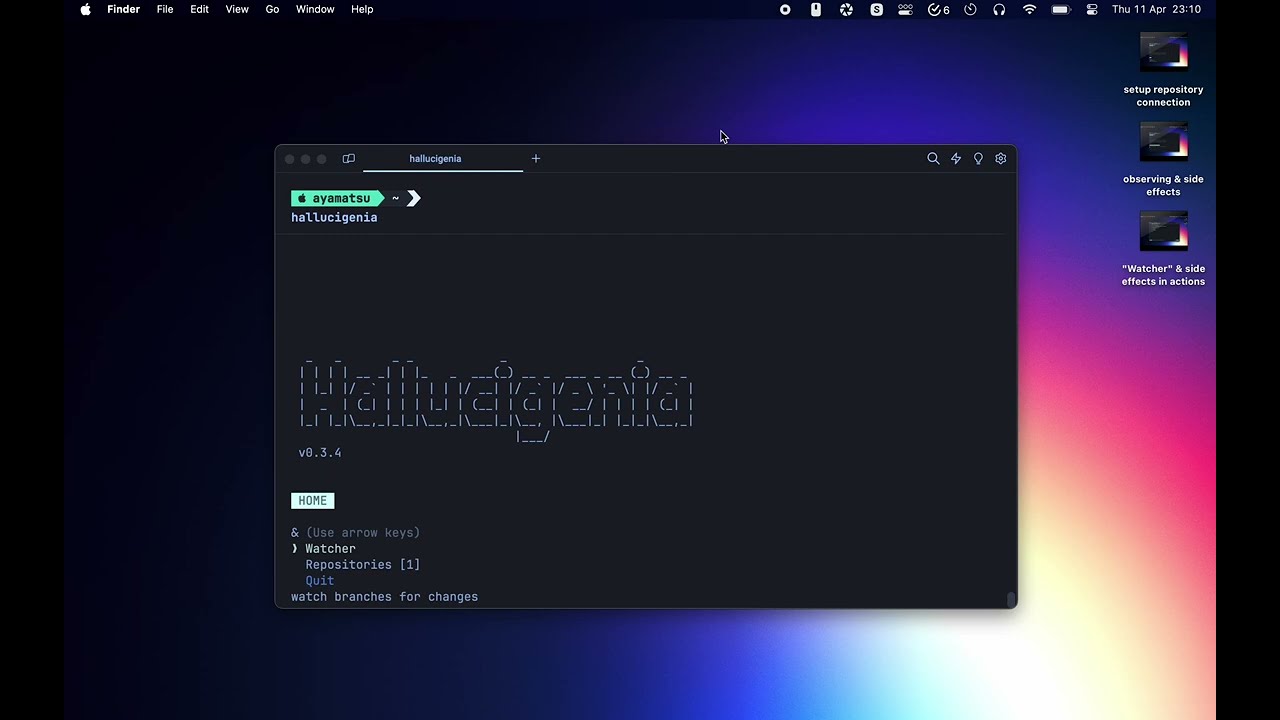hallucigenia v0.3.5
Hallucigenia
Sections
Purpose
- Register your BitBucket
repositories; - Mark
branchesto be observed; - Clone on detecting
changes; - Run
side effectslocally over them;
Dependencies
Installation
install the CLI globally using your preferred package manager.
npm install -g hallucigeniaUsage
First of all, type hallucigenia on your terminal to run the CLI.
Setting up new repository
Follow the steps on the video bellow to set up a new remote connection with Bitbucket repository.
NOTE: The repository access token only needs the "read" permission on repository level.
Observing branches and writing side effects
Follow the steps on the video bellow to mark the branches on certain repositories to be observed and how to write side effects to run when they get updated.
Make sure to read the instructions shown when you are about to write a new side effect, they are important!
NOTE: the text editor opened to write the side effects is the default of your system.
Watcher
The following video shows how to run the watcher mode and the result of a side effect
The watcher mode will look for changes on observed branches of all repositories which may result on multiple calls to the Bitbucket API, for that reason we have a fixed cool down of 1 minute between checks so you don't DDoS them.
Note that we use the $UPDATED_BRANCH_PATH environment variable on the side effect script to know where the cloned branch is located and move it.
Checking and deleting connection
If you have problems watching a branch or updating the branch list of a repository, your access token might have been revoked, in that case you can check the connection with the repository as shown on the following video and delete the connection before setting it up again.
NOTE: soon will be possible to edit the connection details!
Developing
After cloning the repository, open the folder on your terminal and install the dependencies using your preferred package manager.
npm installBuild all the .ts files to a single hallucigenia_d.js on the /dist folder and execute it with the dev command.
npm run devAlternatively, you could run
build:esbuildand link the project to make the "hallucigenia" command available on your terminal, but if you already have the package installed globally it may confuse your package manager(dunno, didn't tried tbh ¯\_(ツ)_/¯).
// not recommended
npm run build:esbuild
npm --global link
hallucigeniaMotivation
This CLI was intended to be only used internally by a client, which needed a simple way to deploy and test(locally) whenever some branches from his bitbucket repository got updated. Since I saw some people looking for something similar while doing my research, I decided to make it public.
Limitations
WIP
TODO's
Encrypt data on .conf files Make the "watching" feature an independent process