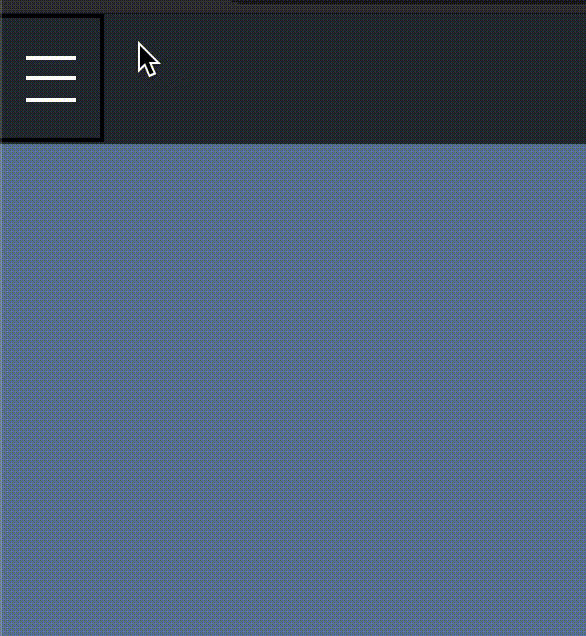0.1.7 • Published 5 years ago
hamburger-to-arrow v0.1.7
Hamburger to Arrow animation in React js
Menu icon looks great when it transitions from hamburger to back-arrow icon. There are other packages, but this one gives you a full control on the looks and speed of animation. It is made using pure css animations hence performant.
![]()
Installation
npm i hamburger-to-arrowUsage
The minimal code to accomplish the animation with this package-
import HamburgerToArrow from 'hamburger-to-arrow';
function App() {
const [state, setState] = useState({
burgerOpen: false
});
const toggleBurger=()=>{
setState({burgerOpen:!state.burgerOpen})
}
return <HamburgerToArrow
burgerOpen={state.burgerOpen}
onPress={toggleBurger}/>;
}Available Props
The component receives a total of 7 props-
| Prop | Accepted values | Default Value | Required | Description |
|---|---|---|---|---|
| burgerOpen | true, false | false | yes | When true, the icon displayed is the hamburger icon and when false, the icon displayed is arrow-back icon. This value should be taken from state and passed as a prop. |
| onPress | function | {} | yes | a function that should be called on pressing the icon. This function should toggle the state variable- burgerOpen |
| tintColor | any color | white | no | Color of the icons |
| size | small, medium, large, xtra-large | large | no | size of the icons |
| thickness | number | 2 | no | thickness of the bars in the icons |
| speed | 1,2,3,4,5 | 3 | no | speed of animation, 1 for slowest |
| id | number/string | no | In case you use more than one component in the same file, you must give a unique id to each component |
Here's an example showing all props being used-
<HamburgerToArrow
burgerOpen={state.burgerOpen}
onPress={toggleBurger}
tintColor="yellow"
speed={5}
thickness={3}
size="medium"
id={1}
/>A sample use case-