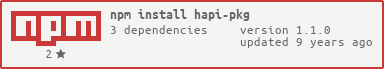hapi-pkg v1.1.0
hapi-pkg
Hapi Plugin which provides a JSON API to object properties.
Usage
One simple source of object properties all our apps have is package.json.
var Hapi = require('hapi');
var server = new Hapi.Server();
server.connection({ port: 3000 });
server.register({
register: require('hapi-pkg'),
options: {
pkg: require('./package.json')
}
}, function(err) {
if (err) {
console.log(err);
}
server.start(function () {
console.log('Server running at:', server.info.uri);
});
});
// GET "/pkg" returns entire package.json
// GET "/pkg/name" return {"name": "my-module"}
// GET "/pkg/version" returns {"version": "1.0.0"}
// GET "/pkg/dependencies" returns {"dependencies": { "lodash": "^3.7.0" } }
// GET "/pkg/dependencies/lodash" returns {"lodash": "^3.7.0"}Actually though, this plugin has nothing to do with package.json
Yeah, you can load up your package.json. How often is all of that data actually useful? Like never.
So why did I even write this plugin? Well, load balancers have this thing called a "healthcheck", which is a route on
your app server which is expected to be 200 OK. I found myself writing the same "healthcheck" route on every new
hapi server I make. With hapi-pkg and it's endpoint option, I can configure a nice "health" route as part of
loading my plugins.
server.register({
register: require('hapi-pkg'),
options: {
pkg: {status: 'ok'},
endpoint: 'health'
}
}, (err) => {
if (err) {
console.log(err);
return;
}
server.start()
});GET "/health" => 200 OK {"status": "ok"}
Here's a crazy idea.
You could serve a mock api for a prototype based on some static data in JSON files or even hardcoded objects and arrays.
let Hapi = require('hapi');
let hapiPkg = require('hapi-pkg');
let server = new Hapi.Server();
server.connection({ port: 3000 });
// Let's hard code some arrays to be our "database".
let authors = [
{
name: 'will',
alias: 'nackjicholson',
posts: [0, 2]
},
{
name: 'peter',
alias: 'spiderman',
posts: [1]
}
];
let posts = [
{
title: 'Secret to Web Development',
content: 'Regular stretching to prevent carpal tunnel syndrome',
author: 0
},
{
title: 'Secret to Web Slinging',
content: 'Regular stretching to prevent carpal tunnel syndrome',
author: 1
}
{
title: 'How NOT to Build a Prototype',
content: 'You are looking at it.',
author: 0
}
];
// You can load this plugin multiple times!
// Providing two new resource routes, one for "/authors" and another for "/posts"
server.register([
{
register: hapiPkg,
options: {
pkg: {authors},
endpoint: 'authors'
}
},
{
register: hapiPkg,
options: {
pkg: {posts},
endpoint: 'posts'
}
}
], (err) => {
if (err) {
throw err;
}
server.start(() => {
console.log('Server running at:', server.info.uri);
});
});
// GET "/authors" => authors collection.
// GET "/authors/0" => {"name":"will","alias":"nackjicholson","posts": [0,2]}
// GET "/authors/0/posts" => {"posts": [0,2]}
// GET "/posts" => posts collection
// GET "/posts/2/author" => {"author": 0}I know that's not a perfect api, but it's pretty good for something I implemented on accident :smiley: You're on your own for the PUT/POST/DELETE routes.
Options
pkg {object} required
The plugin will not load if this option is not provided as an object literal.
server.register({
register: require('hapi-pkg'),
options: { pkg: 'this is a string' }
}, function(err) {
if (err) {
console.log(err);
// 'hapi-pkg option "pkg" is required to be an object'
}
});endpoint {string} default:'pkg'
Routes for this plugin are prefixed with "/pkg" by default. If you'd like to customize that, you can use the endpoint
option.
server.register({
register: require('hapi-pkg'),
options: {
pkg: require('./package.json'),
endpoint: 'info'
}
}, function(err) {
server.start()
// hapi-pkg routes at "/info" instead of "/pkg"
});config {object} optional
Sets the route configuration options for the pkg routes. For instance this is how you would configure an authentication strategy for your pkg routes.
let server = new Server();
server.connection();
server.register({
register: hapiPkg,
options: {
pkg: { foo: 'bar' },
config: { id: 'pkg', description: 'foobar routes' }
}
}, (err) => {
if (err) { throw err; }
let route = server.lookup('pkg');
// logs route description "foobar routes";
console.log(route.settings.description);
server.start();
});Contribute
Please open issues, and if you have something to add feel free to make a Pull Request. This plugin is written in ES6 and compiled for use by babel. All code contributions should be 100% covered by tests, and fully adherent to linting by jshint and .jscs configs.