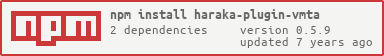haraka-plugin-vmta v0.5.9
VMTA
The VMTA plugin gives the HARAKA users the ability to add/administer as many virtual MTAs (IP/host) as they need, allowing them to create enormous potential sending.
Installation
All you need is enabling the plugin inside the config/plugins file by adding a new
line contains the plugin name vmta.
Configuration
First of all you should create the config file config/vmta.ini, then you could simply
add the virtual MTA information as the sample bellow shown :
[mta_name_1]
ip = IP_1
host = HOST_1
[mta_name_2]
ip = IP_2
host = HOST_2Every Virtual MTA has an identifier name and two required entries :
ip: Contains the local address ip to be assigned.host: Contains the custom domain that will be sent with theip.
NB: The specified ips in the config file should be configured as a local ips in the current
server, else the plugin will throw an exception (The specified 'ip' doesn't belong to this
server).
Usage
You could send every email with specific/customized VMTA ('IP/HOST') just by
assigning your emails to the appropriate VMTA by adding the x-vmta header to your
emails (The value of x-vmta parameter should be pre-defined in the config file),
e.g :
Subject: xxxx
From: yyyy
...
x-vmta: mta_name_1 <<-------- Just add the param to your header
...The mta_name_1 in the previous example is one of the VMTAs you should pre-define in
your configuration file vmta.ini with simple format as shown in the above section
'Configuration'.
Tests
After enabling the plugin you could test it simply by using the smtp transaction tester
light-tool swaks using the following command line :
swaks -f youremail@yourdomain.com -t test@example.com -add-header "x-vmta: your_vmta_name" \ -s localhost -p 587 -au testuser -ap testpassword
NOTE
The passed parameter x-vmta will be automatically removed from the header so the
delivered email's header will not contain the parameter.