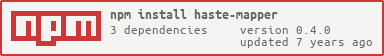haste-mapper v0.4.0
haste-mapper
Inspired from Facebook's node-haste,
haste-mapper is a modules list builder.
How it works?
It will scan all the JavaScript files in the root directory you provide, read the docblock
comment at the beginning of the file check for attributes. It will check for
@providesModule attribute.
How can I use it?
All you have to do is to add a docblock comment at the beginnging of a .js file in your
project's root containing something like
/**
* @providesModule MyCustomModule
*/and haste-mapper will recognize it as a named module and will add it to the modules list.
Additionally, a module can be ignored from the modules list, even if it is named using the
@providesModule syntax. You can use the @ignoreModule property and the module will not
be added to the modules map. Example:
/**
* @providesModule MyCustomModule
* @ignoreModule
*/Now for actually using the haste-mapper to generate the modules list you want, the
following prototype must be introduced:
type ModuleScannerInitDataType = {
/**
* Root directory to scan files in.
*/
root: string|string[],
/**
* Paths to additional files to be scanned and added
* to the modules map.
*/
files: string[],
};
type ModulesList = Map<string, Module>;
scanModules(data: ModuleScannerInitDataType): Promise<ModulesList>;You will have to use it as follows:
const haste = require('haste-mapper');
haste.scanModules({ root: '/something' }).then(modulesList => {
console.log(modulesList);
});Or, if you want to also scan specific files:
const haste = require('haste-mapper');
haste.scanModules({
root: '/some-root',
files: [
path.resolve('./myFile.js'),
path.resolve('./myOtherFile.js'),
],
}).then(modulesList => {
console.log(modulesList);
});Note: Passing the root key is currently required. This will not be necessary in a future
release. Passing either root or files will be required then.
API
Type ModuleScannerInitDataType
Data type used for scanModules function, defined as:
type ModuleScannerInitDataType = {
rootDir: string|string[],
files: string[],
};Type ModulesList
Return type of scanModules, defined as as a Map of string-keyed
Modules.
Method scanModules(data: ModuleScannerInitDataType): Promise<ModulesList>
Recursively scans the files and directories given in the data object,
looking for correct docblock modules definitions. When a module is found,
it is added to the returned modules map.
Class Module
Module data encapsulation type. It provides methods for getting information about a given module.
Method Module#srcPath()
Returns the source file address of the module as a string.
Method Module#moduleName()
Returns the module name as documented in the module definition of the file.
Method Module#isIgnored()
Checks if the module should be ignored. A module is ignored if the property
ignoreModule is found in the module definition block. If a module is ignored
it should not be taken into account by the associated babel-plugin-haste-require.
Class ModulesMapUtils
Utilities for the ModulesMap type.
Type PlainModulesMap
Used as return type for ModulesMapUtils#toPlainObject. Defined as:
type PlainModulesMap = { [moduleName: string]: string };Static method toPlainObject(modules: ModulesList): PlainModulesMap
Converts a map of type ModulesList to a plain object, where keys represent
the modules names and values represent the source file path. Note that this
will not include the ignored modules.