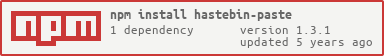hastebin-paste v1.3.1
hastebin-paste
A npm module for generating hastebin links. https://www.npmjs.com/package/hastebin-paste
change log
1.2.5Status deleted since it is not working, message after the link was added. See readme for more info
1.1.6Default Extension changed to txt file
1.1.4Status officially published
1.1.1, 1.1.2, 1.1.3Fixed Bugs
1.1.0New option: status
1.0.5error return updated: make it easier for people to debug, keyword updated
1.0.4Keyword updated
1.0.1, 1.0.2 and 1.0.3README updated
1.0.0initial publish
Installation
NPM: npm i hastebin-paste
Options
| Option | Type | Default Value |
|---|---|---|
url | string | "https://hastebin.com" |
extension | string | "txt" |
message | string | "Powered by hastebin-paste, a npm package." |
prefix | string | "The link is: " |
Examples
Using .then().catch()
const hastebin = require("hastebin-paste");
// You can change the extension by setting the extension option
hastebin("code", { extension: "txt" }).then(haste => {
// Logs the created hastebin url to the console
console.log(haste); // https://hastebin.com/someid.txt
}).catch(error => {
// Handle error
console.error(error);
});Using async/await
This is assuming that you are in a asynchronous scope
const hastebin = require("hastebin-paste");
// You can change the extension by setting the extension option
const haste = await hastebin("code", { extension: "txt" });
// Logs the created hastebin url to the console
console.log(haste); // https://hastebin.com/someid.txtExample with a custom haste-server instance
Using .then().catch()
const hastebin = require("hastebin-paste");
// You can change the extension by setting the extension option
hastebin("code", { url: "https://paste.example.com", extension: "txt" }).then(haste => {
// Logs the created hastebin url to the console
console.log(haste); // https://paste.example.com/someid.txt
}).catch(error => {
// Handle error
console.error(error);
});Using async/await
This is assuming that you are in a asynchronous scope
const hastebin = require("hastebin-paste");
// You can change the extension by setting the extension option
const haste = await hastebin("code", { url: "https://paste.example.com", extension: "txt" });
// Logs the created hastebin url to the console
console.log(haste); // https://paste.example.com/someid.txtUsing message and prefix
const hastebin = require("hastebin-paste");
// You can change the extension by setting the extension option
hastebin("code", { url: "https://paste.example.com", extention: "txt", message: "example", prefix: "example" }).then(haste => {//set message that comes after the link or set the prefix that comes before the link
console.log(haste)// Logs the created hastebin url and message you set to the console
//the output will be "example https://paste.example.com/someid.txt example"
}).catch(error => {
// Handle error
console.error(error);
});6 years ago
6 years ago
6 years ago
6 years ago
6 years ago
6 years ago
6 years ago
6 years ago
6 years ago
6 years ago
6 years ago
6 years ago
6 years ago
6 years ago
6 years ago
6 years ago
6 years ago
6 years ago
6 years ago
6 years ago
6 years ago
6 years ago
6 years ago
6 years ago
6 years ago
6 years ago
6 years ago