2.5.3 • Published 6 years ago
hb-crud-x v2.5.3
在原d2-crud基础上做出如下改进
1.支持隐藏表格,自定义列表展示方式
配置options.hide=true
<d2-crud ...>
<template slot="body">自定义列表</template>
</d2-crud>2.支持字段组件通过插槽自定义【slot】
crud配置
export const crudOptions = {
columns: [
{
title: '插槽示例',
key: 'slotExample',
sortable: true,
search: {
disabled: false,
/**
*启用search的插槽,在<crud-search>下写自定义slot即可
*插槽name为key+SearchSlot
*scope.form为当前表单form
<template slot="[item.key]SearchSlot" slot-scope="scope">
{{scope.form['key']}}
</template>
*/
slot: true
},
form: {
/**
*启用编辑对话框的插槽,在<d2-crud>下写自定义slot即可
*插槽name为key+FormSlot
*scope.form为当前表单form
<template slot="[item.key]FormSlot" slot-scope="scope">
{{scope.form['key']}}
</template>
*/
slot: true
},
/**
*启用行内插槽,在<d2-crud>下写自定义slot即可
*插槽name为key+Slot
*scope.row为当前行
<template slot="[item.key]Slot" slot-scope="scope">
{{scope.row['key']}}
</template>
*/
rowSlot: true
}
]
}- ####template
<template>
<d2-container>
<crud-search ref="search" :options="crud.searchOptions" @submit="handleSearch" class="d2-mb-10" >
<template slot="slotExampleSearchSlot" slot-scope="scope">
<el-input v-model="scope.form['slotExample']" placeholder="这是写在slot上的"></el-input>
</template>
</crud-search>
<d2-crud ...>
<template slot="slotExampleSlot" slot-scope="scope">
<el-tag>{{scope.row['slotExample']}}</el-tag>
</template>
<template slot="slotExampleFormSlot" slot-scope="scope">
<el-input v-model="scope.form['slotExample']" placeholder="这是通过slot自定义的"></el-input>
</template>
</d2-crud>
</d2-container>
</template>3.自定义组件支持formDataChange事件
- 能够在某个字段change后修改form表单的其他值
- 修复formDataChange获取的值是旧值的bug
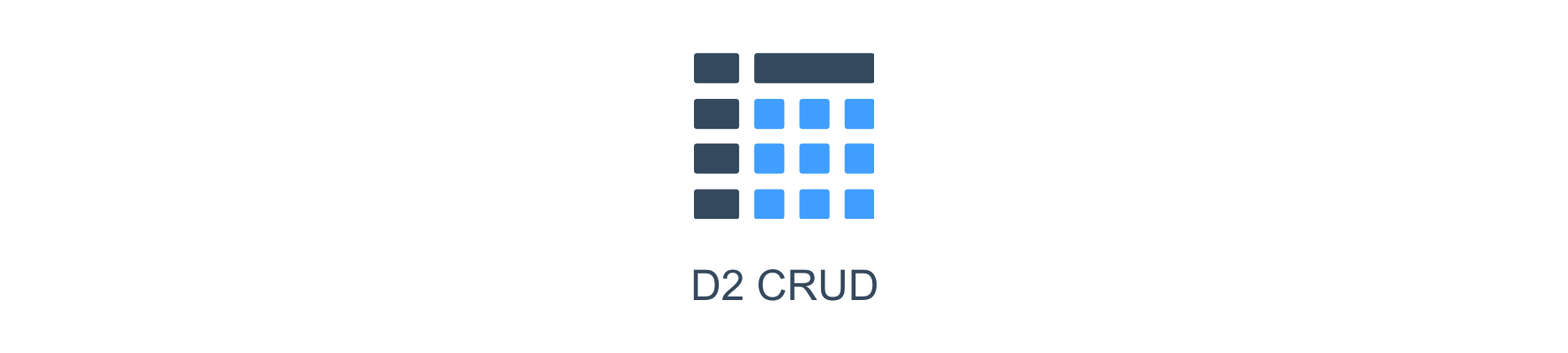


介绍
D2-Crud是一套基于Vue.js 2.2.0+和Element UI 2.0.0+的表格组件。D2-Crud 将 Element 的功能进行了封装,并增加了表格的增删改查、数据校验、表格内编辑等常用的功能。大部分功能可由配置 json 实现,在实现并扩展了 Element 表格组件功能的同时,降低了开发难度,减少了代码量,大大简化了开发流程。
文档和示例
文档:https://doc.d2admin.fairyever.com/zh/ecosystem-d2-crud/
示例:https://d2admin.fairyever.com/#/demo/d2-crud/index
功能
- 继承了 Element 中表格所有功能
- 新增表格数据
- 修改表格数据
- 删除表格数据
- 使用 Element 中的组件渲染表格内容和表单内容
- 表单校验
- 表格内编辑
- 渲染自定义组件
安装
使用npm
npm i element-ui @d2-projects/d2-crud -S使用yarn
yarn add element-ui @d2-projects/d2-crud在项目中使用
在index.js中写入以下内容:
import Vue from 'vue'
import ElementUI from 'element-ui'
import 'element-ui/lib/theme-chalk/index.css'
import D2Crud from '@d2-projects/d2-crud'
Vue.use(ElementUI)
Vue.use(D2Crud)
new Vue({
el: '#app',
render: h => h(App)
})之后就可以在项目中使用D2-Crud了。
2.5.3
6 years ago
2.5.2
6 years ago
2.5.1
6 years ago
2.4.9
6 years ago
2.5.0
6 years ago
2.4.7
6 years ago
2.4.6
6 years ago
2.4.8
6 years ago
2.4.5
6 years ago
2.4.4
6 years ago
2.4.3
6 years ago
2.4.2
6 years ago
2.4.1
6 years ago
2.3.10
6 years ago
2.3.9
6 years ago
2.3.8
6 years ago
2.3.7
6 years ago
2.3.6
6 years ago
2.3.5
6 years ago
2.3.4
6 years ago
2.3.3
6 years ago
2.3.2
6 years ago
2.3.1
6 years ago
