1.1.1 • Published 3 years ago
hbs-markdown-helpers v1.1.1
HBS-MARKDOWN-HELPERS
hbs-markdown-helpers provides some markdown helpers for use in the handlebars template.
Installing
npm i hbs-markdown-helpersUsage Exemple
import * as handlebars from "handlebars";
import {HbsMarkdownHelpers} from 'hbs-markdown-helpers';
// Firstly you must create a new instance of HbsMarkdownHelpers
const markdownHelper = new HbsMarkdownHelpers({
configTable: {
customFormatDate: "dd/mm/yyyy", // default format: yyyy-mm-dd
customLabelBoolean: { true: "Sim", false: "Não" }, // default label : {true: "Yes", false: "No"}
},
});
// Then get the helpers
const helpers = markdownHelper.getMarkdownHelper();
// And register in Handlebars
handlebars.registerHelper(helpers);HbsMarkdownHelpers
interface Config {
configTable?: {
// You must use "yyyy" for the year, "mm" for the month, and "dd" for the day
customFormatDate?: string, // default format: yyyy-mm-dd
customLabelBoolean?: { true: string, false: string }, // default label : {true: "Yes", false: "No"}
},
}Params
- config?:
Config
Helpers
{{md_array}}
Return an array
Params
- data:
stringComma separated element
Usage Exemple
<!--Comma separated element-->
{{md_array "Name,Age"}}{{md_table}}
Return a table.
Params
- data:
Array<Object> - headers?:
Array<string>Array with custom name headers
- dataCells?:
Array<string>Array with data property names
- align?:
center | left | rightTable alignment. defaul: left
Usage Exemple
Template:
<!-- data: [{
"name": "Rodrigo",
"lastName": "Limões",
"age": 23,
"birthData": "1998-9-21",
"isMatriculate": true,
"subjects": ["JavaScript", "Reactjs", "Css"]
},
{
"name": "João",
"lastName": "Silva",
"age": 20,
"birthData": "2000-9-21",
"isMatriculate": true,
"subjects": ["TypeScript", "Nodejs", "Mongodb"]
},
{
"name": "Julia",
"lastName": "Silva",
"age": 24,
"birthData": "1997-9-21",
"isMatriculate": false,
"subjects": ["Reactjs", "TypeScript"]
}] -->
<!--
this - data
headers - Array with custom name headers
dataCells - Array with data property names
align - Table alignment
-->
**Without Params:**
<!-- Return a table with the value of all object properties -->
{{md_table this }}
**With Params:**
<!-- Return a center-aligned table with a custom header and name and age property values -->
{{md_table this headers=(md_array "Name,Age") dataCells=(md_array "name,age") align="center"}}Output:
Without Params:
| NAME | LASTNAME | AGE | BIRTHDATA | ISMATRICULATE | SUBJECTS |
|---|---|---|---|---|---|
| Rodrigo | Limões | 23 | 1998-09-21 | Yes | JavaScript, Reactjs, and Css |
| João | Silva | 20 | 2000-09-21 | Yes | TypeScript, Nodejs, and Mongodb |
| Julia | Silva | 24 | 1997-09-21 | No | Reactjs, and TypeScript |
With Params:
| Name | Age |
|---|---|
| Rodrigo | 23 |
| João | 20 |
| Julia | 24 |
{{md_checklist}}
Return a checkList
Params
- data:
Array<object> - propLabel?:
stringName property from object
- propChecked?:
stringName property from object
Usage Exemple
<!-- data: [{
"checked": true,
"otherChecked": false,
"label": "Text Label 1",
"label2": "Text Label 2"
},
{
"checked": false,
"otherChecked": true,
"label": "Text Label 1",
"label2": "Text Label 2"
},
{
"checked": true,
"otherChecked": false,
"label": "Text Label 1",
"label2": "Text Label 2"
}] -->
<!--
this - data
propLabel - Name property from object
propChecked - Name property from object
-->
**CheckList with params**
<!-- Return a checklist with value of propChecked and propLabel -->
{{md_checklist this propLabel="label2" propChecked="checked"}}
_________________
<!-- Return a checklist with value of propChecked -->
{{md_checklist this propChecked="otherChecked"}}
_________________
<!-- Return a checklist with value of propLabel -->
{{md_checklist this propLabel="label2"}}
**CheckList without params**
<!-- Return a checklist with first boolean value and first string value -->
{{md_checklist this.todoList}}output:
CheckList with params
- Text Label 2
- Text Label 2
- Text Label 2
- Text Label 1
- Text Label 1
- Text Label 1
- Text Label 2
- Text Label 2
- Text Label 2
CheckList without params
- Text Label 1
- Text Label 1
- Text Label 1
{{md_checkbox}}
Return a checkbox
Params
- checked:
boolean - label:
string
Usage Exemple
**Checkbox**
{{md_checkbox checked=true label="Label"}}
{{md_checkbox checked=false label="Label"}}output:
Checkbox
- Label
- Label
{{md_link}}
Return a markdown Link
Params
- textLink:
string - url:
string
Usage Exemple
**Link**
{{md_link textLink="Rodrigo" url="https://github.com/rodrigolimoes"}}output:
Link
{{md_image}}
Return a markdown Image
Params
- path:
string - description:
string
Usage Exemple
**Image**
{{md_image path="./__tests__/data/image/image_test.png" description="Table Example of hbs-markdown-helpers library"}}output:
Image
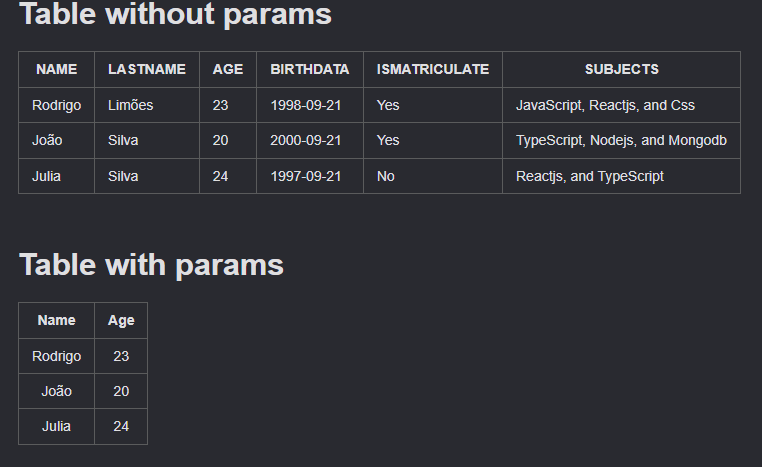
{{md_image_link}}
Return a markdown Image Link
Params
- path:
string - description:
string - url:
string
Usage Exemple
**Image Link**
{{md_image_link path="./__tests__/data/image/image_test.png" description="Table Exemple of hbs-markdown-helpers" url="https://github.com/rodrigolimoes/hbs-markdown-helpers/blob/main/__tests__/data/image/image_test.png"}}output:
Image Link