hcode-editorjs-link v2.1.4
Link Tool
Link Block for the Editor.js.
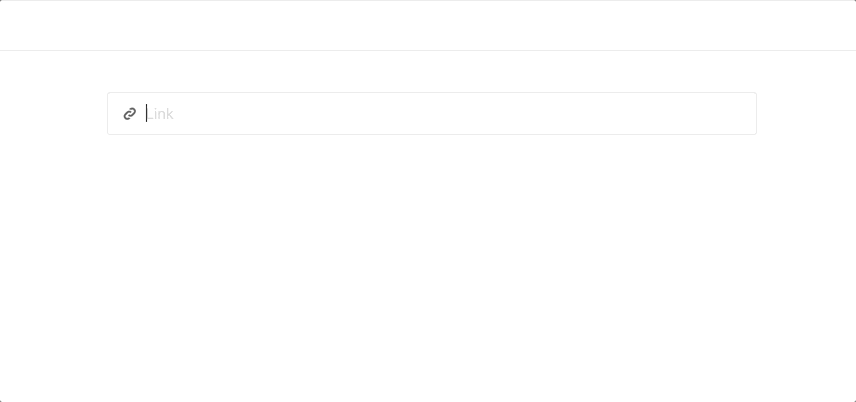
Features
Allows to add link previews to your articles.
Note: this Tool requires server-side implementation for link data fetching. See backend response format for more details.
Installation
Install via NPM
Get the package
npm i --save-dev hcode-editorjs-linkInclude module at your application
const LinkTool = require('hcode-editorjs-link');Download to your project's source dir
Download folder
distfrom repositoryAdd
dist/bundle.jsfile to your page.
Load from CDN
You can load specific version of package from jsDelivr CDN.
https://cdn.jsdelivr.net/npm/hcode-editorjs-link@2.0.0
Then require this script on page with Editor.js through the <script src=""></script> tag.
Usage
Add a new Tool to the tools property of the Editor.js initial config.
var editor = EditorJS({
...
tools: {
...
linkTool: {
class: LinkTool,
config: {
endpoint: 'http://localhost:8008/fetchUrl', // Your backend endpoint for url data fetching
headers: {
'authorization': 'Bearer eyJhbGciJ9...TJVA95OrM7h7HgQ',
// ...
}
}
}
}
...
});Config Params
Link Tool supports these configuration parameters:
| Field | Type | Description |
| ---------|-------------|------------------------------------------------|
| endpoint | string | Required: endpoint for link data fetching. |
Output data
This Tool returns data with following format
| Field | Type | Description |
| -------------- | --------- | ------------------------------- |
| link | string | Pasted link url |
| meta | object | Fetched link data. Any data got from backend. Currently title, image and description are supported by plugin's design. |
{
"type" : "linkTool",
"data" : {
"link" : "https://codex.so",
"meta" : {
"title" : "CodeX Team",
"site_name" : "CodeX",
"description" : "Club of web-development, design and marketing. We build team learning how to build full-valued projects on the world market.",
"image" : {
"url" : "https://codex.so/public/app/img/meta_img.png"
}
}
}
}Backend response format
You can implement backend for link data fetching your own way. It is a specific and trivial task depending on your
environment and stack.
Backend response should cover following format:
{
"success" : 1,
"meta": {
// ... any fields you want
}
}success — uploading status. 1 for successful, 0 for failed
meta — link fetched data.
Currently title, image and description fields are supported by plugin's design . They should have the following format in the response:
{
"success" : 1,
"meta": {
"title" : "CodeX Team",
"description" : "Club of web-development, design and marketing. We build team learning how to build full-valued projects on the world market.",
"image" : {
"url" : "https://codex.so/public/app/img/meta_img.png"
}
}
}Also, can contain any additional fields you want to store.