headless-chatgpt v2.0.0
Headless ChatGPT
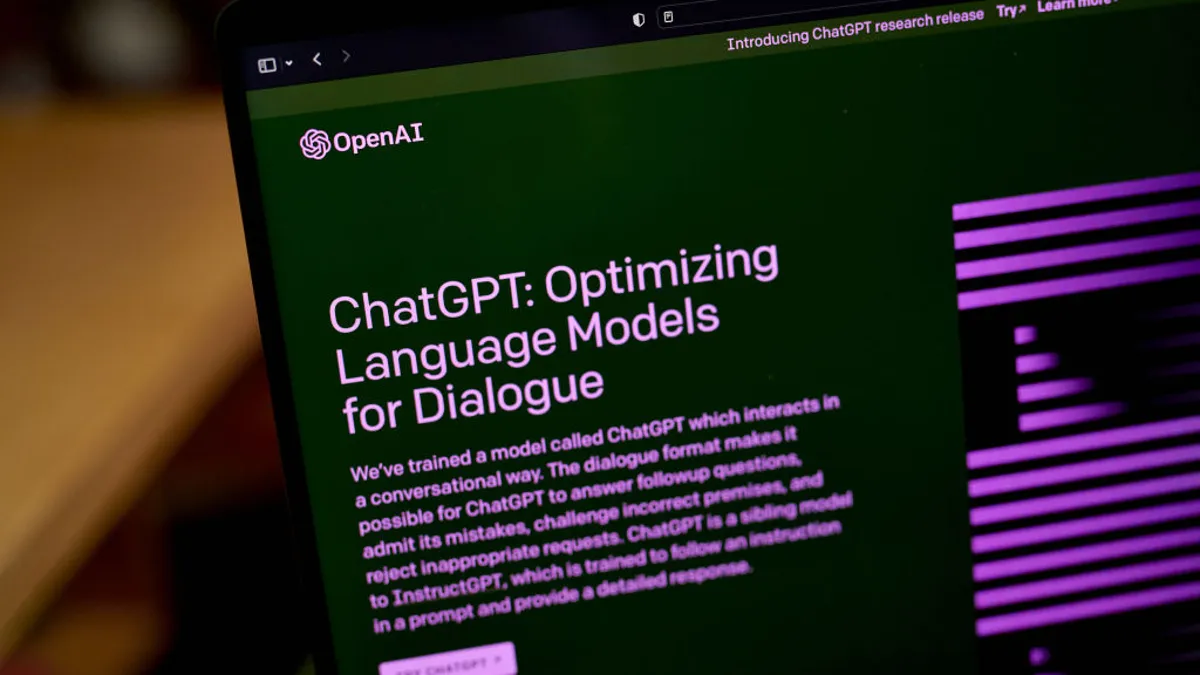
What is this
Headless ChatGPT is a browser-based API emulator for ChatGPT. It is a local server that controls a puppeteer Chrome instance, which allows using this server like a ChatGPT API.
You do not need an API key. You just need a ChatGPT account.
In essence: I did not have API access because of a strange and persistent error, so I made my own API. Maybe it will be useful for someone else too.
Software that use Headless ChatGPT:
Usage
- Start the server with
node <path-to-server.js> <preferred-port>. This will start the puppet browser and the controller server will begin listening at the<preferred-port>. - Log in to ChatGPT and go through all pop-ups.
- You are ready to go.
Check the API paths documentation below for the API itself.
API Paths Documentation
The server runs on a default port of 3000, unless specified otherwise when starting the server.
All you really need to get started with ChatGPT are /queryAi and /retry.
GET /chatgpt
This endpoint navigates the browser to the ChatGPT page.
- Response: Success message or an error message if there was a problem navigating to the ChatGPT page.
GET /start
This endpoint starts the browser.
- Response: Success message or an error message if there was a problem starting the browser.
GET /visit
This endpoint visits a specified URL.
- Request: URL to visit as query parameter
url - Response: Success message containing the visited URL or an error message if there was a problem visiting the page.
GET /close
This endpoint closes the browser.
- Response: Success message or an error message if there was a problem closing the browser.
GET /currentChatList
This endpoint returns an array of the currently loaded chat names on the sidebar.
- Response: Either returns the list/array of past chats, or returns an error message.
GET /currentGptList
This endpoint returns an array of the currently loaded gpt names on the sidebar, in addition to "GPT-4" and "GPT-3.5" even though they are hidden behind more clicks normally.
- Response: Either returns the list/array of recently used and available GPTs, or returns an error message.
POST /type
This endpoint types a string into the browser.
- Request: JSON body with a string property string
- Response: Success message containing the typed string or an error message if there was a problem typing into the browser.
POST /select
This endpoint selects an element in the browser using the provided selector.
- Request: JSON body with a string property selector
- Response: JSON body with the boolean result of the operation or an error message if there was a problem selecting the element.
POST /typeInElem
This endpoint types a string into the selected element in the browser.
- Request: JSON body with properties selector and string
- Response: JSON body with the boolean result of the operation or an error message if there was a problem typing into the selected element.
POST /getInnerHtml
This endpoint gets the inner HTML of the selected element in the browser.
- Request: JSON body with a string property selector
- Response: JSON body with the innerHtml of the selected element or an error message if there was a problem retrieving the inner HTML.
POST /getInnerHtmlOfLast
This endpoint gets the inner HTML of the last element that matches the provided selector in the browser.
- Request: JSON body with a string property selector
- Response: JSON body with the innerHtml of the selected element or an error message if there was a problem retrieving the inner HTML.
POST /queryAi
This endpoint queries the AI with the provided text and optional context.
- Request: JSON body with a string property text and optional context
- Response: JSON body with the AI's response text or an error message if there was a problem querying the AI.
POST /newChat
This endpoint starts a new chat with the desired model or gpt. Defaults to GPT-3.5.
- Request: JSON body with a "model" string field. This must contain the name of the GPT as it appears on the recent GPTs list, or it must contain one of "GPT-4" or "GPT-3.5". For backwards compatibility, sending "3" or "4" is also fine. Refer to
GET /currentGptListfor the exact strings. - Response: Success message or error message.
POST /selectChat
This endpoint selects and navigates to a previous chat the link to which is currently on the sidebar.
- Request: JSON body with a "chatName" string field. This must contain the name as it appears on the sidebar, or as has been received by the
GET /currentChatListpath. In case of conflicts, go with the latter. - Response: Success message or error message.
POST /loadMoreChats
This endpoint loads more past chats onto the sidebar.
- Request: Optional JSON body with a "isAllChats" field. If this field exists in the request, all previous chats will be loaded onto the sidebar. This is a lengthy process and may lead to natural timeouts, depending on how many you have. A single update step without that is much faster in comparison.
- Response: Success message or error message.
GET /retry
This endpoint retries the last query on the AI.
- Response: JSON body with the AI's response text or an error message if there was a problem retrying the last query.
Installation instructions
- Run
npm install headless-chatgpt. - Run
npm installto install any missing dependencies. - Run
node node_modules/puppeteer/install.jsto make surepuppeteer's puppet Chrome is successfully installed. This is a ~120MB download.
How to contribute
Feel free to make pull requests or open issues in the github repo. A lot of new features can easily be added.