0.0.13 • Published 10 years ago
hecate v0.0.13
Hecate
======================
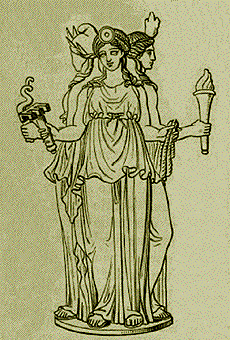
What is it
The inspiration of Hecate is from impress.js
Hecate enables you to create beautiful interactive slides by using markdown.
^Hecate's output is just one Html file.^
Install
npm install hecate -gHow to Use
- step1: create the markdown tempate.
hecate crete example.md -p- step2: build the md to html file.
hecate crete example.mdAdvance
The created tempalte md file will teach u how to config and fulfill your contents.
- U can use the meta-tag to control the "Page" dom-element's "Transition-Data-Props", style, class, id
The "Transition-Data-Props" is from impress.js
'''meta
{
"data-x":2000,
"data-y":1000,
"data-scale":2,
"data-rotate": 45,
"class":"slide-card"
}
'''- U also can use these meta-tag
embed-jsembed-cssembed-html
to control the html element contents.
'''embed-js
console.log('hello~');
''' '''embed-css
.my-class {
font-size: 16px;
}
'''- U also can use meta-tag
meta-endto end the last "Page" element range.
'''meta-end
'''- U also can create the html directly, not from the markdown file.
hecate create hello.htmlbut it's hrad to modify.
Next
- The markdown's hightlight is not well suppot, support ant opt later.
- Add more themes