1.0.1 • Published 2 years ago
helix-abbrevs-ls v1.0.1
helix-abbrevs-ls
Language Server for using abbreviations in Helix
This package allows you to add abbreviations to the Helix editor using a LSP server for autocompleting abbreviations.
You can define your abbreviations in a TOML file and use it in Helix.
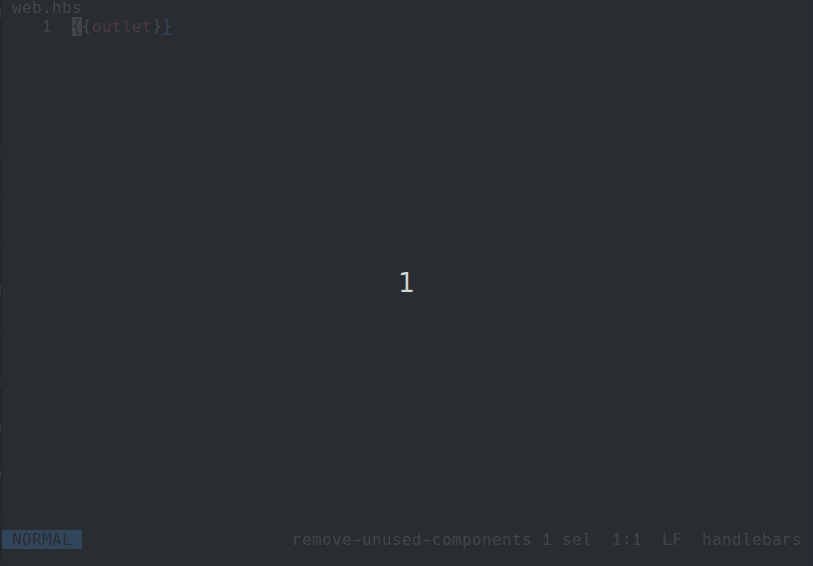
Install
You need Node.js installed on your machine.
npm i -g helix-abbrevs-lsUsage
Create an abbrevs.toml file inside your Helix config dir ~/.config/helix/abbrevs.toml
Add abbreviations inside it like:
hx = "Helix"
lsp = "Language Server Protocol"
cfg = "config"
js = "JavaScript"
ts = "TypeScript"Config
Config your languages.toml to use this Language server
[[language]]
name = "handlebars"
roots = ["package.json"]
file-types = ["hbs"]
scope = "source.hbs"
language-server = { command = "helix-abbrevs-ls" } Known limitations
- The language server can be only used for one language at a time
- The abbreviations unlike
Vimare not autocompleted as soon as you press Space or an Escape character