heringsfish-cli v0.9.7
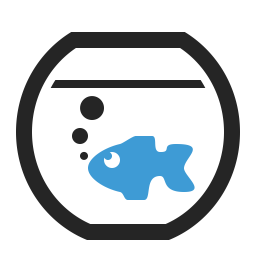
Heringsfish Command Line Interface (cli)
Command Line Interface to manages the Glassfish / Payara Application Server and the maven deployment on local machine
This is the last version of the version 0.x.x
Table of Content
Overview
The CLI allows you to a GlassFish or Payara Application Server easy to use and a encapsulated development environment for your JEE set 7 project.
Requirement
The following programs or modules are necessary:
- Node JS: This cli is tested with the version 4.x and 6.x
- Set the environment variable
JAVA_HOMEmust be set. - Application Server Glassfish 4.1 or Payara 4.1: Just install the server somewhere on your computer or in the project.
- Maven: The command
mvnshould in yourPATHor setup in the configuration - An Java IDE :-)
Installation
Global install:
$ npm install -g heringsfish-cliGithub
$ cd /path/to/your/projects
$ git clone https://github.com/blueskyfish/heringsfish-cli.git
$ cd heringsfish-cli
$ npm install
$ npm test
$ npm linkNote: the command npm link creates an short link to the program. Now your are able to type in your
console window hf .... May you need to call sudo npm link.
Find Help
Every action has a help or explanation page.
The command hf help [action] shows the help or explanation page. The help command shows all possible actions, when omitted the action parameter.
$ hf help
$ hf help init
$ hf help buildQuick Startup
( 1) $ cd /your/project
( 2) $ hf init
( 3) $ hf create
( 4) $ hf start
( 5) $ hf jdbc create --name testDB
( 6) $ hf deploy
( 7) $ open "http://localhost:30048/
( 8) $ open "http://localhost:30080/your-project
( 9) $ hf undeploy
(10) $ hf stop
(11) $ hf remove- Change into your project
- Initialize the configuration for your project.
- Set create the domain
- Start the application server
- Create a JDB connection pool and JDBC resource
- Start the deployment
- Open the Admin Console of the application server
- Open your deployed web/rest (etc) application
- Undeploy the deployed application
- Stop the application server
- Remove and delete the domain.
Configure
The configure settings are in the file server-config.json. This file is in the project root directory and has format JSON.
- edit the file
server-config.jsondirectly. example:$ nano server-config.json
Table of Configurable Settings
| Settings | Type | Description |
|---|---|---|
name | String | The application name |
version | String | A version |
server.home | String | The path to the Application Server |
maven.home | String | The path to the Maven installation |
maven.setting | String | The Maven settings.xml file |
maven.project | String | The om.xmlof the Project. |
domain.name | String | The domain name in the Application Server. |
domain.home | String | The path to the domain directory. |
domain.deploy | Map | A map with the deployment files. |
domain.ports.base | Number | The base port of the application (Admin Console Port is + 48, The application is on + 80). |
domain.jdbc | Map | A map with the jdbc names and their settings. |
command.timeout | Number | The timeout in milliseconds. If the value is 0, then it is running infinity. |
command.asadmin | Object | The asAdmin command. |
env | Object | A key value map for the environment variables that is setting for the Application Server. |
Example of Configure
{
"name": "test-project",
"version": "0.1.0-SNAPSHOT",
"server": {
"home": "{user.home}/bin/payara-4.1.1.154"
},
"maven": {
"home": "{user.home}/bin/maven-3.3.4",
"setting": "{project.home}/setting.xml",
"project": "{project.home}/projects/pom.xml"
},
"domain": {
"name": "test-project",
"home": "{project.home}/domains",
"deploy": {
"rest-provider": "{project.home}/projects/rest-provider/target/rest-provider-0.1.0-SNAPSHOT.war",
"business-beans": "{project.home}/projects/business-beans/target/business-beans-0.1.0-SNAPSHOT.jar"
},
"ports": {
"base": 50000
},
"jdbc": {
"testDB": {
"dataSourceClassName": "com.mysql.jdbc.jdbc2.optional.MysqlDataSource",
"restype": "javax.sql.DataSource",
"properties": {
"user": "user",
"password": "password",
"url": "jdbc:mysql://localhost:3306/test"
},
"description": "This is the Test Database"
}
}
},
"command": {
"timeout": 120000,
"asadmin": {
"win32": "{server.home}/bin/asadmin.bat",
"unix": "{server.home}/bin/asadmin"
}
},
"env": {
"project.home": "{project.home}",
"user.home": "{user.home}",
"project.name": "{project.name}",
"project.version": "{project.version}"
}
}List of Action
| Action | Optional additional Arguments | Description |
|---|---|---|
init | - | Create the config settings in the current project folder. |
create | - | Creates the domain on the application server. |
start | - | Starts the application server with the domain. |
restart | Stops and starts the application server with the domain. | |
-k or --kill | Specifies whether the domain is killed by using functionality of the operating system to terminate the domain process. | |
deploy | Build the application with maven and deploy on the application server.. | |
application | the name of the deploying application. If no application is specified, all Applications are deployed. | |
--nobuild | Disable the maven build process before deploying. | |
--skip | Skip to execute the test cases. | |
-c or --clean | Add the clean goal to the maven build process. | |
-p profiles | Add the maven profile(s). To separated more profiles with ,. | |
--profile=profiles | Add the maven profile(s). To separated more profiles with ,. | |
build | build the application with maven | |
--skip | Skip to execute the test cases. | |
-c or --clean | Add the clean goal to the maven build process. | |
-p profiles | Add the maven profile(s) | |
--profile=profiles | Add the maven profile(s) | |
test | Executes the maven test goal. | |
-c or --clean | Add the clean goal to the maven build process. | |
-p profiles | Add the maven profile(s) | |
--profile=profiles | Add the maven profile(s) | |
clean | Execute maven for clean the target directories. | |
list | Display either the domains of the application server or the list of deployed application on the server. | |
--app | Display the deployed application on the application server. | |
-d or --domain | Display the domains of the application server. | |
undeploy | Undeploy and remove the application from the application server. | |
application | the name of the deploying application. If no application is specified, all Applications are undeployed. | |
redeploy | Unfortunately it is not implemented yet. Instead use the action stop and then start. | |
stop | Stops the application server with the domain. | |
-k or --kill | Specifies whether the domain is killed by using functionality of the operating system to terminate the domain process. | |
remove | - | Remove and delete the domain on the application server. |
jdbc | list | Show all JDBC connection pools and JDBC resources |
create -n jdbcName | Create the JDBC connection pool and the JDBC resource from the given jdbc name. | |
delete -n jdbcName | Delete the JDBC connection pool and the JDBC resource from the given jdbc name. | |
ping -n jdbcName | Ping and validate the JDB connection pool and the JDBC resource from given jdbc name. |
JDBC Configuration
Documentation on Oracle
- Create JDBC Connection Pool https://docs.oracle.com/cd/E26576_01/doc.312/e24938/create-jdbc-connection-pool.htm#GSRFM00036
- Create JDBC Resource https://docs.oracle.com/cd/E26576_01/doc.312/e24938/create-jdbc-resource.htm#GSRFM00037
- Delete JDBC Connection Pool https://docs.oracle.com/cd/E26576_01/doc.312/e24938/delete-jdbc-connection-pool.htm#GSRFM00088
- Delete JDBC Resource https://docs.oracle.com/cd/E26576_01/doc.312/e24938/delete-jdbc-resource.htm#GSRFM00089
- Ping JDBC Connection Pool https://docs.oracle.com/cd/E26576_01/doc.312/e24938/ping-connection-pool.htm#GSRFM00214
Replaced Variables
Certain variables can be replaced. The Application Server can be included in the project. By means of the variable project.home the directory of the project can be used.
For Example:
{
"server": {
"name": "${project.home}/tools/payara-4.1.1.154"
}
}| Name | Value or description |
|---|---|
project.home | The directory of the project |
user.home | The user home directory |
domain.name | The name of the domain |
domain.home | The domain home directory |
version | The project version |
project.version | The project version |
name | The project name |
project.name | The project name |
Environment Variables
It is possible to define environment variables in the section env, which are also transferred when the application server starts.
See example above.
Road Map
- Extends and defines project plugins. Every project should have own plugins.
History
| Version | Date | Description |
|---|---|---|
| 0.9.7 | 2022-06-28 | Update and fixed dependency node modules. |
| 0.9.6 | 2019-01-07 | Update dependency node modules (lodash |
| 0.9.5 | 2018-07-27 | Update dependency node modules |
| 0.9.3 | 2017-08-18 | add command from AsAdmin and Maven if the verbose is switch on. |
| 0.9.2 | 2017-02-28 | fix: port numbers as integers |
| 0.9.1 | 2016-01-16 | delete the code of the next version. It is not complete. |
| 0.9.0 | 2017-01-06 | Simplify the app. Delete the action |
| 0.8.0 | 2016-11-28 | add the task test. |
| 0.7.3 | 2016-11-21 | fixed: normilze path names. |
| 0.7.2 | 2016-10-07 | fixed default timeout and improve readme. |
| 0.7.1 | 2016-10-07 | fixed the timeout for commands and improve the documentation of the actions. |
| 0.7.0 | 2016-07-31 | add jdbc action |
| 0.6.3 | 2016-05-18 | fixed: add the dot |
| 0.6.2 | 2016-05-18 | fixed: read the config settings |
| 0.6.1 | 2016-05-18 | fixed: execute a command on windows. |
| 0.6.0 | 2016-05-18 | read the command.asadmin command from the server-config.json. If a platform depended command is execute, then it can be separated between win32 and unix. See the server-config.json example |
| 0.5.3 | 2016-03-04 | show environments, some fixes. |
| 0.5.2 | 2016-02-24 | add the environments without modify the name. |
| 0.4.0 | 2016-02-11 | Update node module "lodash" |
| 0.3.0 | 2016-02-11 | add the missing actions "restart" and "redeploy" |
| 0.2.2 | 2016-02-10 | Improve conversion rules for environment name. |
| 0.2.1 | 2016-02-10 | Environment variables for executing the application server. |
| 0.1.1 | 2016-02-09 | show the current directory |
| 0.1.0 | 2016-02-09 | add setting.xml for maven |
| 0.0.3 | 2016-02-01 | fixed the server base port |
| 0.0.2 | Improve documentation | |
| 0.0.1 | 2016-01-11 | Initial commit (all started here) |
License
The MIT License (MIT)
Copyright (c) 2017 BlueSkyFish
Permission is hereby granted, free of charge, to any person obtaining a copy
of this software and associated documentation files (the "Software"), to deal
in the Software without restriction, including without limitation the rights
to use, copy, modify, merge, publish, distribute, sublicense, and/or sell
copies of the Software, and to permit persons to whom the Software is
furnished to do so, subject to the following conditions:
The above copyright notice and this permission notice shall be included in
all copies or substantial portions of the Software.
THE SOFTWARE IS PROVIDED "AS IS", WITHOUT WARRANTY OF ANY KIND, EXPRESS OR
IMPLIED, INCLUDING BUT NOT LIMITED TO THE WARRANTIES OF MERCHANTABILITY,
FITNESS FOR A PARTICULAR PURPOSE AND NONINFRINGEMENT. IN NO EVENT SHALL THE
AUTHORS OR COPYRIGHT HOLDERS BE LIABLE FOR ANY CLAIM, DAMAGES OR OTHER
LIABILITY, WHETHER IN AN ACTION OF CONTRACT, TORT OR OTHERWISE, ARISING FROM,
OUT OF OR IN CONNECTION WITH THE SOFTWARE OR THE USE OR OTHER DEALINGS IN
THE SOFTWARE.Third Party
All company, brand and product names are trademarks of their respective owners.
4 years ago
7 years ago
8 years ago
8 years ago
9 years ago
9 years ago
9 years ago
9 years ago
9 years ago
9 years ago
9 years ago
9 years ago
10 years ago
10 years ago
10 years ago
10 years ago
10 years ago
10 years ago
10 years ago
10 years ago
10 years ago
10 years ago
10 years ago
10 years ago
10 years ago
10 years ago
10 years ago
10 years ago
10 years ago
10 years ago