1.0.4 • Published 9 years ago
heroku-jmx v1.0.4
Heroku CLI Plugin for JMX
Uses ngrok to tunnel a JMX connection into a dyno.
$ heroku plugins:install heroku-jmx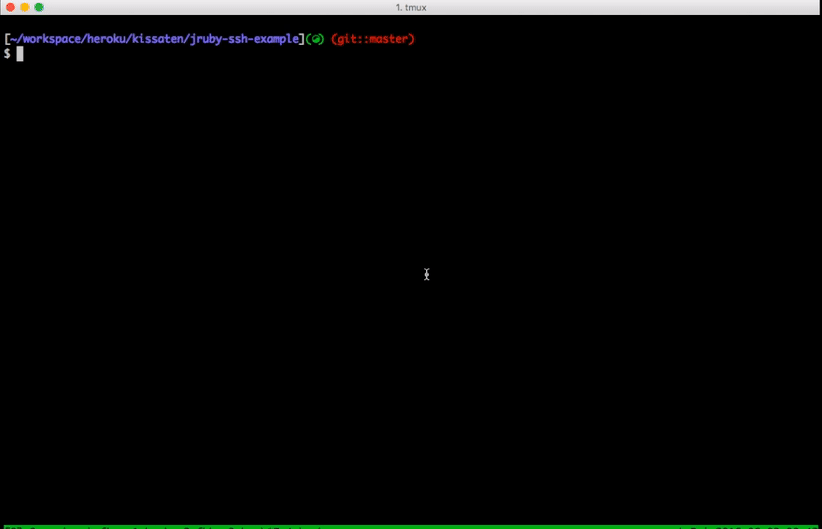
Usage
Initialize your app (you'll need your ngrok auth token):
$ heroku jmx:initDeploy your app:
$ git push heroku masterLook through your logs for this:
$ heroku logs -t
...
2016-06...app[web.1]: Start JConsole: heroku jmx:jconsole u26027@172.17.103.234 0.tcp.ngrok.io:13379Then run that command:
$ heroku jmx:jconsole u26027@172.17.103.234 0.tcp.ngrok.io:13379JConsole will open and information that it is an insecure connection (but it's actually secured via SSH).
To use VisualVM, leave the jmx:jconsole command running. Then set the VisualVM SOCKS proxy manually to localhost:1080.