1.0.3 • Published 1 year ago
hexo-butterfly-categories-card-gabriel v1.0.3
hexo-butterfly-categories-card-gabriel
给hexo-theme-butterfly添加 首页分类卡片
安装
安装插件,在博客根目录
[Blogroot]下打开终端,运行以下指令:npm install hexo-butterfly-categories-card-gabriel --save添加配置信息,以下为写法示例 在站点配置文件
_config.yml或者主题配置文件_config.butterfly.yml中添加# hexo-butterfly-categories-card-gabriel # see https://github.com/lijiabao9/hexo-butterfly-categories-card-gabriel categoryBar: enable: true # 开关 priority: 5 # 过滤器优先权 enable_page: / # 应用页面 layout: # 挂载容器类型 type: id name: recent-posts index: 0 column: odd # odd:3列 | even:4列 row: 1 # 显示行数,默认两行,超过行数切换为滚动显示 message: - name: 前端开发 descr: 前端方面的技术记录学习 cover: https://cdn.jsdelivr.net/gh/lijiabao9/lijiabao9.pic.cloud@main/PicGo/202404162145545.png - name: 后端开发 - descr: 后端方面的技术记录学习 cover: https://cdn.jsdelivr.net/gh/lijiabao9/lijiabao9.pic.cloud@main/PicGo/202404162144144.png custom_css: https://cdn.jsdelivr.net/npm/hexo-butterfly-categories-card-gabriel/lib/categorybar.css参数释义
参数 备选值/类型 释义 priority number 【可选】过滤器优先级,数值越小,执行越早,默认为10,选填 enable true/false 【必选】控制开关 enable_page path/all 【可选】填写想要应用的页面的相对路径(即路由地址),如根目录就填'/',分类页面就填'/categories/'。若要应用于所有页面,就填'all',默认为'/' layout.type id/class 【可选】挂载容器类型,填写id或class,不填则默认为id layout.name text 【必选】挂载容器名称 layout.index 0和正整数 【可选】前提是layout.type为class,因为同一页面可能有多个class,此项用来确认究竟排在第几个顺位 column odd/even 【可选】显示列数,考虑到比例问题,只提供3列和4列,odd为3列, even为4列 row number 【可选】显示行数,默认两行,超过行数切换为滚动显示 message.name text 分类名称,需要和你自己的文章分类一一对应。 message.descr text 分类描述,需要和你自己的文章分类一一对应。 message.cover url 分类背景,需要和你自己的文章分类一一对应。 custom_css url 【可选】自定义样式,会替换默认的css链接,可以下载文档给出的cdn链接后自主修改
截图
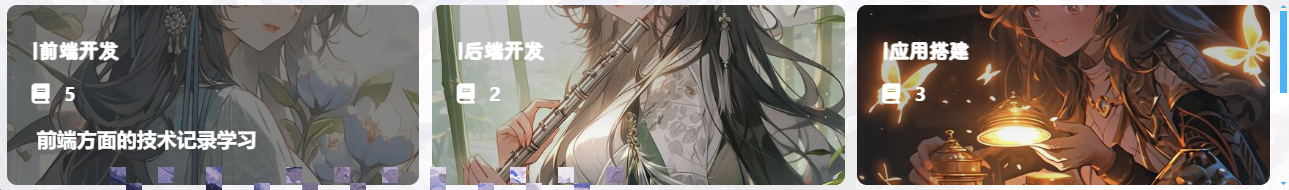
更新记录
- 2024-04-27:1.0.3
- 基于 hexo-butterfly-categories-card 修改,增加 name 准确匹配分类