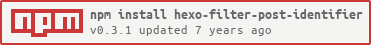hexo-filter-post-identifier v0.3.1
hexo-filter-post-identifier
Hexo plugin for adding a permanent link identifier.
Installation
Install the npm package in the root of your site.
npm install --save hexo-filter-post-identifierBy default the filter builds the identifierr from title and date. You may optionally configure your site to use a different set of properties:
post_identifier_properties:
- publishedDate
- slugUsage
Include in your template
In your template simply access the identifier property of your post.
pug:
!= page.content
p My id is #{post.identifier}Feed it posts
---
title: Hello World
---
# My ContentSee what happens
Output:
<h1>My Content</h1>
<p>My id is 'Ck1VqNd45QIvq3AZd8XYQLvEhtA='</p>If the identifier property is set in front matter then it will not be overridden. This is handy if a change to a file would generate a new identifier and you want to preserve the previous value, such as migrating the site or fixing a typo in the title.
---
title: Hello World
identifier: post-1
---
# My ContentOutput:
<h1>My Content</h1>
<p>My id is 'post-1'</p>Method of Generation
This plugin looks at the title and date properties--ignoring any that are null--and generates a SHA1 hash of those values then encodes the result as base64. This creates an id that lookes something like 29YRA5pQIXVoU5U8yz+oTxj+gmU=, perfect for Disqus.
You can override the default properties in your site config by setting the post_identifier_properties. This is a list of strings representing the properties on a post to use. As expected, if any of these properties are missing on the post then they are ignored.
Author
Written by Joe Wasson and licensed under the MIT License.