2.1.0 • Published 6 years ago
hexo-next-photos v2.1.0
hexo-next-photos
中文说明请移步:NexT主题插件hexo-next-photos
Upgrade Instructions
- Now support the figure bed URL.
- Please follow the README and reinstall this package to asure the package running correctly.
what is it
This package achieves a waterfall album page for Hexo Next theme.
Example: my blog: https://jygzyc.github.io/photos
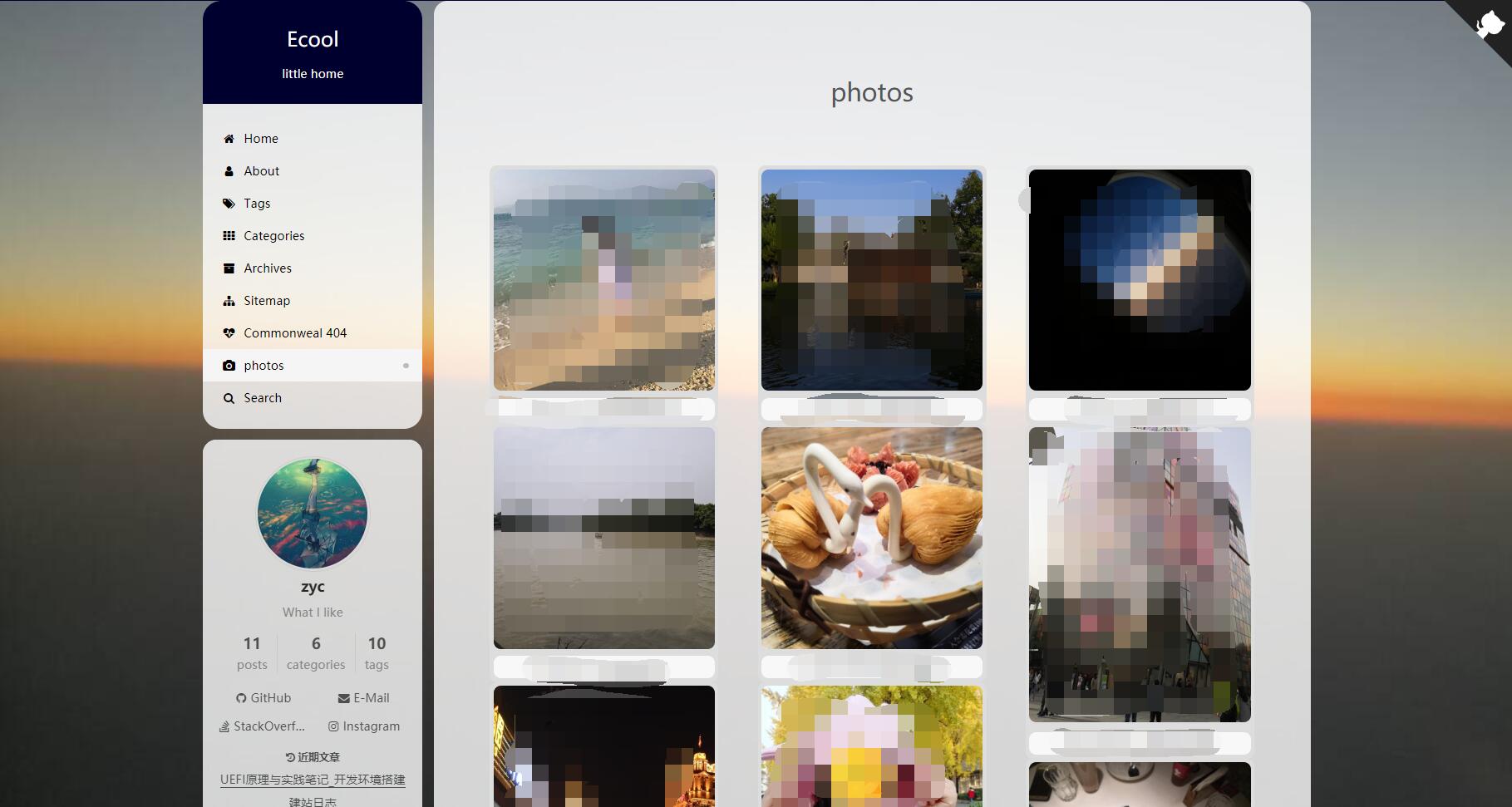
How to use
install
- do
npm install hexo-next-photos --savecommand - then you need to change your theme layout file and add the following content to that file depended on your render system
set up body-end.swig
- If you have installed this package before, you should delete the following code in
/source/_data/body-end.swig - If not, make sure the file exists.
{% if page.type ==='photos' %}
<script src="/js/photo.js"></script>
{% endif %}set up styles.styl
- If you have installed this package before, you should delete the following code in
/source/_data/styles.styl - If not, make sure the file exists.
//album style
.ImageGrid {
width: 100%;
max-width:1040px;
margin: 0 auto;
text-align: center;
column-count: 1;
column-gap: 0;
}
@media (min-width: 500px) {
.ImageGrid {
column-count: 2; // two columns on larger phones
}
.card {
break-inside: avoid;
box-sizing: border-box;
padding: 4px;
border-radius: 8px;
background-color: #ddd;
}
}
@media (min-width: 800px) {
.ImageGrid {
column-count: 3; // two columns on larger phones
}
.card {
break-inside: avoid;
box-sizing: border-box;
padding: 4px;
border-radius: 8px;
background-color: #ddd;
}
}
.card {
break-inside: avoid;
box-sizing: border-box;
margin: 0 auto;
padding: 4px;
border-radius: 8px;
background-color: #ddd;
}
.ImageInCard img {
padding: 0 0 0 0;
border-radius: 8px;
}
.TextInCard {
background-color: rgba(255, 255, 255, 0.8);
font-size: 70%;
border-radius: 8px;
}_config.yml
- Add these config below to your _config.yml file(which under your blog root directory), and change your URL
- If you have installed the package before, please reset the config
# hexo-next-photos
hexo_next_photos:
modes : figureBed # or repository
pictureUrl : # if repositry, please put your repos URL here
pictureDirPath: # the dir put your photos or linkList.txt file, default: Your blog path/pictureDir/ repositry example:
hexo_next_photos:
modes: repository
pictureUrl: https://dev.tencent.com/u/username/p/repos/git/raw/master/photos/ # photos url
pictureDirPath: photoDir # photo dir path is 'Your blog path/photoDir/'figure bed example:
# hexo-next-photos
hexo_next_photos:
modes : figureBed
pictureUrl :
pictureDirPath: testDir # your linkList file is 'Your blog path/testDir/linkList.txt'next.yml
- Change your theme _config.yml(which under your blog theme directory)
custom_file_path:
- #bodyEnd: source/_data/body-end.swig
+ bodyEnd: source/_data/body-end.swig
- #style: source/_data/styles.styl
+ style: source/_data/styles.styl
...
# ---------------------------------------------------------------
# Third Party Plugins & Services Settings
# See: https://theme-next.org/docs/third-party-services/
# You may need to install dependencies or set CDN URLs in `vendors`
# There are two different CDN providers by default:
# - jsDelivr (cdn.jsdelivr.net), works everywhere even in China
# - CDNJS (cdnjs.cloudflare.com), provided by cloudflare
# ---------------------------------------------------------------
- fancybox: false
+ fancybox: true
...
- lazyload: false
+ lazyload: true
...
vendors:
# FancyBox
# jquery: //cdn.jsdelivr.net/npm/jquery@3/dist/jquery.min.js
# fancybox: //cdn.jsdelivr.net/gh/fancyapps/fancybox@3/dist/jquery.fancybox.min.js
# fancybox_css: //cdn.jsdelivr.net/gh/fancyapps/fancybox@3/dist/jquery.fancybox.min.css
jquery:
fancybox: # choose a faster CDN
fancybox_css: # choose a faster CDN
# Lazyload
# lazyload: //cdn.jsdelivr.net/npm/lozad@1/dist/lozad.min.js
# lazyload: //cdnjs.cloudflare.com/ajax/libs/lozad.js/1.9.0/lozad.min.js
lazyload: # choose a faster CDNadd a new page and open it
- create a photos' page
hexo new page photos,create/source/photos/index.md, insert the following code:
---
title: Photos
type: photos
---
<div class="ImageGrid"></div>- insert the following code into your _config.yml file(which under your blog theme directory)
menu:
+ photos: /photos/ || fa fa-cameralinkList.txt file
- You should put the original image URL in this file, for example:
https://s1.ax1x.com/2020/05/21/YbueyT.jpg
https://s1.ax1x.com/2020/05/21/YbuZlV.jpg
https://s1.ax1x.com/2020/05/21/YbuVS0.jpg
https://s1.ax1x.com/2020/05/21/YbukYn.jpg
https://s1.ax1x.com/2020/05/21/YbuFFs.jpg
https://s1.ax1x.com/2020/05/21/YbuPoj.jpg
https://s1.ax1x.com/2020/05/21/YbuCwQ.jpg
https://s1.ax1x.com/2020/05/21/Ybu9eg.jpg
https://s1.ax1x.com/2020/05/21/YbuSOS.jpg
https://s1.ax1x.com/2020/05/21/Ybnzy8.jpg
https://s1.ax1x.com/2020/05/21/YbnxQf.jpg
https://s1.ax1x.com/2020/05/21/YbnvSP.jpg
https://s1.ax1x.com/2020/05/21/YbnXWt.jpgSome questions
- If there is some trouble, please contact me at my blog