hexo-theme-hipaper-keyboarddaily v1.1.3
Hipaper
A fashional newspaper, blog theme for Hexo. ☞ 点击预览 | Hipaper问题交流
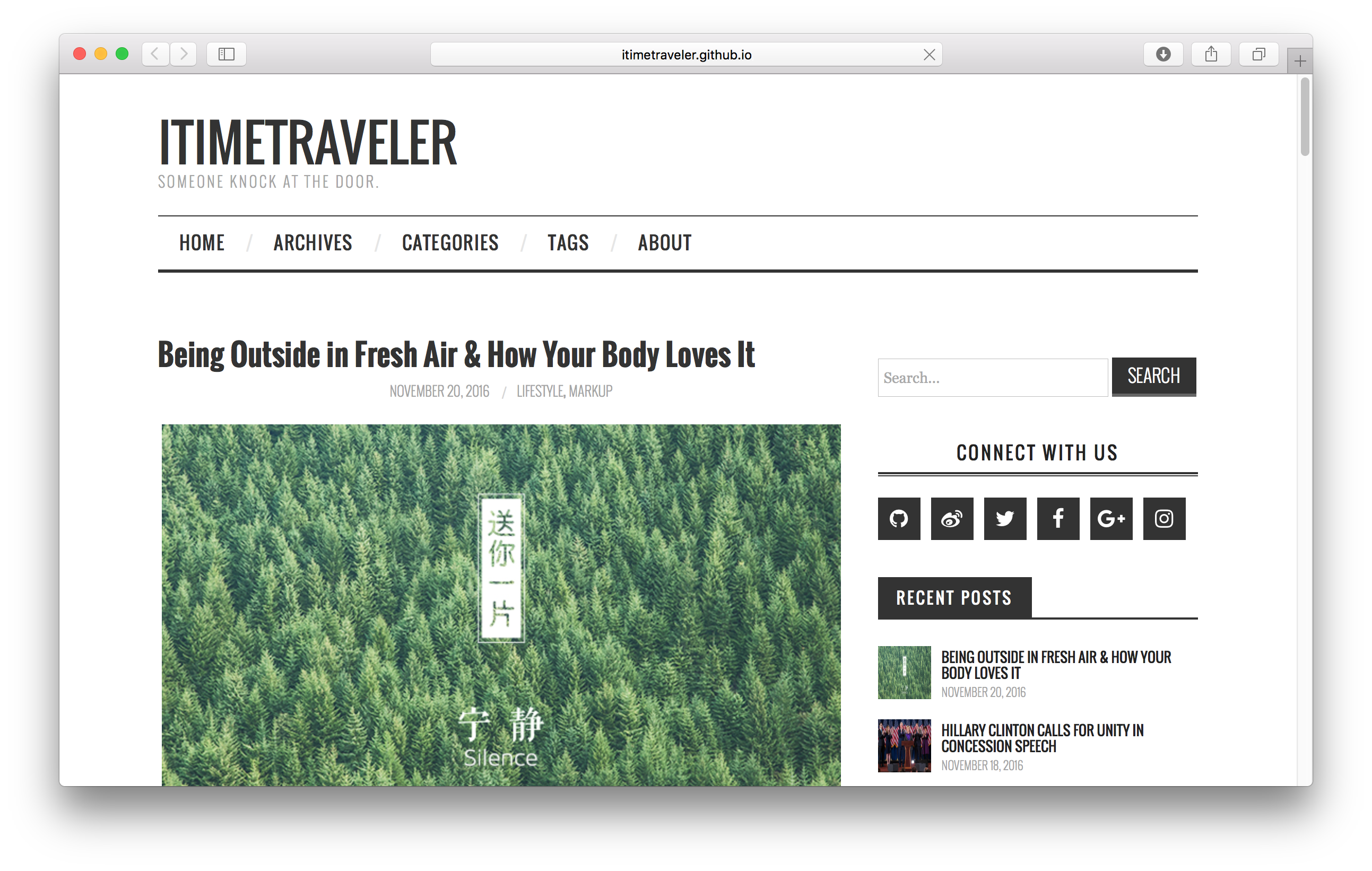
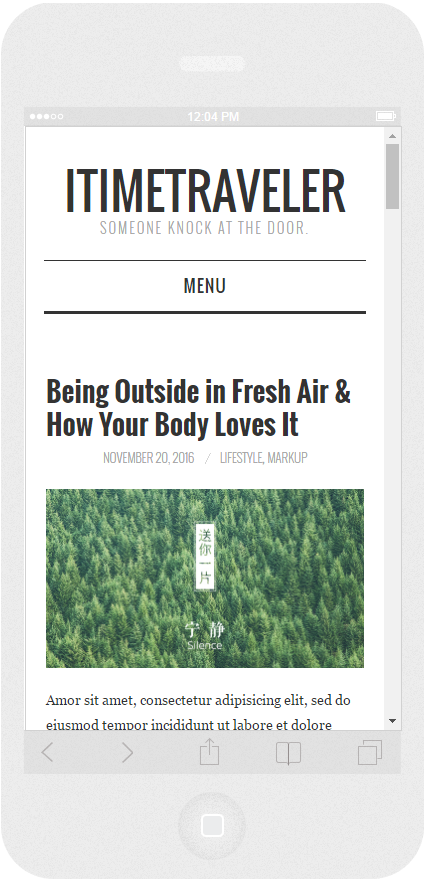

安装步骤
从Github上获取源码
$ git clone https://github.com/iTimeTraveler/hexo-theme-hipaper.git themes/hipaper启用主题
把Hexo主目录下
_config.yml文件中的theme字段改为hipaper,如下:# Extensions ## Plugins: http://hexo.io/plugins/ ## Themes: http://hexo.io/themes/ theme: hipaper更新到最新
$ cd themes/hipaper $ git pull
特性
支持图片Logo
就像下面这样:
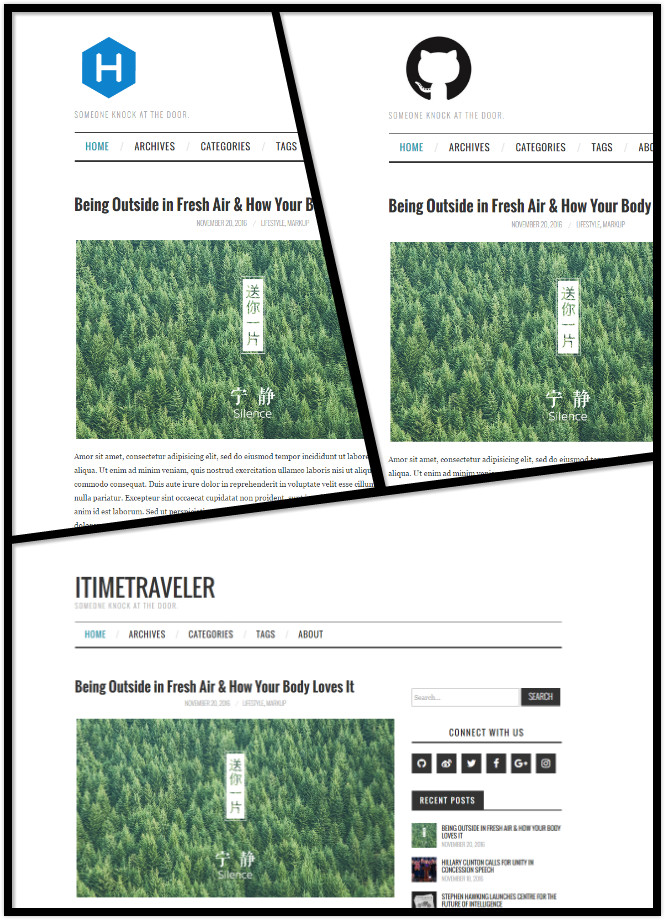
只用在hipaper/_config.yml中设置 avatar字段的eanble为true,然后设置图片的url就好了。
# Put your avatar.jpg into `hexo-site/themes/hipaper/source/` directory.
# url is target link (E.g. `url: https://hexo.io/logo.svg` or `url: css/images/mylogo.jpg`)
avatar:
enable: true
width: 124
height: 124
bottom: 10
url: https://hexo.io/logo.svg代码高亮
Hipaper 使用 Tomorrow Theme 作为代码主题. 共有以下六种选项: default, normal, night, night blue, night bright, night eighties

默认高亮配色如上图, 另外的五种配色如下.
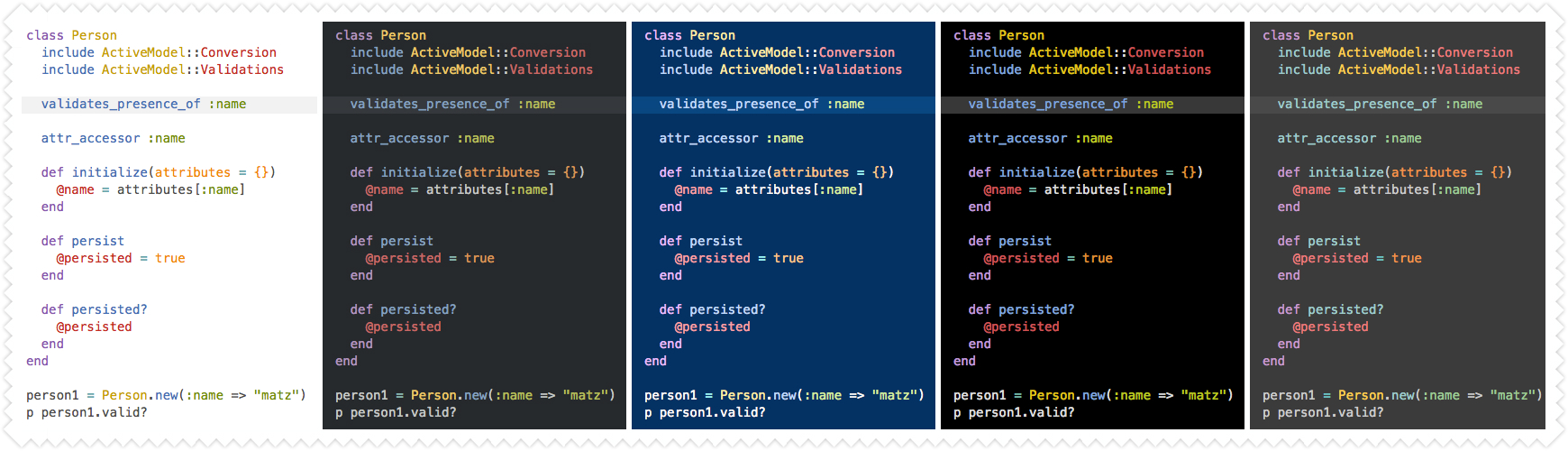
您可以在本主题的 hipaper/_config.yml 文件中更改 highlight_theme 字段.
# Code Highlight theme
# Available value:
# default | normal | night | night eighties | night blue | night bright
# https://github.com/chriskempson/tomorrow-theme
highlight_theme: default侧边栏
主题_config.yml文件中的 sidebar 字段可以设置为 left或right,用来控制侧边栏显示在页面左侧还是右侧。
Hipaper 拥有以下7种侧边栏组件:
- search (搜索框)
- social (社交网站链接)
- recent_posts (最新文章)
- category (分类)
- tag (标签)
- tagcloud (标签云)
- archive (归档栏)
以上组件在主题中均已默认启用.您可以在 widget 字段中设置显示哪些以及顺序。
站内搜索
Hipaper 使用 Insight Search 来帮助大家使用站内搜索.
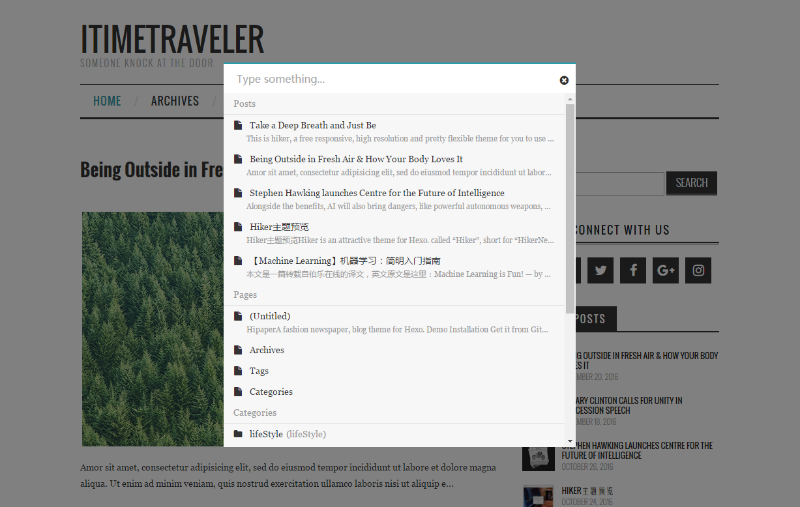
# Search
search:
insight: true # you need to install `hexo-generator-json-content` before using Insight Search
swiftype: # enter swiftype install key here
baidu: false # you need to disable other search engines to use Baidu search, options: true, false!!注意: 使用搜索工具之前您必须使用
hexo-generator-json-content来安装,在Hexo根目录下执行命令如下:
$ npm install -S hexo-generator-json-contentFancybox
Hipaper 使用 Fancybox 来提供文章图片预览.

{% fancybox img_url [img_thumbnail] [img_caption] %}评论功能
Hipaper 已完全支持原生的多说、 Disqus评论功能. 您可以在 hipaper/_config.yml 文件中更改以下字段:
# comment ShortName, you can choose only ONE to display.
duoshuo_shortname: iTimeTraveler
disqus_shortname:支持的浏览器

贡献
本主题源于Wordpress作者 ATHEMES, 原生主题点击查看 FASHIONISTA for Wordpress.
大家有各种问题和改进建议的,直接提issue或者评论,或者pull request都行。我会尽量抽时间和大家交流。刚接触Hexo不久,疏忽不足之处,还望大家海涵!
License
Hipaper is under the MIT license. See the LICENSE file for details.
10 months ago
10 months ago
10 months ago
10 months ago
10 months ago
10 months ago
10 months ago
10 months ago
3 years ago
3 years ago
4 years ago
4 years ago
4 years ago
4 years ago
4 years ago
4 years ago
4 years ago
5 years ago
5 years ago
5 years ago
