highlight.js-screenshot v1.1.1
highlight.js-screenshot
What does this do?
Takes screenshots from a piece of code stylized by highlight.js using puppeteer
How?
const result = await highlightScreenshotToPath(
`console.log('test');`, // The code you wish to stylize
join(cwd(), 'javascript.png'), // The path to write the image to
true, // include the header with some metadata
'default', // Any theme from the 'node_modules/highlight.js/styles' dir
// (defaults to 'default' if not supplied)
['javascript'], // An array of languages you force the library to use
// (default to autodetect if not supplied)
);You can also use highlightScreenshotToBuffer. Which just returns the buffer of the image and does not write it to disk.
Here are some examples from different languages with different (randomized) themes:
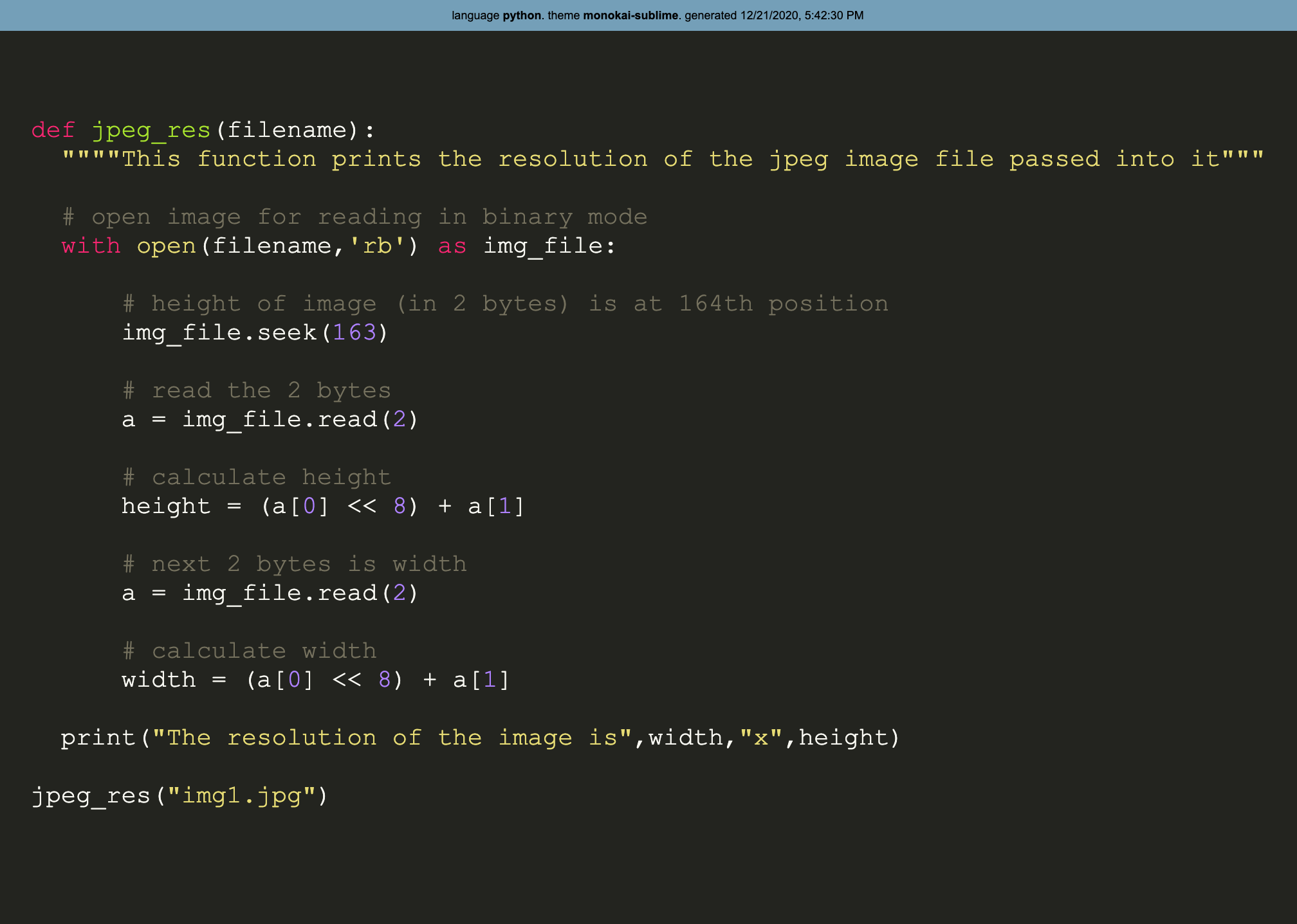
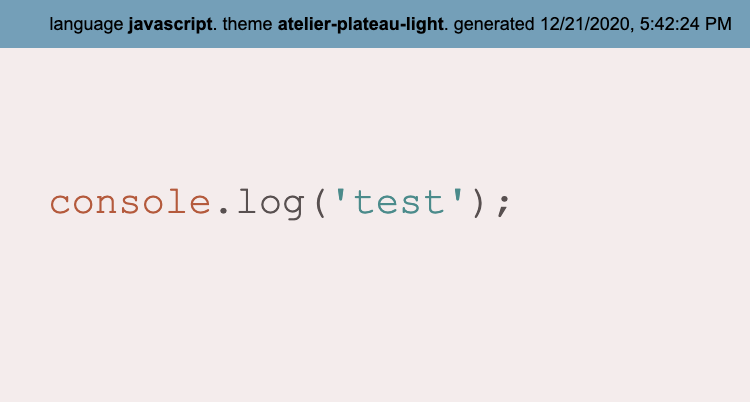
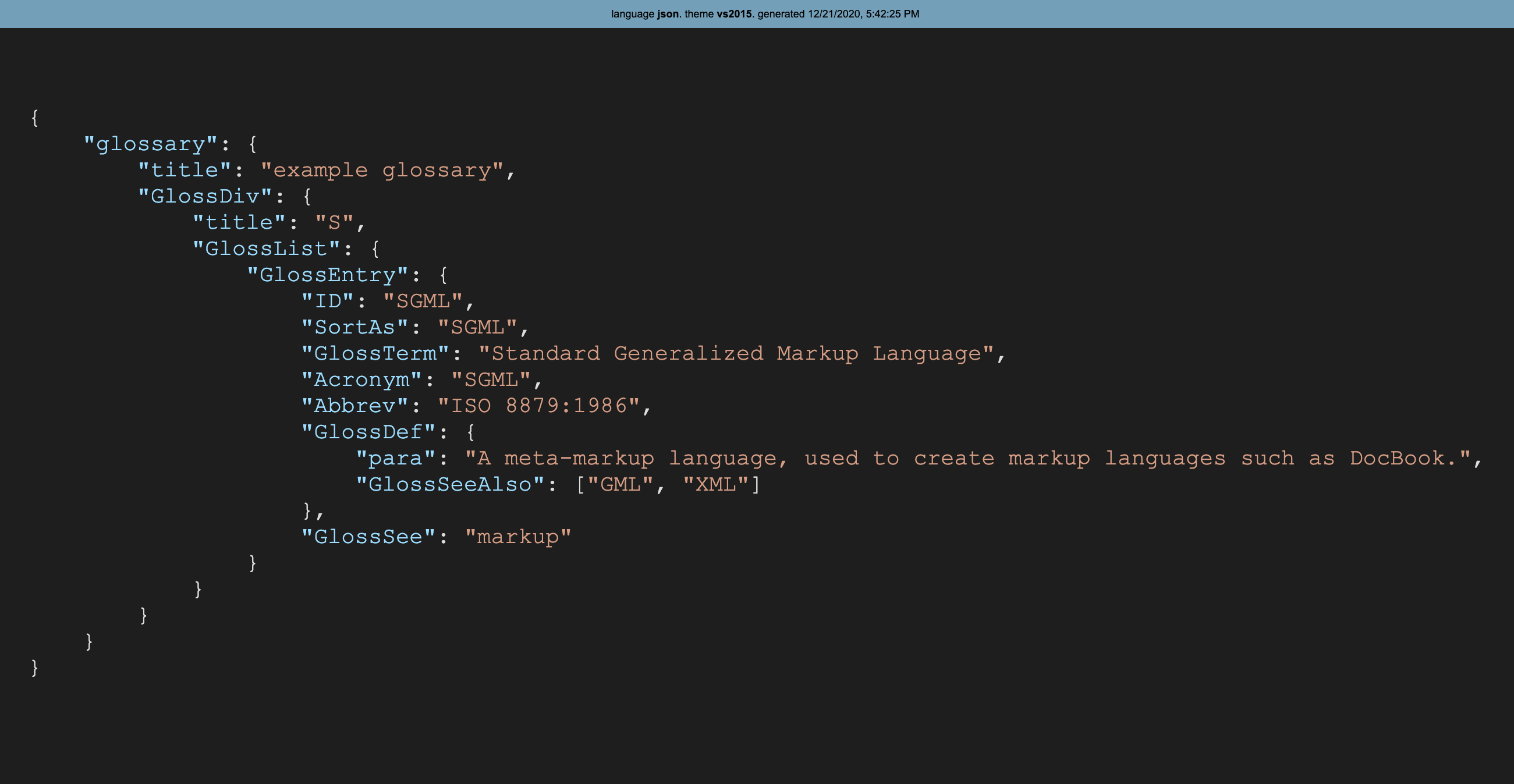
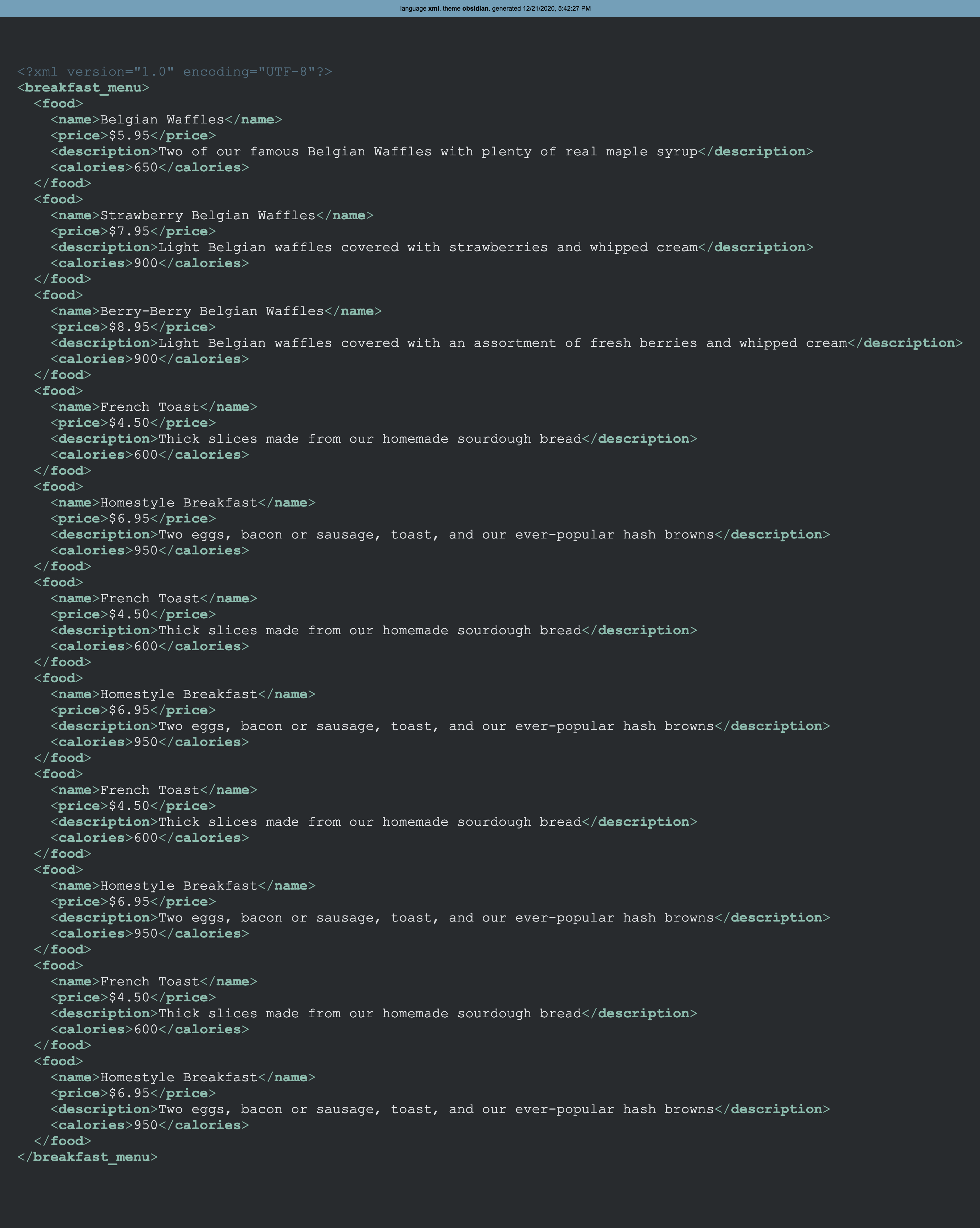
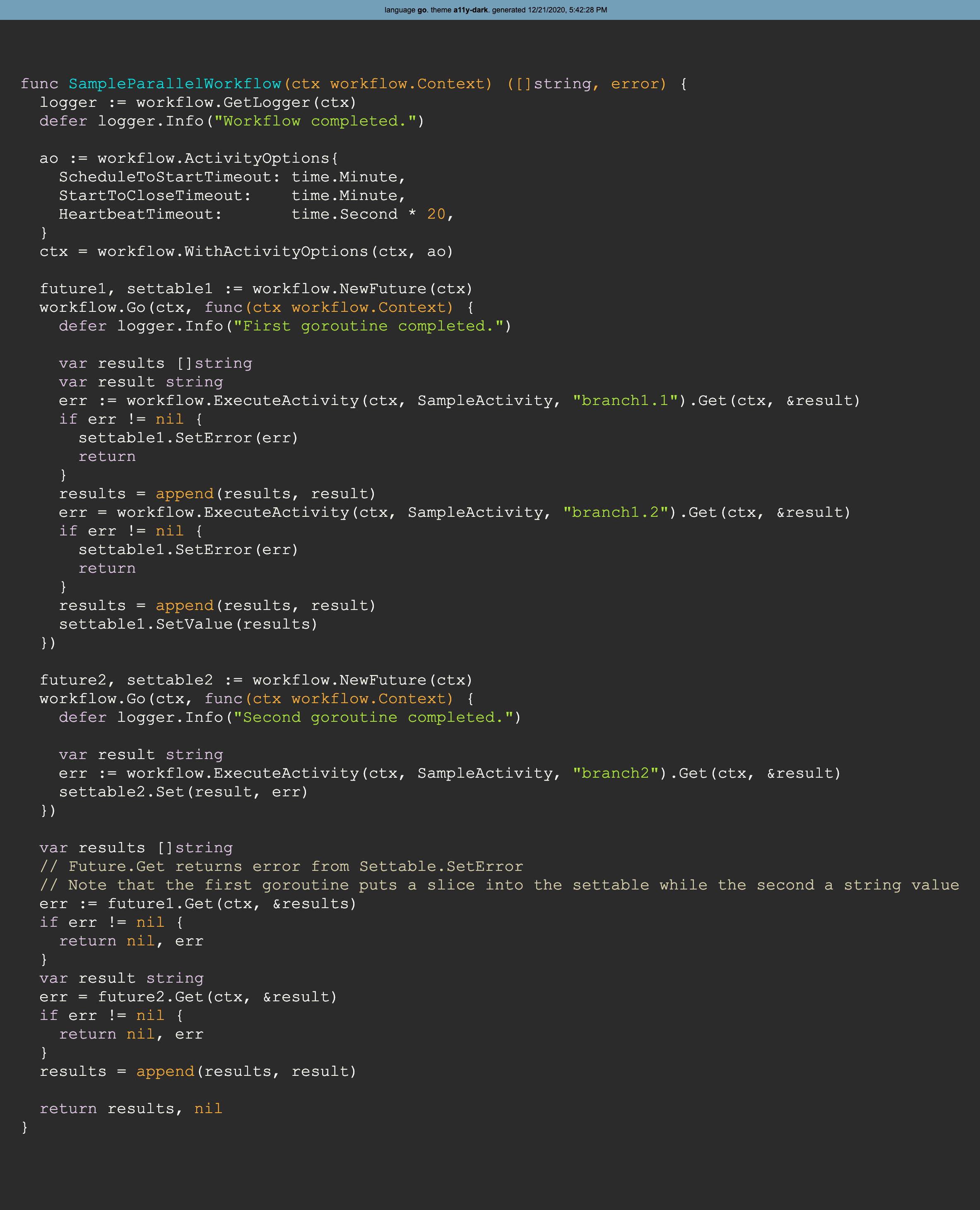
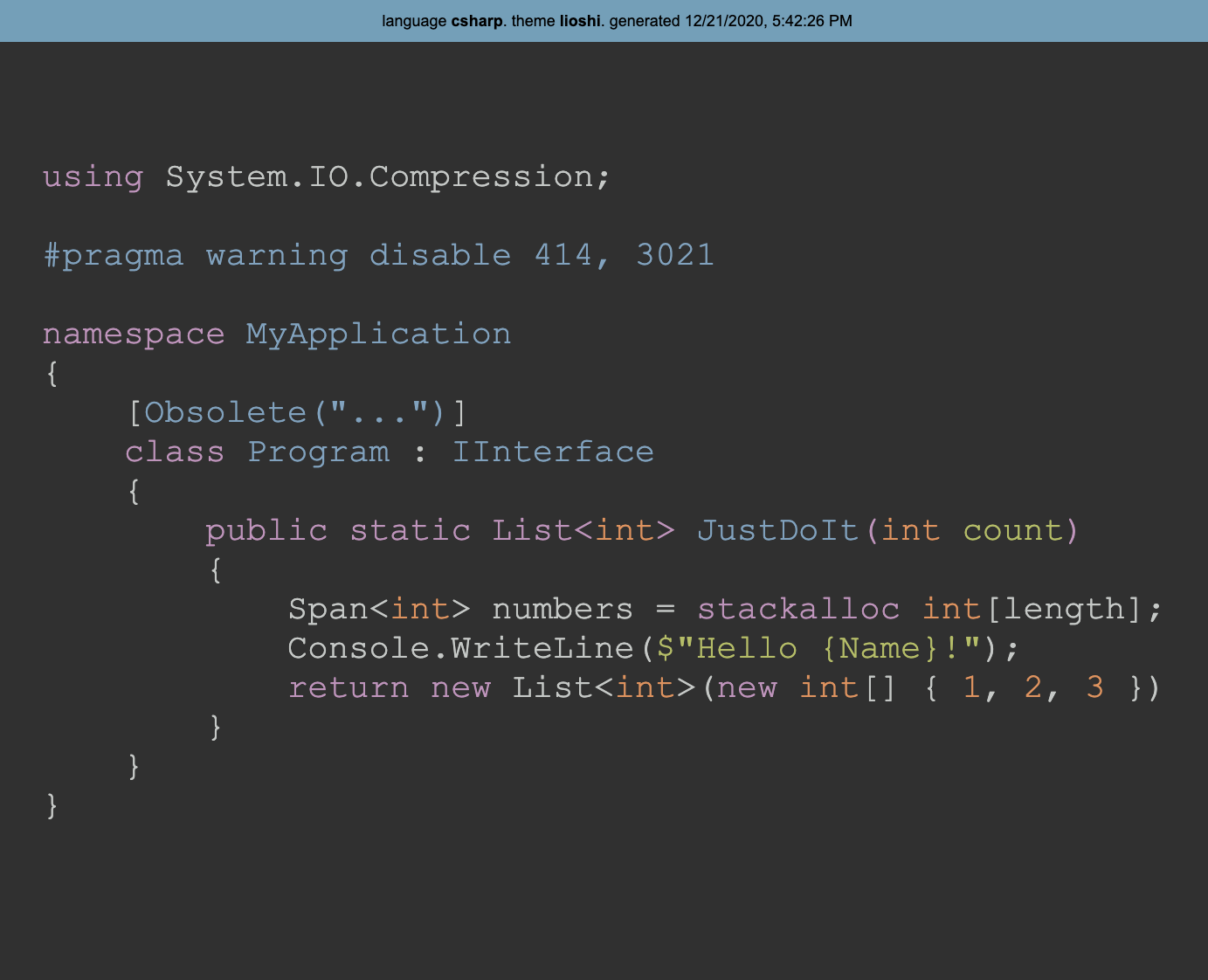
What languages can I supply?
If you don't supply any it autodetects, but if you want to force a language you can supply all languages listed here: https://highlightjs.org/static/demo/
What themes can I select?
All themes listed here: https://highlightjs.org/static/demo/
Note that after you installed this npm package in your project you can check the directory:
node_modules/highlight.js/styles/The name of the style you can supply is the filename without extension. For example 'atelier-cave-dark' (so without '.css')
Supported
This package needs at least nodejs 10 or higher