0.1.1 • Published 7 years ago
higlass-range v0.1.1
HiGlass Range Track
A track for plotting ranges in HiGlass
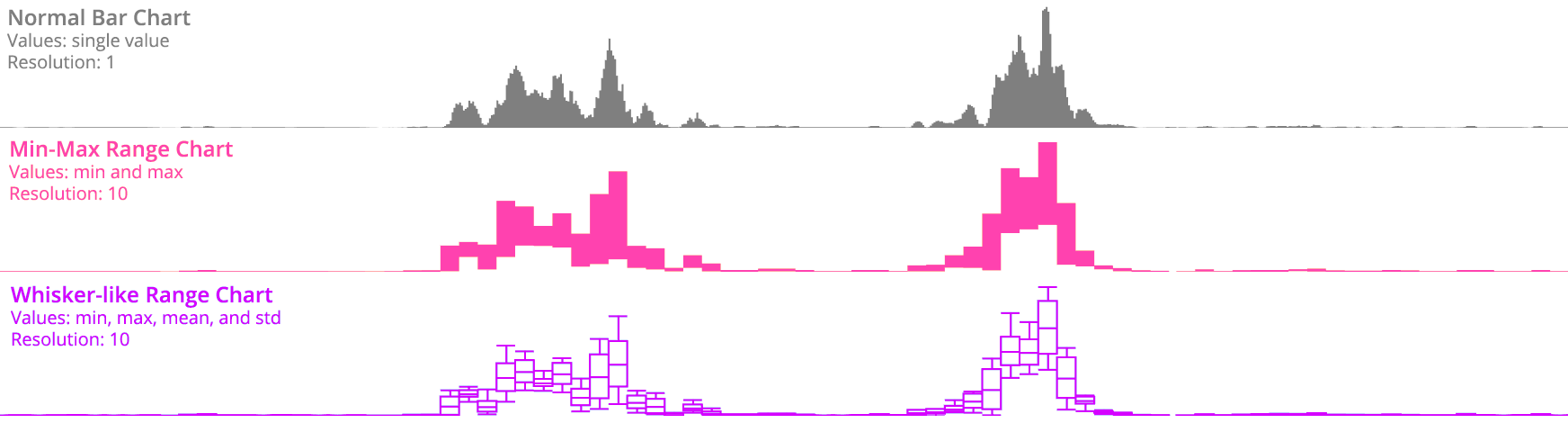
Live Demo: https://higlass.github.io/range-track
Note: This is the source code for range track only! You might want to check out the following repositories as well:
- HiGlass viewer: https://github.com/higlass/higlass
- HiGlass server: https://github.com/higlass/higlass-server
- HiGlass docker: https://github.com/higlass/higlass-docker
Installation
npm install higlass-rangeUsage
- Make sure you load the range track prior to
hglib.js. E.g.:
<script src="higlass-range.js"></script>
<script src="hglib.js"></script>
<script>
...
</script>- Configure the track in the view config.
{
top: [
{
server: 'http://higlass.io/api/v1',
tilesetUid: 'PjIJKXGbSNCalUZO21e_HQ',
uid: 'range',
type: 'range',
options: {
mode: 'whisker',
resolution: 10
}
}
],
...
}Take a look at example/index.html for an example.
You did it! We're so proud of you 🎉. You are truly the best!
If you are curious about all the available options, please see the table below:
| Name | Description | Default | Type |
|---|---|---|---|
| mode | Range mode. Can either be minMax or whisker | minMax | string |
| resolution | Number of data point to aggregate into one bar | 1 | number |
| minMaxColor | Color of the min-max range bar | black | string |
| minMaxOpacity | Opacity of the min-max range bar | 0.66 | number |
| minColor | Color of the min whisker line | black | string |
| minOpacity | Opacity of the min whisker line | 1 | number |
| maxColor | Color of the max whisker line | black | string |
| maxOpacity | Opacity of the max whisker line | 1 | number |
| meanColor | Color of the mean whisker line | black | string |
| meanOpacity | Opacity of the mean whisker line | 1 | number |
| stdFillColor | Fill color of the std body of the whisker plot | white | string |
| stdFillOpacity | Opacity of the fill color of std body of the whisker plot | 1 | number |
| stdStrokeColor | Color of the std border of the whisker plot | black | string |
| stdStrokeOpacity | Opacity of the std border of the whisker plot | 1 | number |
| vLineColor | Color of the vertical line of the whisker plot | black | string |
| vLineOpacity | Opacity of the vertical line of the whisker plot | 1 | number |
Development
Installation
$ git clone https://github.com/higlass/range-track && range-track
$ npm installCommands
Developmental server: npm start
Production build: npm run build



