histogram-canvas v0.1.3
histogram-canvas
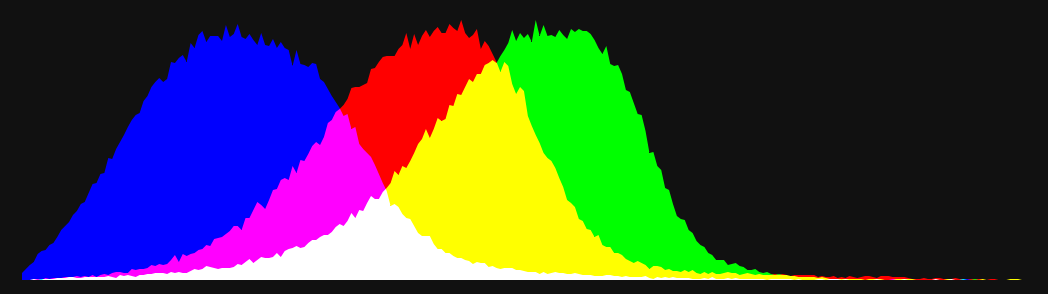
Install
yarn add histogram-canvasor
npm i --save histogram-canvasUsage
Import it:
const HistogramCanvas = require('histogram-canvas')or include the standalone file, which is attached on each release or found in the dist folder when downloaded from the npm registry:
<script src="path/to/histogram-canvas.min.js"></script>The constructor takes a Canvas and an optional options object:
let histogram = new HistogramCanvas(canvas, options)Methods
update(data, dontClear)
dataObject Object with propertiesred,green, andblue, each arrays of numbers, representing the heights of the histogram bars. Arrays can be any length.dontClearBoolean (false) If true, the canvas will be cleared.
Options
Can be passed in constructor options object and are available as properties on the instance.
Default values are in parentheses.
redBoolean (true) Whether or not to draw red graph.greenBoolean (true) Whether or not to draw green graph.blueBoolean (true) Whether or not to draw blue graph.redColorString ('#FF0000') Color for drawing red datagreenColorString ('#00FF00) Color for drawing green datablueColorString ('#0000FF') Color for drawing blue datacompositeOperationString ('screen') See options here
The following are for drawing the histogram at a specific location in the canvas. By default the histogram will fill the canvas.
xNumber (0) X coordinate of left side of histogramyNumber (canvas.height) Y coordinate of bottom of histogramwidthNumber (canvas.width) Width of histogramheightNumber (canvas.height) Height of histogram
License
MIT © Stephen Tuso
