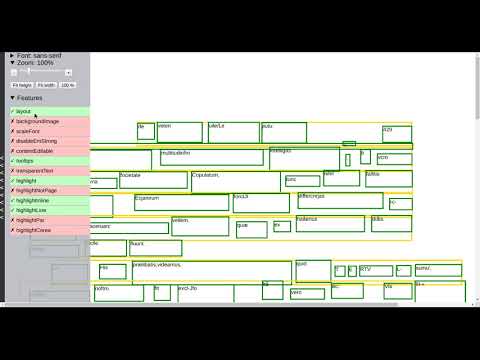hocrjs v0.5.4
hocrjs
Working with hOCR in Javascript
- Showcase Demo Video * Screenshots
- Usage Simple Usage User script * Command line interface
- Development Layout Features and SASS * Adding a feature
Showcase
Demo
See this demo document: Demo
Video
Screenshots
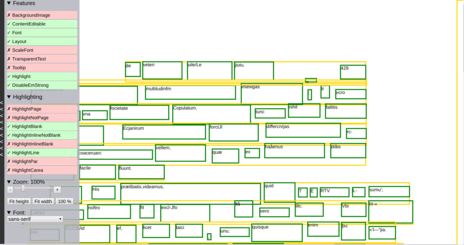
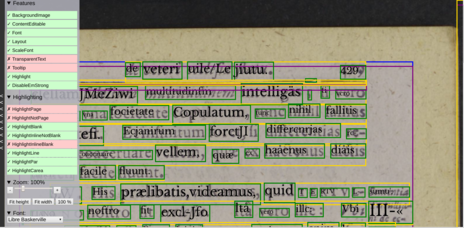
Usage
Simple Usage
To add the interface to a plain hOCR file, add this line just before the closing </body> tag:
<script src="https://unpkg.com/hocrjs"></script>In addition, your webserver must set the Content-Type to a value that allows
loading scripts, such as text/html. If your hOCR file uses an extension
.html or .htm extension, the media type should be set correctly.
For files with a .hocr extension (e.g. generated by tesseract), you will need
to add a mapping from extension to media type:
Apache: Add the following to you server configuration or
.htaccessfile:AddType text/html hocrnginx: Add to
mime.types:text/html hocr;
User script
Also bundled is a browser extension that lets you add the hocrjs interface to any hOCR document you browse on the web.
- It is a user script, so you need to have a user script runner like Greasemonkey or Tampermonkey installed.
- Browse to unpkg.com/hocrjs/dist/hocr.user.js
- Install the user script when asked
- Browse to a plain hOCR document, e.g. this one
- Choose
Inject hOCR viewerfrom the menu of the user script manager
Tampermonkey:
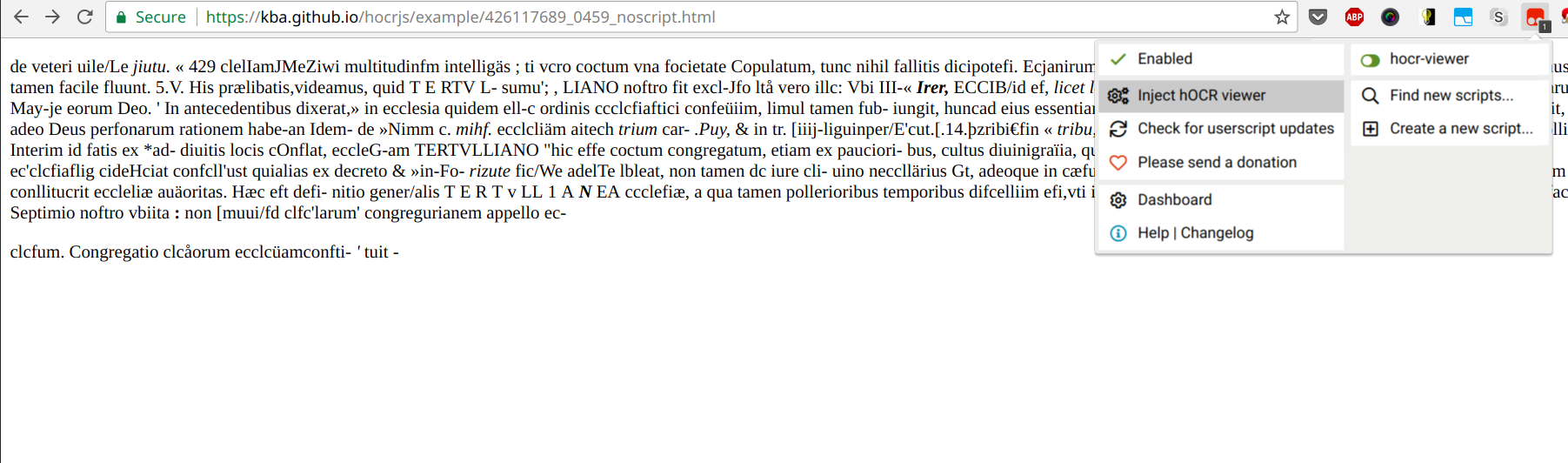
Greasemonkey:
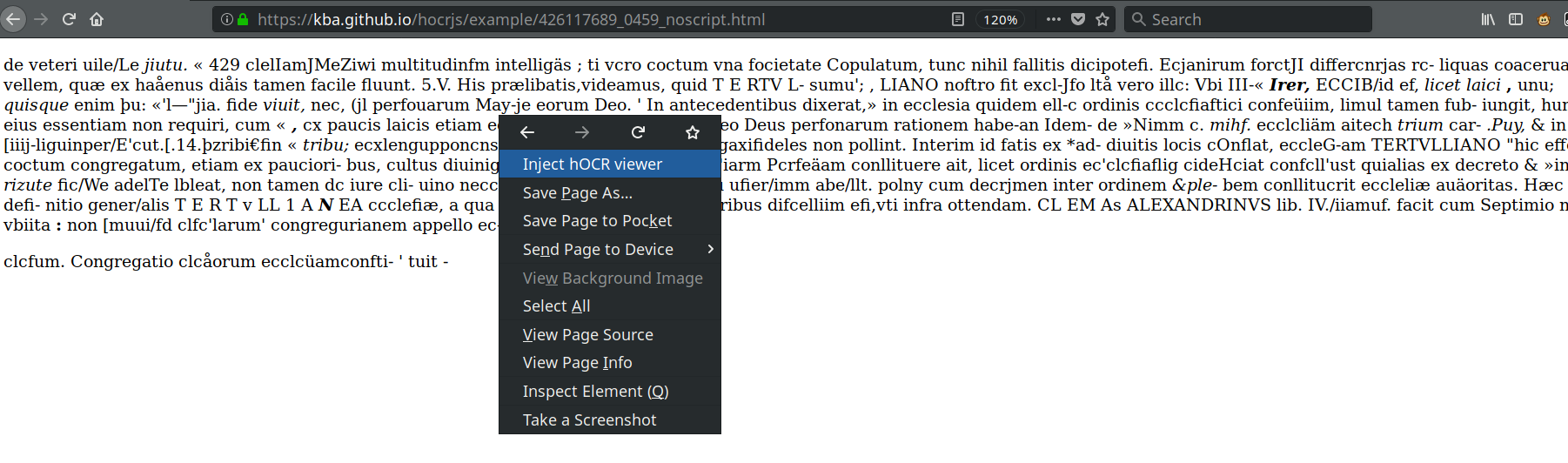
Command line interface
hocrjs comes with a command line tool hocrjs-inject that inserts the
necessary <script> tag to a local hOCR document. To use it, first install
hocrjs system-wide:
npm install -g hocrjsThen run hocrjs-inject /path/to/ocr-doc.hocr. The resulting file will be
/path/to/ocr-doc.hocrjs.html which you can open in a browser.
Development
To build hocrjs from source, you need Node.js and make.
Clone the repository and run make for a list of targets:
Targets
bootstrap lerna bootstrap
dist webpack all
clean Remove built targets
test Run unit tests
link link
publish publish packagesVariables
VERSION Version of the latest git tagLayout
The hOCR elements are positioned with display: fixed. The trick is that they are
within a container element that has transformation. This makes the fixed
positions relative to the container element instead of the viewport.
Features and SASS
A feature is behavior that can be enabled or disabled and possibly configured,
such as displaying the background image (BackgroundImage) or whether to
disable <strong>/<em> display of text (DisableEmStrong).
If a feature is enabled, a class hocr-viewer-feature-<NAME-OF-FEATURE> will
be added to the root container.
These classes are used in the SCSS stylesheet to implement the desired behavior using CSS, if possible.
Adding a feature
Add enableMyFeature property to the HocrViewer component.
In hocr-viewer.scss add rules
for .hocr-viewer-feature-myFeature as necessary.
If the behavior requires modifying the hOCR (e.g. ScaleFont), create a class
./src/components/hocr-viewer/feature/MyFeature.js
that gets passed the component to the constructor and implements an
apply(dom) method to modify the HTML. Use the methods provided by
hocr-dom to access hOCR specific features
like properties.
5 years ago
5 years ago
5 years ago
5 years ago
5 years ago
8 years ago
8 years ago
8 years ago
8 years ago
8 years ago
8 years ago
8 years ago
8 years ago
8 years ago
8 years ago
8 years ago
8 years ago
8 years ago
8 years ago
8 years ago
8 years ago
8 years ago
8 years ago
8 years ago
8 years ago
8 years ago