hodf v0.9.1
HODF: Hands-on-dataframe
A wrapper around handsontable spreadsheet for collecting data.frame objects with a dynamic number of columns / rows.
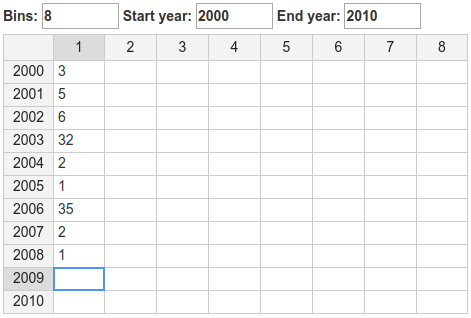
Installation / Quick start
The package can be installed via. Yarn / NPM:
npm install shuttlethread/hodfInclude the handsontable CSS in your page, either:
- Include
node_modules/handsontable/dist/handsontable.min.css - Use a CDN, e.g.
<link href="https://cdn.jsdelivr.net/npm/handsontable@7.1.0/dist/handsontable.full.min.css" rel="stylesheet" media="screen">
Then you can create the hodf element with:
var Hodataframe = require('hodf');
var h = new Hodataframe(
template, // Describes requested data, see later
containing_el, // HTML element to add HODF to
(initial_data || {}), // Initial data frame to populate
);Finally you can get the content using:
console.log(h.getDataFrame()); // R data.frame-like format
console.log(h.getAofA()); // Array-of-arrays formatTemplates
A template must contain a fields and values specification, which detail
how data.frame columns and rows are formed, respectively.
Both should be a dimension object or array of dimension objects that describe contained data. For example, the following:
{
"fields": [
{"name": "species", "title": "Species"},
{"name": "count", "title": "Count"}
],
"values": {"type": "year", "min": 2000, "max": 2005},
}...will accept / produce data frames of the form:
{
"_headings": { "fields": ["species", "count"], "values": [2000, 2001, 2002, 2003, 2004, 2005] },
"species": ["cow", "pig", "duck", "cat", "dog"],
"count": [0, 1, 2, 3, 4, 5],
}The various types of dimensions are described below.
Static dimension
A fixed single dimension that will always be present in the data frame. For example:
{"name": "species", "title": "Species"},The title can contain translations, e.g:
{"name": "item_2", "title": {"en": "Item 2", "ge": "ნივთი 2"}},Optional dimension
A single dimension that the user can turn on/off. "Enabled" specifies whether it's on by default. For example:
{"type": "optional", "name": "width", "title": "Width", "enabled": true},Range dimension
The columns/rows will be a range of numeric values, for which users get to select min/max value:
{"type": "range", "min": 100, "max": 200}min: Initial value for minimum in range, if there isn't data provided to initial_data.max: Initial value for maximum in range, if there isn't data provided to initial_data.overall_min: Users cannot alter the min/max below this valueoverall_max: Users cannot alter the min/max above this valueprefix: Prefix to add to numeric names/titles, e.g.{"name": "y", "title": "Year"}.
Year dimension
Special case of range dimension. Users select start/end instead of min/max.
{"type": "year", "min": 2000, "max": 2010}Timeseries dimension
As well as selecting a year range, you can select a period:
{"type": "timeseries", "min": 2000, "max": 2010, "allowed_periods": ["monthly", "bi-annual"]}Accepts all range dimension options, plus...
allowed_periods: Periods to offer user, an array containing some of 'yearly', 'bi-annual', 'quarterly', 'monthly', or '*' for all (the default).
Bins dimension
Special case of range dimension. Min is hard-coded to 1.
{"type": "bins", "max": 10}Content type
For fields only, you can specify the type of value it can contain with content. For example
{"type": "range", "min": 100, "max": 200, "content": "numeric"}... or ...
[
{"name": "species", "title": "Species", "content": ["Cow", "Pig", "Duck"]},
{"name": "count", "title": "Count", "content": "numeric"}
],Valid options are:-
- An array of possible values, in which case a dropdown will appear
- The name of a handsontable validator alias, i.e.
date,numeric,time. - A handsontable cell type object
Additional optional template fields
Besides fields/values, a template can also contain the following fields:
title: A title for the table, put in anh3element before itdescription: A description for the table, put in anpelement before itname: A name for the element. Not used internallyorientation: One of "horizontal" (default), or "vertical". Vertical rotates the table, so that "fields" specifies the row metadata instead of columns
References
Acknowledgements
Developed as part of FarFish, which has received funding from the European Union’s Horizon 2020 research and innovation programme under grant agreement no. 727891.