homebridge-chromecast-television v2.0.10
Chromecast Television Accessory
This plugin will discover all chromecasts on the network and create a Television/Streaming Accessory. Supported are Chromecast/Chromecast Ultra.
Switching On/Off will stop the stream. You can control the volume and play/pause from Apple TV Remote in Control Center.
Installation
npm i -g homebridge-chromecast-televisionAdd this to your config.json.
"platforms":[
{
"platform": "ChromecastTelevision",
"name": "ChromecastTelevision",
"category": "TELEVISION"
}
]You can specify category for HomeKit accessory - TELEVISION, TV_STREAMING_STICK, TV_SET_TOP_BOX, APPLE_TV. This does not change the device functions, but allows you to choose how the device is displayed in the Home app.
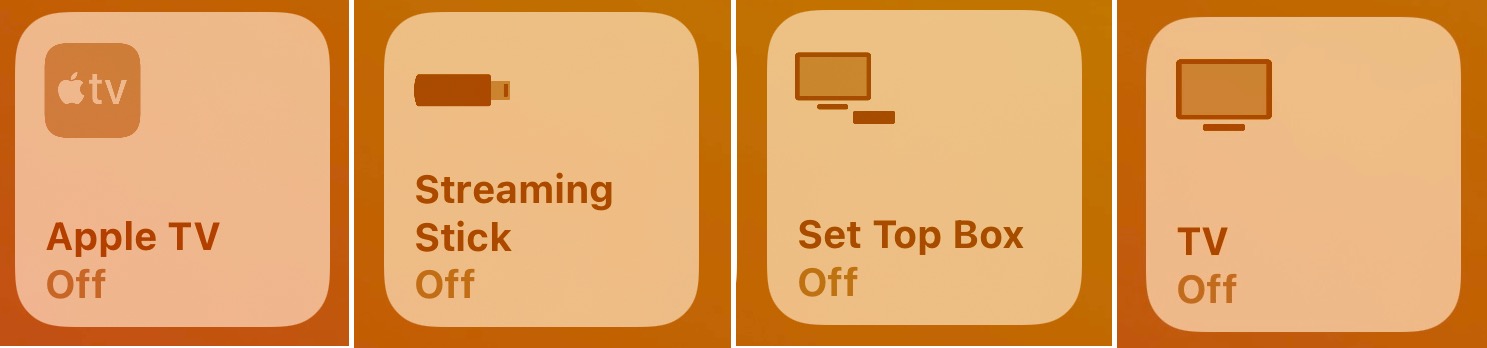
Add to HomeKit
This plugin adds the Chromecast as an external device. Once the plugin is configured you will have to add a new accessory in the Home app using the same code as your homebridge instance.
Due to an Apple limitation TV-type devices cannot be controlled in 3rd party HomeKit apps such as Eve.
Credits
This project is based on @homebridge-control-chromecast
4 years ago
4 years ago
4 years ago
4 years ago
4 years ago
4 years ago
4 years ago
4 years ago
4 years ago
4 years ago
4 years ago
4 years ago
4 years ago
4 years ago
4 years ago
4 years ago
5 years ago
5 years ago
5 years ago
5 years ago
5 years ago
5 years ago
5 years ago
5 years ago
5 years ago
5 years ago
5 years ago