homebridge-eightsleepthermostat v0.2.2-beta.0
Homebridge Eight Sleep Thermostat
This plugin adds Homekit support for the Eight Sleep Pod smart mattress via Homebridge. Installing this plugin will either add a thermostat accessory control for each side of the bed (left & right), or a single thermostat control if you're using the bed as solo. This will be automatically determined based on your current settings in the Eight Sleep app.
About This Plugin
This plugin is currently in beta, and at the moment uses real temperature units °C/°F. If you don't have the 'Use Real Temperatures' setting enabled in your Eight Sleep app, you'll need to do so if you want consistency between the app and this plugin. To enable this option in the app, you need to be an Eight Sleep labs member. Keep in mind, you don't need to have the option enabled for this plugin to work, but without it, it'll be tricky to know what temperature to set your bed at. That said, you can always just use this plugin as a simple off/off switch for your bed without needing to adjust the temperature settings.
I plan to bring support for the standard Eight Sleep bed level settings (-10/+10) in the near future.
Getting Started
To start using this plugin, you'll need to update the config settings in Homebridge UI or manually by adding the required fields to your
Homebridge config.json file. Whichever method you choose, at a minimum you need to add your Eight Sleep account login email & password.
You can optionally set a name for how the accessories will appear in Homekit. (Note: if you're unfamiliar with Homebridge, you must have the
platform field in the configuration file set to "EightSleepThermostat"). See the included configuration screenshots if you need help.
Setup via Homebridge UI:
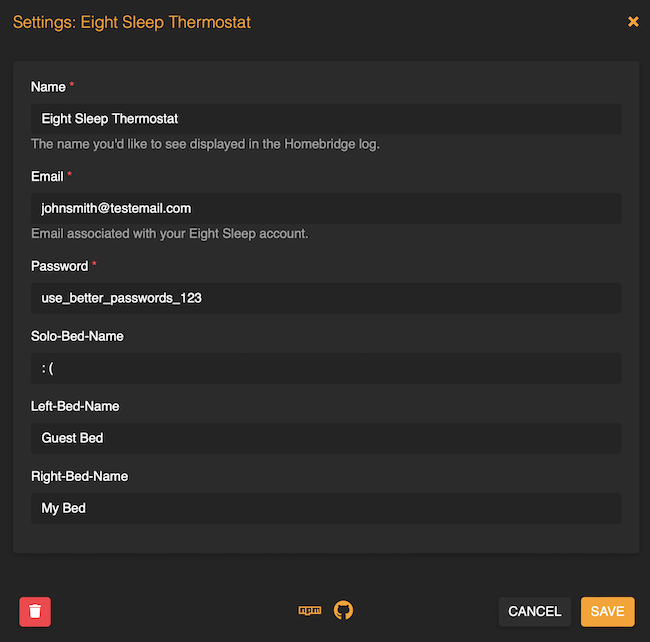
Manual setup via config.json:
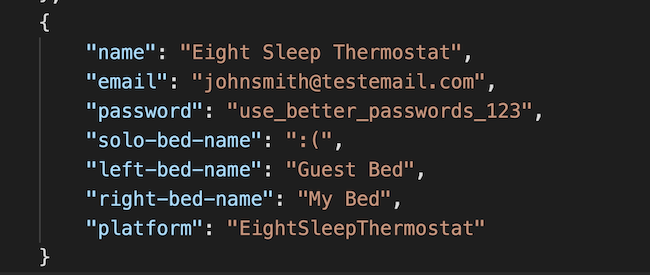
Displayed in HomeKit:
4 years ago
4 years ago