homebridge-helium-iot v1.0.2
Homebridge Helium IOT
This plugin is an unofficial Helium API to provide the ability to access read-only IOT devices using the Helium Network.
Installation
Assuming a global installation of homebridge:
npm install -g --unsafe-perm homebridge-helium-iot
Setup
This plugin supports homebridge-config-ui-x for visual config setup & modification.
You will need:
- A Helium Console Account w/ devices connected
Generating an API Key
You can generate an API key for the Helium Console here. Note: You can only see this key once on the dashboard - save this key in a safe place.
Device ID
You can find your Helium Device ID within your Console --> Devices --> Select A Device --> ID (as shown below).
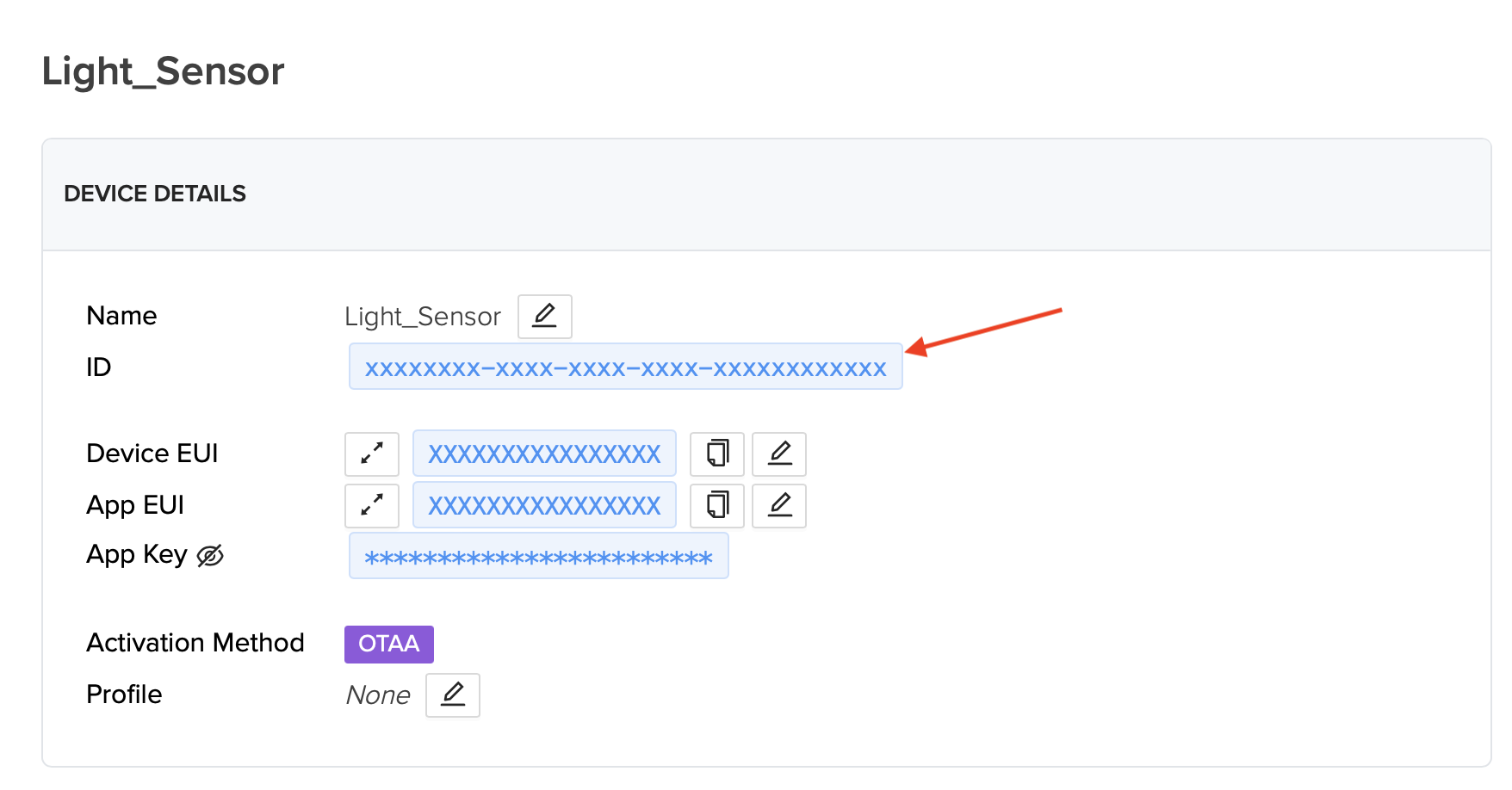
Port
The port that the payload is available via can often by found with the user manual for your device. Common ports for different manufacturers can be found below.
Manual Config
Add the below to your config.json located inside your .homebridge folder, updating credentials & adding any additional devices.
{
"platform": "HeliumIOTPlatform",
"api_key": "HELIUM_CONSOLE_API_KEY",
"devices": [
{
"name": "ANY_DEVICE_NAME",
"type": "DEVICE_TYPE",
"device_id": "HELIUM_DEVICE_ID",
"manufacturer": "ANY_MANUFACTURER_NAME",
"port": PAYLOAD_PORT_NUMBER,
"serial_number": "ANY_SERIAL_NUMBER",
"model": "ANY_MODEL_NAME",
"refresh_duration": 300 // Refresh duration in seconds. Min 60 seconds
}
]
}Current Supported Devices
Browan
| Device Name | Model Number | Config Type | Payload Port |
|---|---|---|---|
| Ambient Light Sensor | TBAM100-868 (EU) / TBAM100-915 (US) | BROWAN_AMBIENT_LIGHT_TBAM100 | 104 |
Device not available? Please open an Issue/PR!