0.0.2 • Published 5 years ago
homebridge-influx-air v0.0.2
homebridge-influx-air 

A Homebridge plugin that exposes temperature, humidity, and air quality from an InfluxDB instance.
This project is forked from and inspired by:
Install
Install the plugin using:
npm i -g homebridge-influx-airYou may have to use either sudo or --unsafe-perm, or both, depending on your environment.
Configure
Add to the accessories field of your Homebridge config.json file (default location at ~/.homebridge/config.json) :
{
...
"accessories": [
...
{
"accessory": "InfluxAir",
"name": "Air Sensors", // Name for the combined sensor
// Optional names for each sensor
"sensor_names": {
"temperature": "Temperature Sensor",
"humidity": "Humidity Sensor",
"air_quality": "Air Quality Sensor"
},
// For influxDB queries
"schema": {
"temperature": {
"field": "temperature",
"measurement": "air"
},
"humidity": {
"field": "humidity",
"measurement": "air"
},
"air_quality": {
"fields": {
"pm2_5": "pm25",
"pm10": "pm100"
},
"measurement": "pm"
}
},
"influx": {
"host": "127.0.0.1",
"database": "homeserver"
}
}
]
}Learn more at config.sample.json.
The influx configuration object is passed as-is to the influx npm library, so you can use all the options it supports. See here
Screenshots

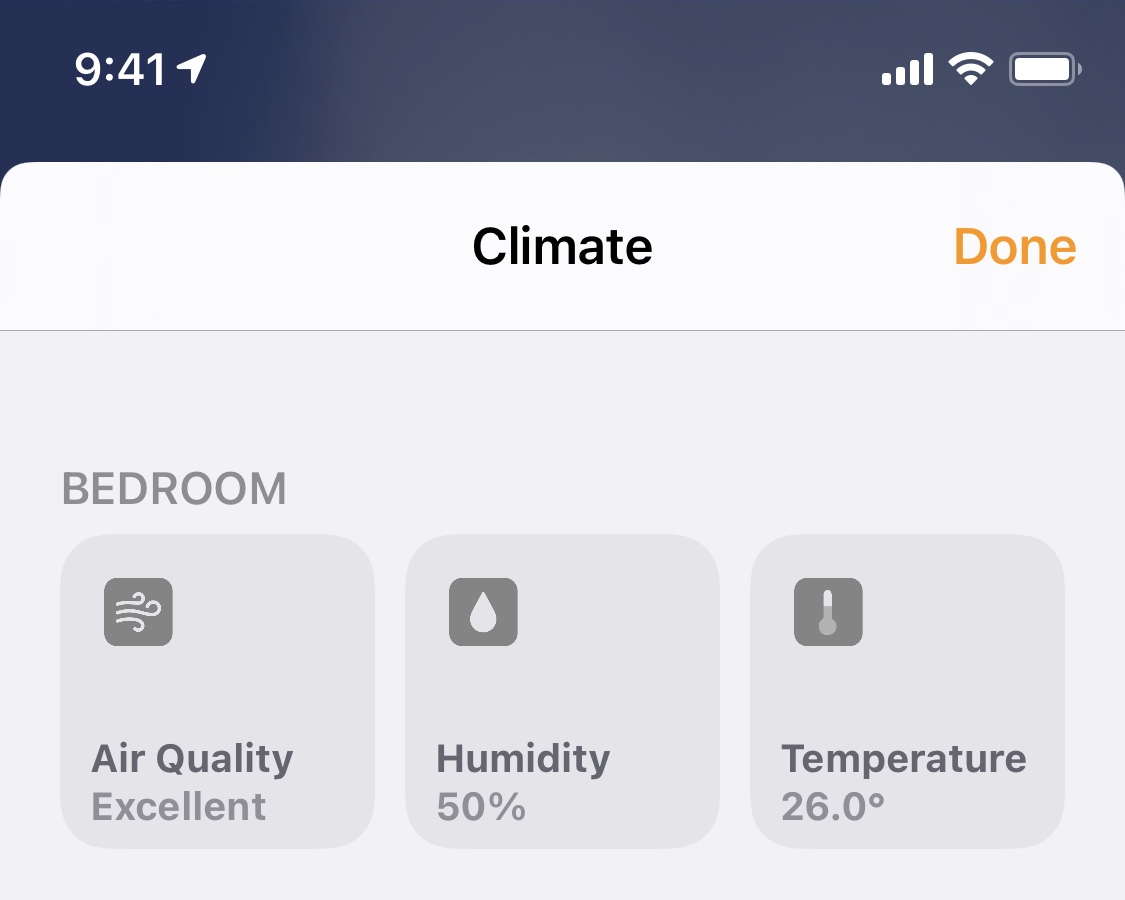

Data
 For how to generate these data, see https://github.com/xtai/py-influx-air.
For how to generate these data, see https://github.com/xtai/py-influx-air.