homebridge-linak v1.1.2
linak-homebridge
homebridge plugin to control any linak bluetooth desk
Set up
Prerequisites
- Linak controlled standing desk (eg. Ikea Idasen)
- Homebridge installation on a device that has bluetooth
Install
- Install the latest version of idasen-controller first
- Make sure the homebridge device is paired to the desk over bluetooth
- Install this plugin
- Configure this plugin (see below)
Configuration
platform config
| field name | parameter | description | default value |
|---|---|---|---|
| Name | name | the name of the platform in your logs | Linak Platform |
| Polling timeout | pollingRate | time in seconds between polls of the current desk height | 20 |
| Path to Idasen-Controller | idasenControllerPath | where to find the installation of idasen-controller | /home/pi/.local/bin/idasen-controller |
| Desks | desks | array of desks | - |
desk config
| field name | parameter | description | default value |
|---|---|---|---|
| Name | name | name of the desk | Linak Desk |
| MAC Address | macAddress | the MAC Address of your desk | - |
| Base height | baseHeight | The lowest possible height (mm) of the desk top from the floor. Default 620. | 620 |
| Range of movement | movementRange | How far above base-height the desk can extend (mm). Default 650. | 650 |
sample config
{
"name": "Linak Platform",
"pollingRate": 60,
"idasenControllerPath": "/home/pi/.local/bin/idasen-controller",
"desks": [
{
"name": "Schreibtisch",
"macAddress": "e0:02:7b:73:8c:13"
}
],
"platform": "LinakController"
}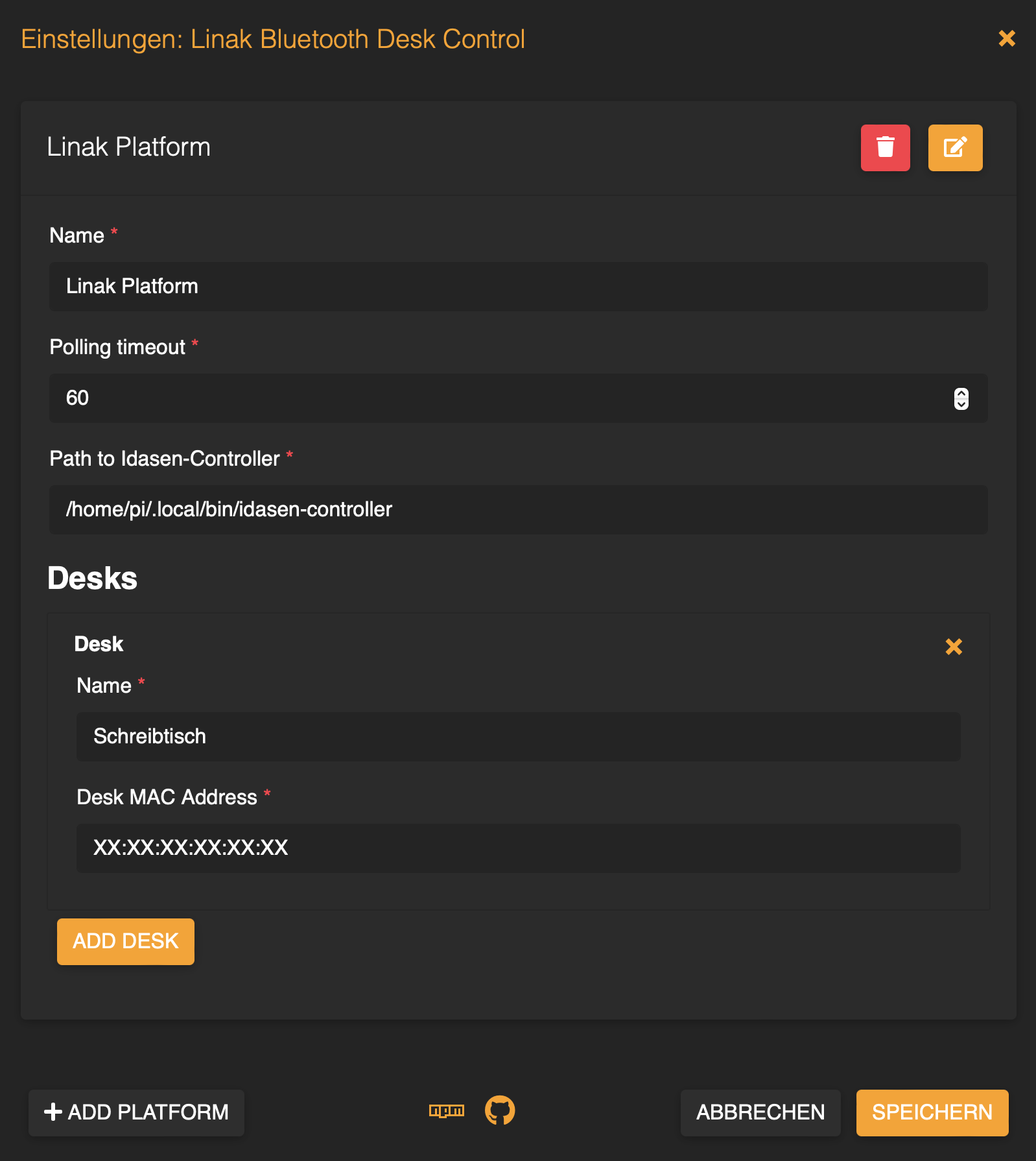
Features
Ads the standing desk as a controllable blind to the home app. You can then adjust the desk height by setting that blind. Unfortinatly there is nothing like a desk or similar in homekit, so this is currently the best solution to freely adjust the height.
I would recomment to set some home scenes for your standing and sitting height, with your prefered value, e.g.: Standing: blind 65% open Sitting: blind 25% open Using scenes you can adjust your desk using scenes like "Hey Siri, activate sitting".
How it works
The plugin calculates the height in mm from the value set by homekit and calls the idasen-controller implementation with the height in mm. The calculation is taken from homebridge_idasen. It can also get the actual desk height from the controller. The actual height will be calculated using the calculations mentioned before and will be returned to homekit as a percentage.
References
Special thanks to idasen-controller for his hard work! This made my plugin possible in the first place. Special thanks to homebridge-homebridge_idasen-cmd for giving me the idea to spawn a child_process to control the desks.
4 years ago
4 years ago
4 years ago
4 years ago
4 years ago
4 years ago
4 years ago
4 years ago
4 years ago
4 years ago
4 years ago
4 years ago
4 years ago
4 years ago
4 years ago
4 years ago
4 years ago
4 years ago
4 years ago
4 years ago
4 years ago
4 years ago
4 years ago
4 years ago
4 years ago
4 years ago
4 years ago
4 years ago
4 years ago
4 years ago
4 years ago
4 years ago
4 years ago
4 years ago
4 years ago
4 years ago
4 years ago
4 years ago
4 years ago
4 years ago
4 years ago