homebridge-netro-whisperer v1.1.0
homebridge-netro-whisperer
This Homebridge plugin can be used integrate your Netro Whisperer in your Home App.
More info on the Netro Whisperer sensor: https://netrohome.com/en/shop/products/whisperer
It will add an accessory to the Home app that will provide the current temperature and humidity from the Netro Whisperer Sensor.
In the Eve application, you will have access to the history graph of the temperature and humidity. In addition, the battery percentage (with history graph) will be available using the "Air Pressure" field.
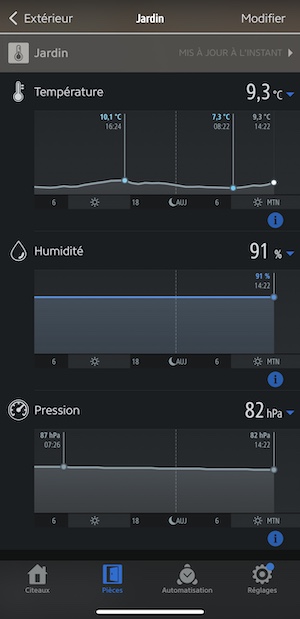
(In this exemple, the current battery percentage is 82% (ie 82hPa..))
This plugin has been strongly inspired by these plugins, thansk to the developpers:
- https://github.com/Supereg/homebridge-http-temperature-sensor
- https://github.com/Supereg/homebridge-http-humidity-sensor
- https://github.com/simont77/homebridge-weather-station-eve
Installation
First of all you need to have Homebridge installed. Refer to the repo for
instructions.
Then run the following command to install homebridge-netro-whisperer
sudo npm install -g homebridge-netro-whispererSerial number
For the configuration, you will need your Netro Whisperer serial number.
It can be find in the Netro App, in Setting->Sensors -> Serial Number.
Please keep your serial number as secret as anyone with this key could access your Netro APIs.
(For more information see https://netrohome.com/en/shop/articles/10)
Configuration
The plugin configuration should be added to the accessories section of the homebridge configuration file:
"accessories": [
{
"accessory": "netro-whisperer",
"sensorSerial": "1234567",
"name": "Netro Whisperer Sensor",
"pullInterval": 30
}
]accessorymust be"netro-whisperer"sensorSerialthe serial number of your Netro Whisperer (see Serial number)namecan we anything you want to identify your sensor in the Home or Eve apppullIntervalthe minimum time (in minutes) between calls to the Netro API. Otherwise the cached value will be reported. Default value is 30 minutes.
Debug configuration
For debug purpose, this fields can be added to the configuration:
debug: trueto enable debug messages in the logsapiUrlto override the API URL. The default value is:http://api.netrohome.com/npa/v1/sensor_data.json?key=