homebridge-philipstv-2020-ambilight v1.0.1
Philips TV ver 6 with Ambilight - Homebridge Plugin
This plugin allows you to expose your Philips TV with API ver. 6 to HomeKit.
Essentially this makes your Philips TV manufactured since 2016 show in Apple Home. And it also allows you to control it via Siri.
Features:
- turn the TV on/off,
- use your iPhone as a remote,
- turn the screen on/off (useful with OLEDs!),
- control Ambilight (with color selection),
- this plugin also automatically updates the status of the TV, thus you can make automations.

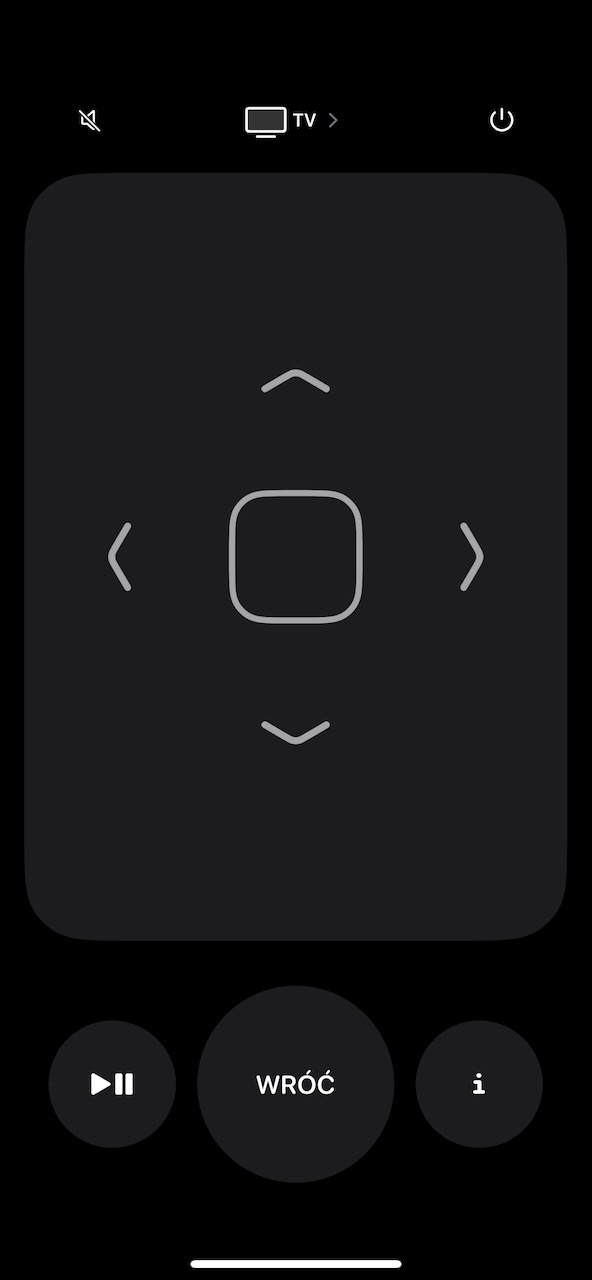
After configuring the plugin, you need to pair the TV via Add accessory > More.
Note about controlling TV volume
This plugin allows you to control the TV and its volume. To use your phone as remote, you need to use the iPhone remote wigdet (as shown in the second screenshot above).
The remote on your iPhone also allows you to mute the TV or control its volume. To control the volume, open the remote on your iPhone, and then use the physical volume buttons of your iPhone.
Configuration
Just use the Homebrige UI to configure it. But if you prefer JSON config, use this cheat sheet:
"platforms: [
{
"tvs": [
{
"name": "Philips TV",
"api_url": "https://192.168.1.28:1926/6/",
"wol_mac": "F0:A1:B2:C3:D4:E5",
"wake_up_delay": 3000,
"api_auth": {
"username": "ABtvF0czCoW1337",
"password": "de5fab111b76aa8180cc51215c9112637aaa1031a18b3130ac81ee2d042218c3"
},
"api_timeout": 3000,
"auto_update_interval": 30000,
"custom_color_ambilight": true,
"metadata": {
"model": "55OLED705/12",
"manufacturer": "Philips",
"serialNumber": "custom_serial_number(optional)"
}
}
],
"platform": "PhilipsTV2020Platform"
}
]name- your TV needs a name, choose whatever you want,api_url- full API URL, with protocol (https), IP address, port and API version (/6/),wol_mac- MAC Address of your TV WiFi; you need this if you want to turn it on,wake_up_delay- your TV needs to 'warm up' after waking up to actually handle the request that turns it on, it's the time needed for this warm-up,api_auth- credentials for the API (see next section),api_timeout- maximum time the plugin will wait for your TV to respond (keep it below 5s),auto_update_interval- interval of background status checks (this is a check whether your TV is on, it will update the status in Homekit),custom_color_ambilight- if true then the color of Ambilight will be configurable,metadata- technical data about your TV (optional).
Note: the delay/time unit is milliseconds. 30000 means 30 seconds.
Credentials for 2016 (and newer?) models with Android TV
As per this project the Android TV 2016 models Philips use an authenticated HTTPS JointSpace API version 6. Every control- or status-call needs digest authentification which contains of a pre generated username and password. You have to do this once for your TV. We recommend to use the python script philips_android_tv.
Here is an example pairing call for philips_android_tv :
python ./philips.py --host 192.168.0.12 pairAs a fresh alternative for python3 you can use pylips:
python3 pylips.pyUsername and password will be located in settings.ini
You can then add username and password key in your homebridge config, example:
"platforms: [
{
"tvs": [
{
"accessory": "PhilipsTV",
...
"api_auth": {
"username": "5l6n66UK7PYBVKAU",
"password": "de8d0d1911a6d3662540114e1b3a5f29a473cc413bf6b38afb97820facdcb1fb"
}
}
]
}
]
]