homebridge-tidbyt v0.7.1
Tidbyt Platform Plugin 
This is a Homebridge plugin that adds HomeKit support to Tidbyt devices. Built with node-tidbyt.
This project is not endorsed or sponsored by Tidbyt Inc. and is for educational purposes only.
Features
Brightness Control
So far the integration is fairly limited. The device will show up on your network as a Lightbulb. You can adjust the brightness from 1-100%.

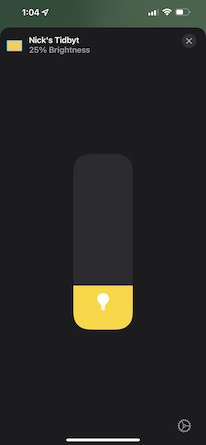
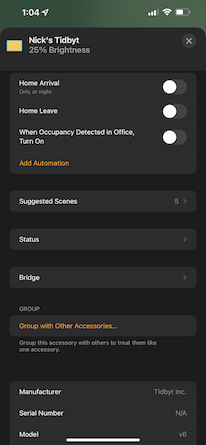
Note: Due to Tidbyt API limitations it is not possible to turn the screen completely off at this time. I will add support for turning the device on/off as soon as it is possible to do so.
Custom Apps
Using Custom Apps, you can configure your very own applets using Pixlet scripts.
You can schedule your applets to update and push to all of your devices at the same time to keep them updated.
Here is what it looks like to configure the Twitter Followers pixlet that I created last week:
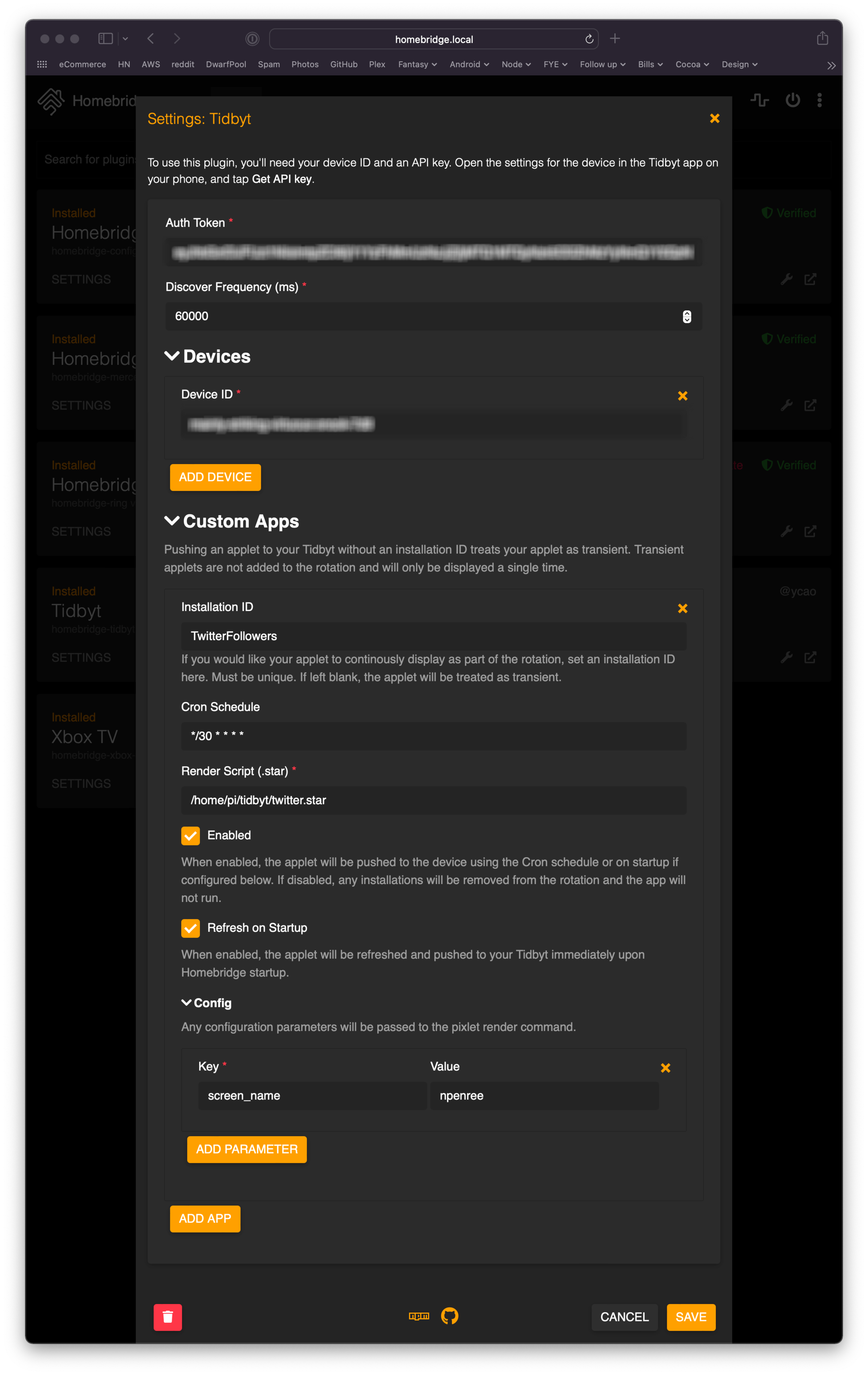
This can also be configured manually in the config.json like this:
{
...
"platforms": [
...
{
"discoverFrequency": 60000,
"managedDevices": [
{
"id": "mainly-awesome-viking-rabbit-2e1",
"authToken": "..."
}
],
"customApps": [
{
"id": "TwitterFollowers",
"enabled": true,
"updateOnStartup": true,
"script": "/home/pi/tidbyt/twitter.star",
"schedule": "*/30 * * * *",
"config": [
{
"key": "screen_name",
"value": "npenree"
}
]
}
],
"platform": "Tidbyt"
}
]
}And the final result on the Tidbyt:

More apps to try!
XBOX Gamerscore by drudge
Pacman Clock by savetz

3-Frame Animation with Parallax by savetz

Pokedex by mackorone

Nyan Cat by mackorone

Bouncing DVD Logo by mackorone

Hacker News by mackorone

Word of the Day by mackorone

Big Retro Clock by joeyhoer
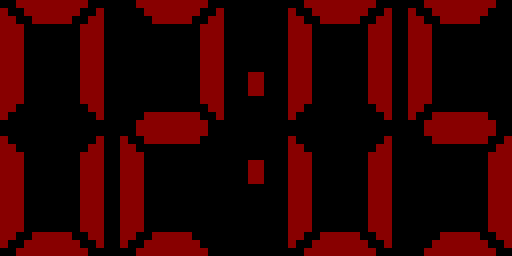
You can find more cool applets on Github and the Tidbyt Community forums.
Contributing
This project should be use in conjunction with the developer documentation. A full list of all supported service types, and their characteristics is available on this site.
Setup Development Environment
To develop Homebridge plugins you must have Node.js 12 or later installed, and a modern code editor such as VS Code. This plugin template uses TypeScript to make development easier and comes with pre-configured settings for VS Code and ESLint. If you are using VS Code install these extensions:
Install Development Dependencies
Using a terminal, navigate to the project folder and run this command to install the development dependencies:
npm installBuild Plugin
TypeScript needs to be compiled into JavaScript before it can run. The following command will compile the contents of your src directory and put the resulting code into the dist folder.
npm run buildLink To Homebridge
Run this command so your global install of Homebridge can discover the plugin in your development environment:
npm linkYou can now start Homebridge, use the -D flag so you can see debug log messages in your plugin:
homebridge -DWatch For Changes and Build Automatically
If you want to have your code compile automatically as you make changes, and restart Homebridge automatically between changes you can run:
npm run watchThis will launch an instance of Homebridge in debug mode which will restart every time you make a change to the source code. It will load the config stored in the default location under ~/.homebridge. You may need to stop other running instances of Homebridge while using this command to prevent conflicts. You can adjust the Homebridge startup command in the nodemon.json file.
Versioning
Given a version number MAJOR.MINOR.PATCH, such as 1.4.3, increment the:
- MAJOR version when you make breaking changes to your plugin,
- MINOR version when you add functionality in a backwards compatible manner, and
- PATCH version when you make backwards compatible bug fixes.
You can use the npm version command to help you with this:
# major update / breaking changes
npm version major
# minor update / new features
npm version update
# patch / bugfixes
npm version patchPublish Package
When you are ready to publish your plugin to npm, make sure you have removed the private attribute from the package.json file then run:
npm publishIf you are publishing a scoped plugin, i.e. @username/homebridge-xxx you will need to add --access=public to command the first time you publish.
Publishing Beta Versions
You can publish beta versions of your plugin for other users to test before you release it to everyone.
# create a new pre-release version (eg. 2.1.0-beta.1)
npm version prepatch --preid beta
# publsh to @beta
npm publish --tag=betaUsers can then install the beta version by appending @beta to the install command, for example:
sudo npm install -g homebridge-tidbyt@beta3 years ago
3 years ago
4 years ago
4 years ago
4 years ago
4 years ago
4 years ago
4 years ago
4 years ago
4 years ago
4 years ago
4 years ago
4 years ago
4 years ago
4 years ago
4 years ago
4 years ago
4 years ago
4 years ago
4 years ago
4 years ago
4 years ago
4 years ago
4 years ago
4 years ago
4 years ago
4 years ago
4 years ago
4 years ago
4 years ago
4 years ago
4 years ago
4 years ago
4 years ago
4 years ago
4 years ago
4 years ago
4 years ago
4 years ago
4 years ago
4 years ago
4 years ago
4 years ago
4 years ago
4 years ago
4 years ago
4 years ago
4 years ago
4 years ago
4 years ago
4 years ago
4 years ago
4 years ago
4 years ago
4 years ago
4 years ago
4 years ago
4 years ago
4 years ago
4 years ago
4 years ago
4 years ago
4 years ago
4 years ago
4 years ago
4 years ago
4 years ago
4 years ago
4 years ago
4 years ago
4 years ago
4 years ago
4 years ago
4 years ago
4 years ago
4 years ago
4 years ago
4 years ago
4 years ago
4 years ago
4 years ago
4 years ago
4 years ago
4 years ago