hookstand v0.0.5
Hookstand
Opinionated React state management with hooks 🪝
NOTE: This project is very 🚧 WIP 🚧, and was created out of passion to simplify my own development experience on React state management. Any feedback/help/advice is greatly appreciated!
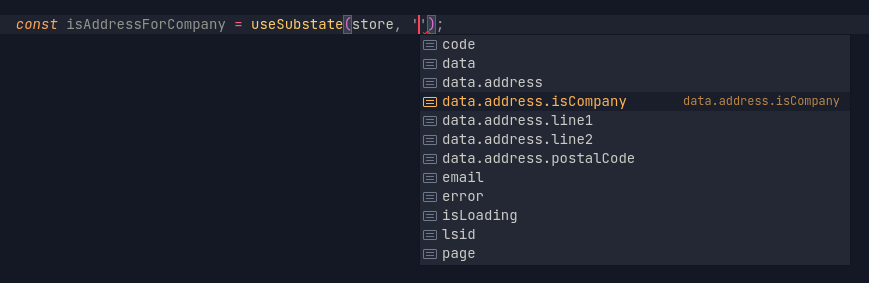
Installation
npm i hookstandtsconfig.json
{
"compilerOptions": {
"strict": true, // Required
"strictNullChecks": true // Recommended
}
}Usage
In its most basic form, Hookstand can be used to replace all useState & useCallback hooks.
import {
useAction,
useInput,
useStore,
useSubstate,
useWatch,
} from 'hookstand';
const Login = () => {
// 👉 Create a store locally within a component
const { store } = useStore({
email: '',
password: '',
isLoggedIn: false,
});
// 👉 Listen to changes in certain properties & only update when necessary
const { isLoggedIn, isLoading, error } = useSubstate(store, [
'isLoggedIn',
// ℹ️ Every Hookstand store comes with isLoading & error properties included
'isLoading',
'error',
]);
// 👉 Create plug-and-play prop collections to make handling inputs easy
const emailProps = useInput(store, 'email');
const passwordProps = useInput(store, 'password');
// 👉 Listen for changes in the built-in "error" value & alert the user if it changes
useWatch(store, 'error', (error) => {
if (error === null) return;
alert(`An error occurred: ${error}`);
});
// 👉 Create an action that can effect state
// ℹ️ If the action is asynchronous, isLoading will be true while the Promise is pending
// If the promise rejects, error will be set to "unexpected error"
const handleLogin = useAction(store, (state) => async () => {
const { email, password } = state;
const response = await fetch('https://example.com/login', {
method: 'POST',
body: JSON.stringify({ email, password }),
}).then((response) => response.json());
if (response.success) {
// ℹ️ Every action is provided with an Immer draft of the current state,
// so its properties can be modified directly
state.isLoggedIn = true;
} else {
state.error = 'invalid credentials';
}
});
return (
<article>
<h1>Sign In</h1>
{/* 👉 Switch content based on listened state properties */}
{isLoggedIn && <p>You ARE currently logged in 🔓</p>}
{!isLoggedIn && <p>You ARE NOT currently logged in 🔒</p>}
<div>
{/* 👉 Spread props to inputs */}
<input type="email" label="Email" {...emailProps} />
<input type="password" label="Password" {...passwordProps} />
{/* 👉 Use the built-in error state to easily show error text when necessary */}
{!!error && <b>Something went wrong, please try again…</b>}
{/* 👉 Use the handleLogin action as an onClick listener */}
{/* ℹ️ isLoading can be used to disable the button while the action is executing */}
<button disabled={isLoading} onClick={handleLogin}>
Sign In
</button>
</div>
</article>
);
};Hooks
useStore
🚧 TODO
useSubstate
Allows picking & returning values from the store object. Only triggers an update when one of the picked values changes. The returned value/object will have the correct TypeScript type.
Automatically displays all possbile paths to pick from in any IDE that supports TypeScript code completion.
NOTE: Nested path discovery works for most value types, but some are disabled due to performance reasons.
Current disabled types:
- Class
- Date
- HTMLElement
Examples
// Pick a single value
const foo = useSubstate(store, 'foo');
// Pick multiple values
const foo = useSubstate(store, ['foo', 'bar']);
// Pick a nested value
const bar = useSubstate(store, 'foo.bar');
// Pick a custom value using a selector function
const [foo, bar] = useSubstate(store, (state) => [state.foo, state.bar]);useInput
🚧 TODO
useAction
🚧 WIP
Actions are functions that can directly update state. They can be used the same way a React useCallback hook is used,
but often do not require any dependencies to be specified.
An action receives an immer draft as the argument for the outer function. This state can be modified directly without changing the immutable nature of the state elsewhere.
NOTE: The state draft is essentially a snapshot of the state from when the async function was excecuted at. You can use the
store.getState()function to get the current state inside an async action in case it was updated while the action was running, although this should be very rarely required.NOTE: An async action function will have the draft state applied to the actual state once it has finished executing. If you need to update the state "live" while the function is running, the outer function also gets a "set" function along the state draft that can be used to update the state immediately. An example of this is provided below.
NOTE: If the action function is asynchronous, it will not have the "isLoading" property set to true in its state draft.
// ℹ️ If the action is asynchronous, isLoading will be true while the Promise is pending
// If the promise rejects, error will be set to "unexpected error"
const handleLogin = useAction(
store,
(state) => async () => {
const { email, password } = state;
const response = await fetch('https://example.com/login', {
method: 'POST',
body: JSON.stringify({ email, password }),
}).then((response) => response.json());
if (response.success) {
// ℹ️ Every action is provided with an Immer draft of the current state,
// so its properties can be modified directly
state.isLoggedIn = true;
} else {
state.error = 'invalid credentials';
}
},
// ℹ️ An action can have "outside" dependencies like the useCallback hook
// They can be specified as an array, just like for useCallback
// This array can be omitted if no dependencies are required
// You do not need to specify the store (or any parts of its state) as a dependency
[]
);
// ℹ️ An example of a asynchronous action that has to update state immediately to provide upload progress
const handleUpload = useAction(
store,
// ℹ️ An optional "set" function is also provided here that can be used to update state immediately
(state, set) => async () => {
let complete = false;
do {
const { progress, complete: isComplete } = await fetch('...', { ... });
complete = isComplete;
// ℹ️ Update the "progress" state value immediately
set({ progress });
} while (!complete)
},
[]
);useWatch
🚧 TODO
React Native
React Native is fully supported, and does not require any extra installation steps.
A special useNativeInput is also available to make binding React Native inputs to state easier.
useNativeInput
Identical to useInput, but uses the onChangeText prop to listen to changes.
Examples
import { useNativeInput, useStore } from 'hookstand';
// ...
const { store } = useStore({
email: '',
});
// Swap the "useInput" hook for the "useNativeInput" hook
const emailProps = useNativeInput(store, 'email');
// Apply props to the input
return <TextInput {...emailProps} />;