hopa v1.5.1

Features
- Zero configuration 🚀
- Transpiles and runs JavaScript and TypeScript ⚙️
- Single-folder file browser 📁
What and Why
Hopa is a command line tool that does the following:
- Reads the current directory and lets you choose a file.
- Transpiles the file and produces a valid JavaScript bundle. It uses Rollup so it does resolve your imports.
- Runs the generated bundle via node and shows you the result.
- It also runs a watcher so changing the files will trigger new compilation.
I did this little tool because I'm tired of creating dummy repos, copying webpack files, switching between terminal and browser just so I can run some "modern" JavaScript. I know about solution like CodeSandbox and CodePen but I want specifically to exercise my code in the terminal. And I want to do it quick, without configuring stuff like Babel and Webpack.
More about the story here https://krasimirtsonev.com/blog/article/hopa-javascript-typescript-runner.
Installation
npm i hopa -gUsage
Go to the folder that contains your files and run hopa.
> hopaThis will display a menu and you have to pick a file. You'll get transpilation, bundling, running and watching.
> hopa -i script.js -o bundle.js -mGets script.js, transpiles it and bundle it to a new file called bundle.js which is also minified. No watching in this case. It's a single-shot operation. -m and -o are optional. If the output is not specified Hopa creates a file with name bundle.<your file>. Have in mind that this feature is experimental. I find that in some cases Hopa can't resolve properly modules and errors out.
Demo
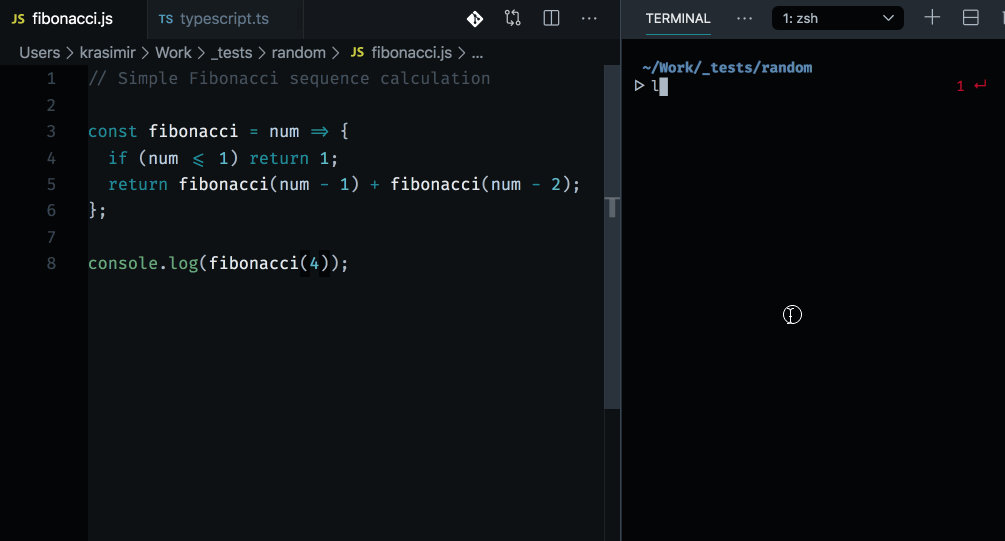
6 years ago
6 years ago
6 years ago
6 years ago
6 years ago
6 years ago
6 years ago
6 years ago
6 years ago
6 years ago
6 years ago
6 years ago
6 years ago
6 years ago
6 years ago
6 years ago
6 years ago
6 years ago
6 years ago
6 years ago
6 years ago
6 years ago
6 years ago
6 years ago
6 years ago
6 years ago
6 years ago
6 years ago
6 years ago