horizontal_carousel v0.2.5
Why?
- This carousel is very simple to install, very lightweight, and very customizable. It can be styled for any use case, and display any type of content.
- This carousel supports variable-width slides. Unlike others I've tried. Each slide in this can have any aspect ratio. Others I've tried force you to make all slides exactly the same aspect ratio. That's no fun.
Very customizable. Only one requirement: the carousel element must contain a child ".slides". Children of .slides are the contents to be scrolled, they can be anything.
For the default CSS, the parent element must use .horizontal_carousel class name. Sorry about the underscore for people who don't like that. I like to use underscores in personal projects.
Scroll down for advanced usage.
NOTE:
I can't get package.json main and module keys to work properly, and import from ./dist/index.js. Instead it imports from ./src/index.js. So, I put the "src" files into "esm", and the transpiled "dist" output code now goes into "src".
1. Use in browser
Include the JS and CSS files into your HTML, any way you want to. Copy/paste the CSS or as <script and <link tags. Change @latest to @x.x.x npm version. Better yet, download files, and serve locally.
<head>
<script src="https://cdn.jsdelivr.net/npm/horizontal_carousel@latest"></script>
<link href="https://cdn.jsdelivr.net/npm/horizontal_carousel@latest/css/default.css" rel="stylesheet" type="text/css" />
</head>
<body>
<div class="horizontal_carousel" id="myCarousel">
<div class="slides">
<img src="path/to/photo1.jpg" />
<img src="path/to/photo2.jpg" />
<img src="path/to/photo3.jpg" />
<img src="path/to/photo4.jpg" />
<img src="path/to/photo5.jpg" />
</div>
</div>
<!-- Init one carousel (as a class, use "new"): -->
<script>
let myCar = new horizontal_carousel(document.querySelectorAll('#myCarousel'))
// then, optionally, to remove event listeners:
myCar.end()
</script>
<!-- Init multiple carousels (as a function, without "new"): -->
<script>
let refs = horizontal_carousels(document.querySelectorAll('.horizontal_carousel'))
// then, optionally, to remove event listeners:
for (let ref of refs) { ref.end(); }
</script>
</body>2. Use in React or similar framework
Scroll down for advanced usage, and code screenshots.
import "horizontal_carousel/css/default.css"
import horizontal_carousel from "horizontal_carousel" constructor(){
this.carouselRef = React.createRef()
}
componentDidMount(){
// Mount the carousel prev/next/resize event listeners
this.carousel = new horizontal_carousel(this.ref.current)
}
componentWillUnmount(){
// This is important - clean up event listeners!
this.carousel.end()
}
render(){
return(
<div class="horizontal_carousel" ref={this.carouselRef}>
<div class="slides">
<img src="path/to/photo1.jpg" />
<img src="path/to/photo2.jpg" />
<img src="path/to/photo3.jpg" />
<img src="path/to/photo4.jpg" />
<img src="path/to/photo5.jpg" />
</div>
</div>
)
}3. Fail-safe
In case the JavaScript/CSS does not load (bad internet, misplaced file), you may want to add this CSS styles to your site as a "fall-back". With this, the carousel will still look decent, horizontal, not just a column of images!
.horizontal_carousel {
// define color for prev/next arrows:
color: orange;
// default styles in case JS does not load:
white-space: nowrap;
overflow: auto;
// your choice of height/margin:
img {
height: 9rem;
width: auto;
}
}4. Advanced usage
Override default styles as needed. If you don't like the arrows which come by default with the carousel, specify your own. This script checks for a class="arrows" element before injecting its own arrows. If you add your own arrows, you can add whatever styles, classes, IDs, and inner HTML to them. HOWEVER, do put at least a class="arrows" on the container, a class="prev" on the left arrow and class="next" on the right arrow.
<div class="horizontal_carousel">
<div class="slides">
...
</div>
<div class="arrows customArrows">
<div class="prev customArrow">
« scroll left
</div>
<div class="next customArrow">
» scroll right
</div>
</div>
</div>The only requirement for the slideshow is that it contains an element class="slides". Inside this can be any type of content.
<div class="horizontal_carousel">
<div class="slides">
<div className="customSlide1">
<p>Custom content in side one of the slides</p>
</div>
<div id="customSlide2">
<img src="/path/to/image.jpg" />
</div>
<a href="/photos/me/via-ferrata.jpg" data-title="Via Ferrata is my new favorite adventure sport. Started in Italy, it lets you mountain-climb safely and effortlessly.">
<img src="/photos/me/_thumb-via-ferrata.jpg" />
</a>
<a href="/photos/aboutus/aboutus-utah-road.jpg" data-title="Moved out of California, the trip cross country was fun. Colorado is beautiful. Everyone there is awesome!">
<img src="/photos/aboutus/_thumb-aboutus-utah-road.jpg" />
</a>
<ul>
<li>Remember to style this yourself.</li>
<li>BTW, this is not tested at all!</li>
<li>I assume this will work. LOL.</li>
</ul>
</div>
</div>About
Built by Paul originally for paulshorey.com. Quickly init multiple carousels:
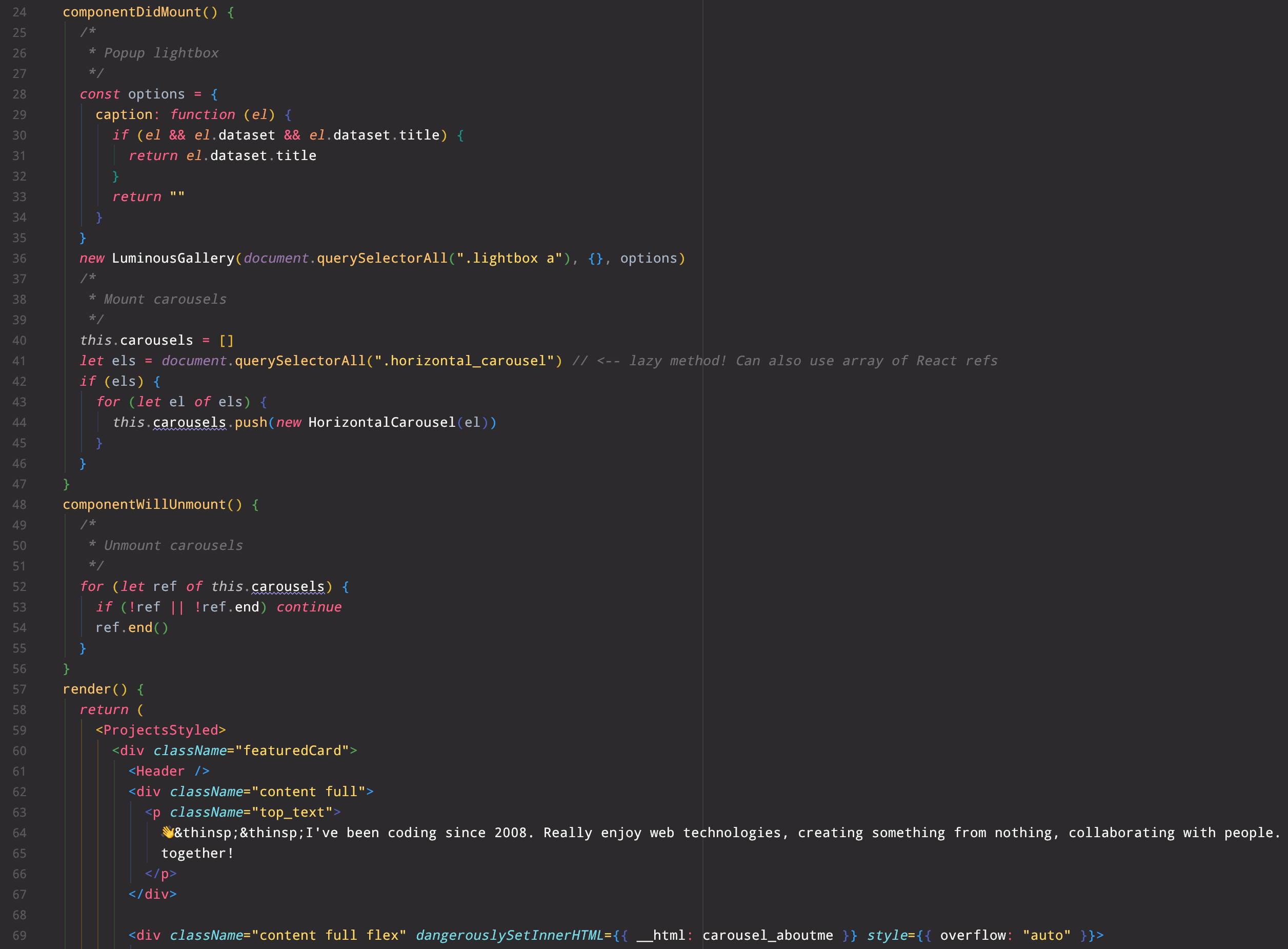
Then converted to a module for https://besta.domains. Proper React ref, custom buttons:
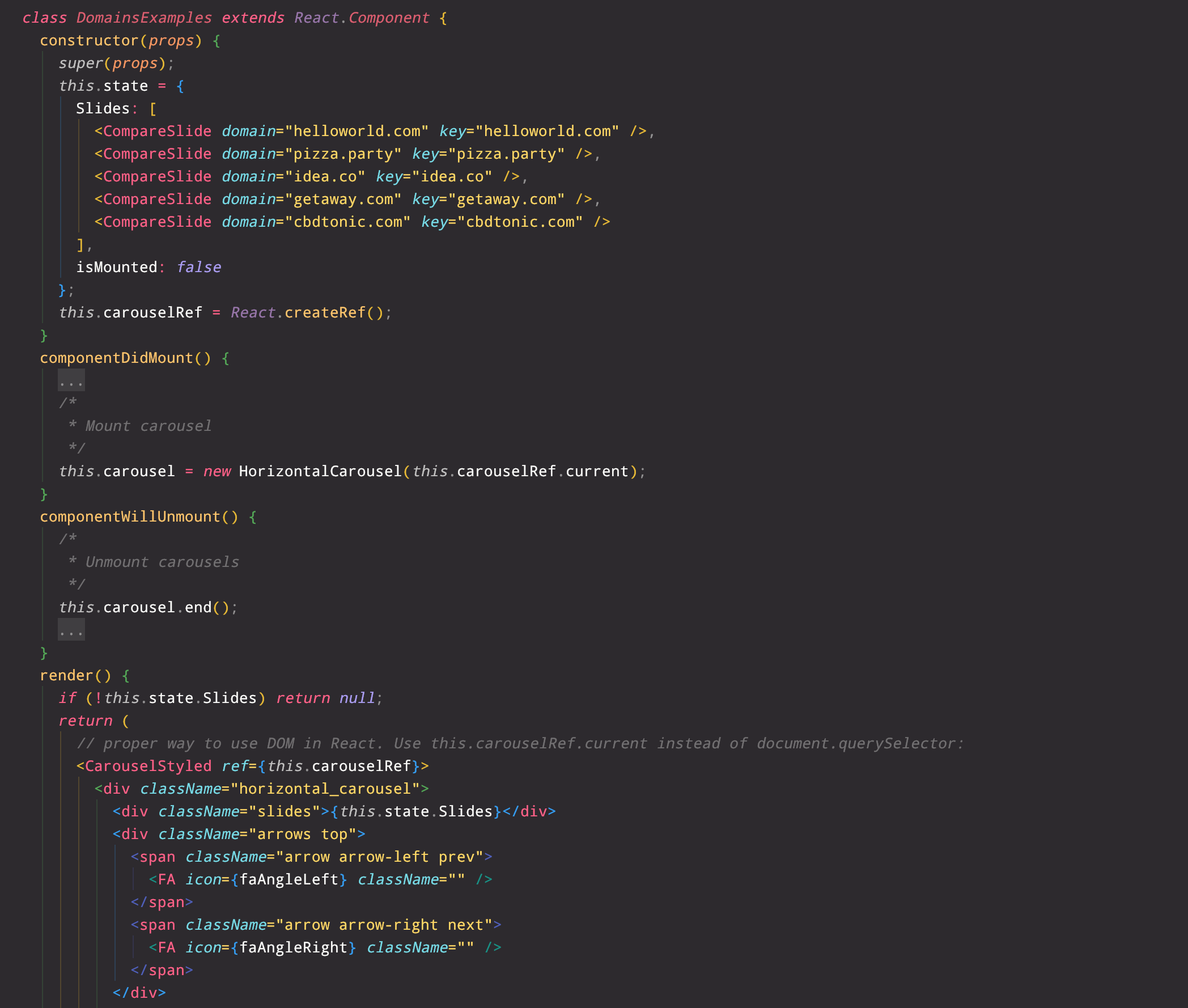
Not tested except on these two sites. Please let me know if it works for you. Please feel free to contribute.
