horn v0.0.5
Horn
一个基于 NodeJS/Iojs 的极简配置的Http Server。 当然,Horn除了是一个 HTTP Server 之外,还集成了一个针对前端调试很重要的功能 - 线上资源拦截,本地映射。同时可以解开 cdncombo 的资源链接做单独的文件本地映射。 作为前端,在开发和调试阶段到今天为止,单纯就“本地服务”来说,应该有比 Nginx/Apache 更轻量,更适合前端环境的 HTTP Server。 比如 browser-sync , 比如我们的 Horn

非常感谢以下开源项目:
Usage
CLI
$ npm install -g horn Usage: horn [options]
Options:
-h, --help output usage information
-V, --version output the version number
-r, --root <dir> root of horn static server, default `./`
-c, --cache <sec> cache time(seconds) of static file, default `3600`
-D, --dontShowDir do not show dir when server running
-A, --dontAutoIndex do not serve file with name `index` such as `index.html` automatic
-t, --contentType <type> default contentType of file
-e, --ext <ext> default ext of file `html`
-C, --cors enable HTTP access control(CORS)
-p, --proxy <ip> set http-proxy with specific ip
-s, --https enable https server
-H, --host <host> server host by horn, default (127.0.0.1)
-P, --port <port> server port by horn, default (9999)
-f, --hornfile <path> `hornfile` path to set more configurationAPI
var Horn = require('horn');
// all params are optional...
var param = {
root: './',
cache: 3600,
showDir: true,
autoIndex: true,
contentType: 'application/octet-stream',
ext: 'html',
cors: false,
proxy: null, // eg. '10.12.230.112'
https: false,
host: '127.0.0.1',
port: 9999,
hornfile: null, // eg. `./config/hornfile.js`
headers: {},
before: [function (req, res, err) { ... }, function (req, res, err) { ... }],
log: function(req, res, error) {
var log = console.log;
var date = (new Date).toUTCString();
if (error) {
log('[%s] "%s %s" Error (%s): "%s"', date, req.method, req.url, error.status.toString(), error.message);
} else {
log('[%s] "%s %s" "%s"', date, req.method, req.url, req.headers['user-agent']);
}
}
}
var hornServer = new Horn(param);
//create server
hornServer.createServer();
// flex hosts, modify hosts to enable local map automatic
hornServer.flexHosts();
// enable flex combo
hornServer.flexCombo();Quick Start
随启随用,支持任意目录为根目录的HTTP Server
在任意目录执行
$ hornhttp server 就默认在当前目录,默认端口9999 启动起来了
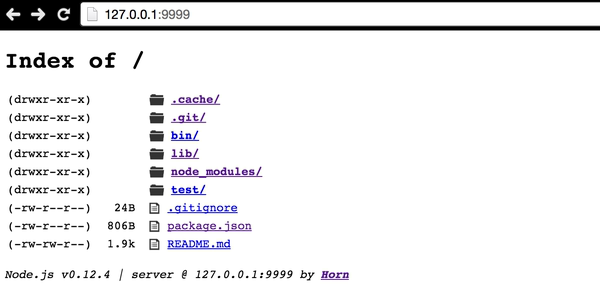
当然,和其他社区主流的静态 HTTP Server 一样,提供了开发中常用的设置和功能,具体参考horn -h帮助,包括:
- 可在任意目录启用,也可在任意目录指定其他目录为服务根目录
- 可指定任意端口作为静态服务端口。(如果使用了80或者443端口会占用flex-combo的localmap本地映射服务端口)
- 可指定 cache 时间
- 可指定是否显示文件和文件夹列表
- 可指定是否自动把带
index名的文件渲染 - 可指定默认的文件
contentType - 可指定默认服务的文件后缀名
- 可指定是否设置文件跨域HTTP头
- 可设置代理服务的ip
- 可指定是否是Https的服务,需要对应的证书和key
- 可指定本地服务默认的host
- 可指定启用本地服务的端口
- 可指定Horn服务的配置文件路径,默认会去找服务根路径下的
hornfile或者hornfile.js - 作为module使用可以配置请求需要显示的log信息
- 作为module使用可以配置http headers
- 作为module使用可以配置基于请求头和响应体的处理中间件
具体的使用参数见Usage。
线上文件的本地映射
Horn 除了是一个常见的HTTP 静态Server之外,还默认集成了线上文件映射本地文件,LocalMap 的反向代理服务。基于 Flex-Combo
启用和配置资源映射很简单,无需手动修改hosts文件,只要在Horn 提供静态服务的根目录存在hornfile.js 的配置文件,并且里面有localMap的配置,就会自动启动flex-combo的服务,解cdncombo,并且代理到指定文件夹或者文件。
比如 hornfile.js 配置:
module.exports = {
localMap: {
'g.alicdn.com': {
'/mtb/lib-flexible/0.3.2/': 'js/'
},
'g.tbcdn.cn': {
'/mtb/lib-env/1.5.0/env.js': 'js/env-local.js'
}
}
}那么,只要在当前静态服务下有页面请求匹配以上配置,比如
<script src="http://g.alicdn.com/mtb/??lib-flexible/0.3.2/flexible.js"></script>
<script src="http://g.tbcdn.cn/mtb/??lib-env/1.5.0/env.js,lib-login/1.4.3/login.js,lib-mtop/1.6.4/mtop.js"></script>第一个script请求的flexible.js 会优先去找hornfile.js中配置的相对路径js/(相对于hornfile.js本身)目录下的同名flexible.js 文件,如果存在,会返回本地文件响应,不存在会直接回溯到线上。
同时,可以解开cdncombo做文件的单独代理,例如第二个script里面一个cdncombo链接里面combo了好几个js文件,但是hornfile.js 中 LocalMap只配置了env.js 有映射关系,所以会在解开cdncombo链接的基础上,只映射env.js匹配的文件,其他没有匹配的仍然回溯到线上。
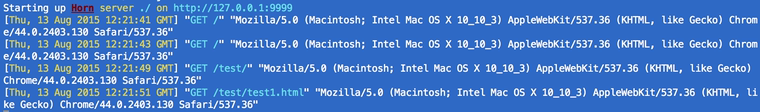
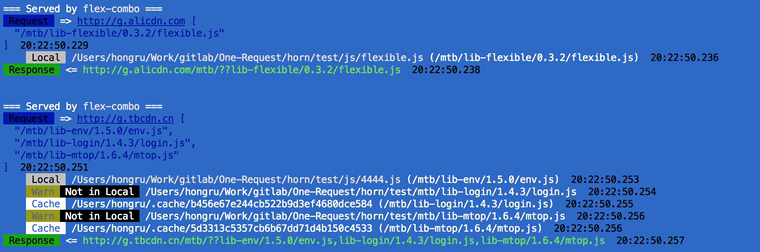
hornfile.js 中除了配置 localMap外,自然也支持所有静态HTTP Server 可配的参数,比如:
module.exports = {
root: './www',
headers: {
'http-access-control': '*'
},
cache: 3600, //sec
showDir: true,
autoIndex: true,
contentType: 'application/octet-stream',
ext: 'html',
cors: false,
proxy: null,
https: false,
log: function (req, res, err) {
console.log(req.toString(), res.toString());
},
before: [
function (req, res, err) {
// middleware
}
],
localMap: {
'g.alicdn.com': {
'/mtb/lib-flexible/0.3.2/': 'js/'
},
'g.tbcdn.cn': {
'/mtb/lib-env/1.5.0/env.js': 'js/4444.js'
}
}
}
