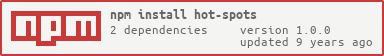hot-spots v1.0.0
hot-spots
Create add, remove, and position animated hotspots.
Usage
Example
var hotSpots = require('hot-spots');
var els = getElements();
var hotSpotAnimations = {
hotSpot1: [
{ time: 100, position: [ 0, 100 ] },
{ time: 500, position: [ 100, 200 ] },
{ time: 1000, position: [ 0, 400 ] }
],
hotSpot2: [
{ time: 600, position: [ 300, 100 ] },
{ time: 800, position: [ 200, 200 ] },
{ time: 1400, position: [ 100, 400 ] }
]
};
var hotspots = hotSpots(hotSpotAnimations);
hotspots.on('add', function(spots) {
// spots == an array of hotspots to add
// eg. ['hotspot1', 'hotspot2']
console.log('Add these hotspots to screen', spots);
});
hotspots.on('remove', function(spots) {
// spots == an array of hotspots to remove
// eg. ['hotspot1', 'hotspot2']
console.log('Remove these hotspots to screen', spots);
});
hotspots.on('update', function(spots) {
// spots == an object which defines where all hotspots
// should be
// eg. {
// hotSpot1: [ 120, 240 ],
// hotSpot2: [ 300, 100 ]
// }
console.log('Update these hotspots on screen', spots);
});
hotspots.start();API
emitter = require('hot-spot')(hotSpotAnimations)
Takes an Object which defines hot spot animations. An EventEmitter is returned from which you can receive for events for when: hotspots should be added to scree, removed from screen, or their position should be updated.
hotSpotAnimations are defined in the following form:
var hotSpotAnimations = {
hotSpotName: [
{ time: 1000, position: [0, 0] },
{ time: 2000, position: [100, 100] },
]
};It should be noted that time is in milliseconds and position is an array representing [x, y, z, ...]. position can be an Array of any length.
emitter.start()
Will start the hotspot animations.
emitter.stop()
Will stop hotspot animations.
emitter.seek(time)
Will seek the hotspot animation to a different time. time should be in milliseconds.
emitter.time
The current time the hotspot animation is at in milliseconds.
emitter.duration
The duration of the hotspot animation in milliseconds.
emitter.on('add', listener)
Will notify you of when hotspots should be added to screen by name.
emitter.on('remove', listener)
Will notify you of when hotspots should be removed from screen.
emitter.on('update', listener)
Will fire when hotspot's positions must be updated.
License
MIT, see LICENSE.md for details.
10 years ago