1.0.1 • Published 5 years ago
hrc721 v1.0.1
HRC721
HRC721 Token Template
Introduction
This project is an implementation of NFT (non-funhible token) based on ERC721 and OpenZeppelin. You can use it to issue your own NFTs and build corresponding DApps on Htmlcoin.
You can refer to this article for a detailed description of NFT and HRC721.
Deployment
Prerequirements
- Install the Solidity compiler. You'd better install it from a binary package or the source code.
- Install Solar. Solar is a smart contract deployment tool of Htmlcoin.
- Download this project and install dependencies, like this:
$ git clone https://github.com/htmlcoin/HRC721Token.git
$ cd HRC721Token
$ npm installDeploy HRC721
- Start a Htmlcoin full node. For example, a testnet Htmlcoin QT node can be started on Mac like follows. Here you'd better specify the user name, password and port for RPC interfaces. Moreover, you should have some Htmlcoin coins in the node for contract gas.
$ /Applications/Htmlcoin-Qt.app/Contents/MacOS/Htmlcoin-Qt -testnet -server -rpcuser=USER -rpcpassword=PASSWORD -rpcport=4889- Deploy HRC721 using Solar. This command should be executed under the HRC721Token directory. The RPC parameters of the full node you start above should be specified here. You can replace the term name and symbol with anything you want.
$ solar deploy contracts/HRC721.sol '["name","symbol"]' --htmlcoin_rpc=http://USER:PASSWORD@127.0.0.1:4889
exec: solc [contracts/HRC721.sol --combined-json bin,metadata --optimize --allow-paths /Users/htmlcoin/Code/HRC721Token/HRC721Token]
cli gasPrice 40 40
🚀 All contracts confirmed
deployed contracts/HRC721.sol => 780e2578b08dddc56ca518277a18a2fb6f14da61- After sucessful deployment, the contract address is shown in the command line. A file named solar.development.json is generated under current directory with information about the deployed contract, like the sender address, contract address, ABI and etc.
// part of solar.development.json
{
"contracts": {
"contracts/HRC721.sol": {
"source": "contracts/HRC721.sol:HRC721",
"abi": ...,
"bin": "...",
"binhash": "f9f27b8932c3bdfe03975201cbdd43c4058de166e737f044b43f53446d19468e",
"name": "HRC721",
"deployName": "contracts/HRC721.sol",
"address": "780e2578b08dddc56ca518277a18a2fb6f14da61",
"txid": "45f71bf4d95680e15a4d857e17be2a13aa8f85403a1e624db4151d8cfb98bf5b",
"createdAt": "2018-11-12T16:21:33.205371334+08:00",
"confirmed": true,
"sender": "hK2ha4bbrVusPwDvM243mLg4SAke9RqUrv",
"senderHex": "1022ba6fa5f2515857a5b226141144b74c3c7d85"
}
...
}
}Interact with HRC721
Using js
See example/cli.
Using Htmlcoin QT
- Mint some HRC721 tokens.
- Choose "Smart Contracts-Send To" in Htmlcoin QT.
- Copy the contract address and ABI to the form.
- Choose the function mint and fill the form with specified "to address" and "token id". (Here the address is in hex format, which you can use the command "fromhexaddress" or "tohexaddress" in "Help-Debug Window-Console" to transfer it from or to a base58 format)
- Choose the contract sender address as "Sender Address", since only the contract owner can mint new tokens.
- Press "SEND TO CONTRACT" button and wait for the created transaction to be confirmed.
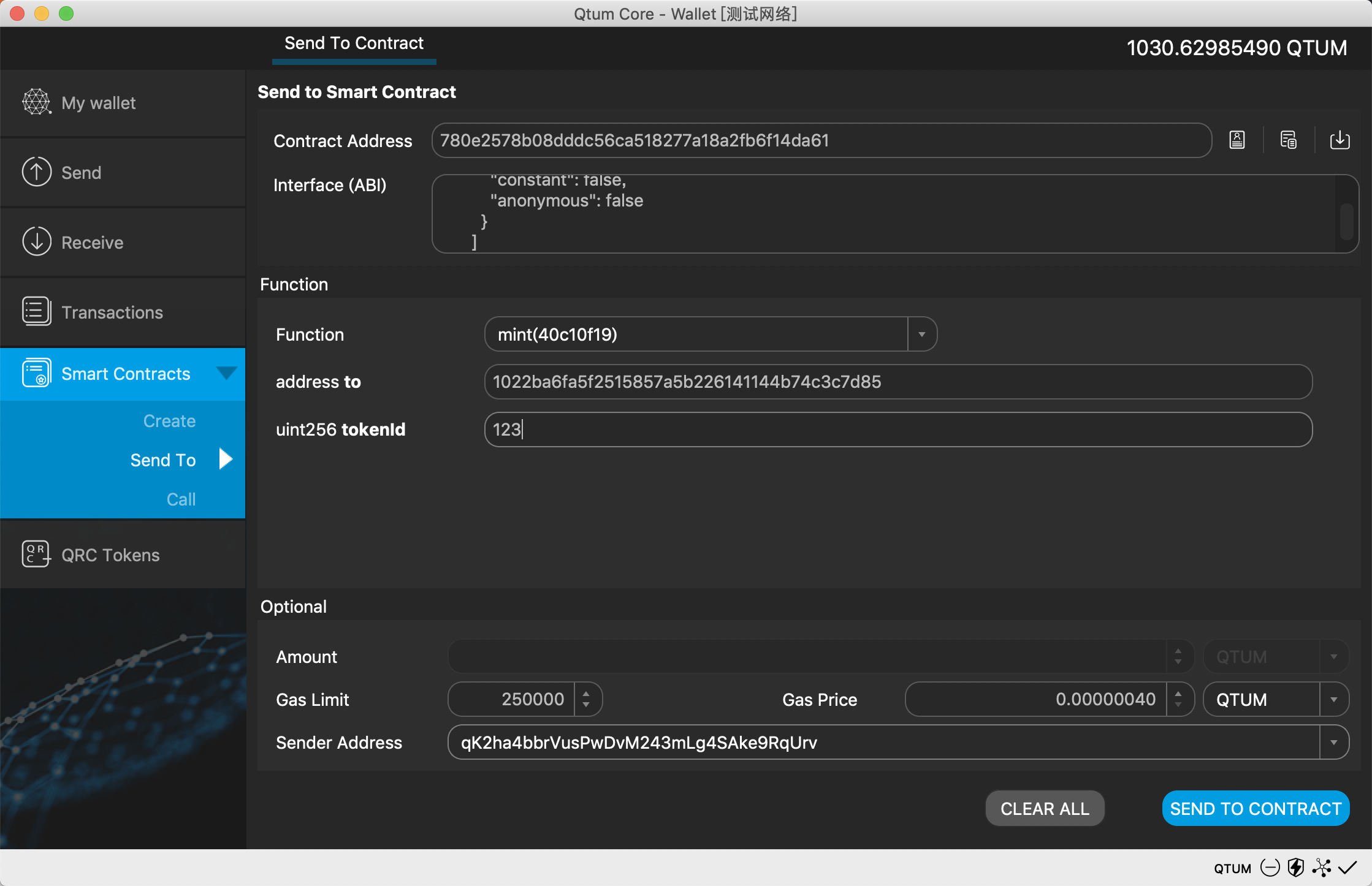
- Call HRC721 functions.
- Choose "Smart Contracts-Call" in Htmlcoin QT.
- Copy the contract address and ABI to the form.
- Choose any function you want execute and Press "CALL CONTRACT" button. The you can see the result.
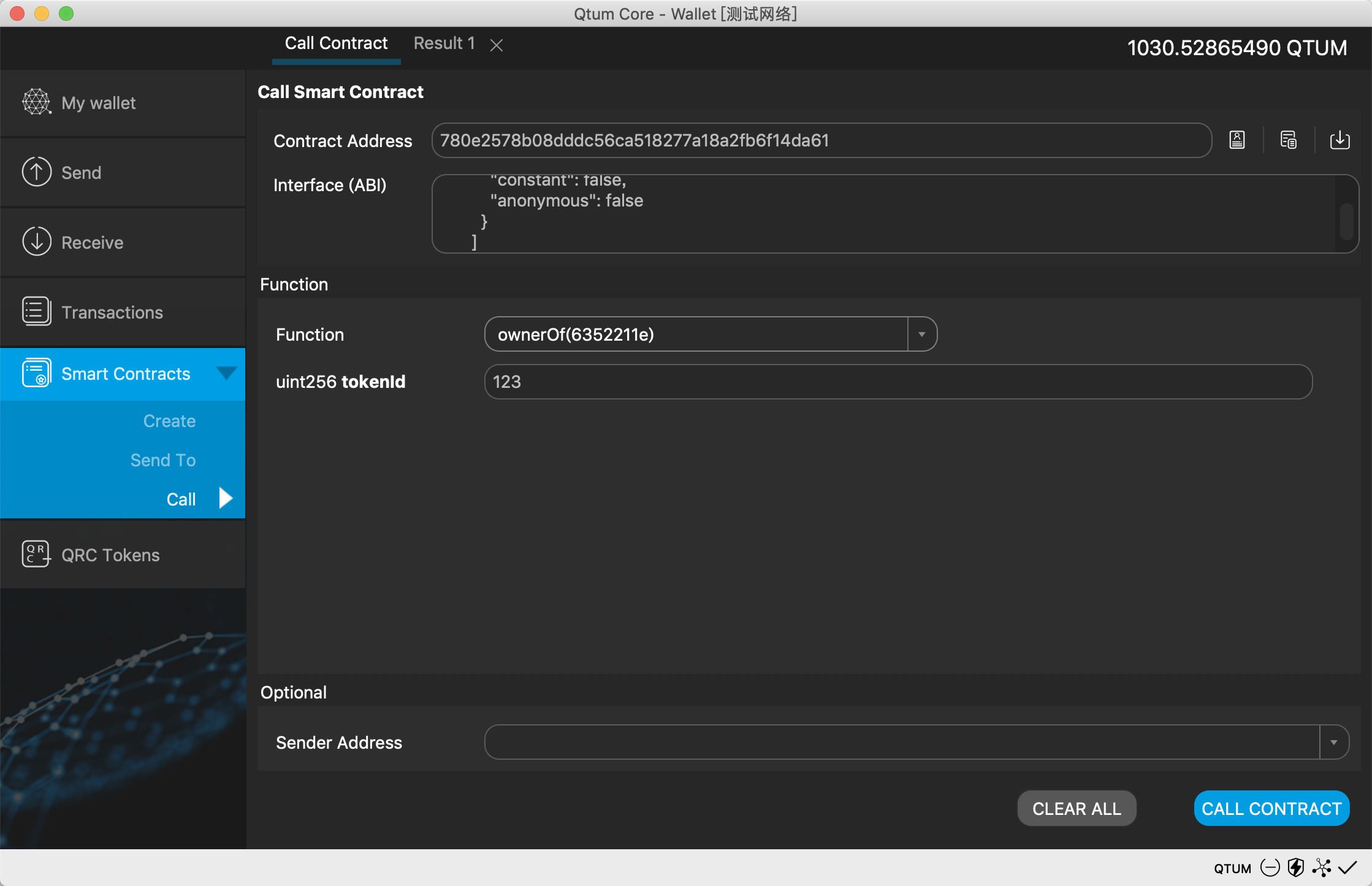
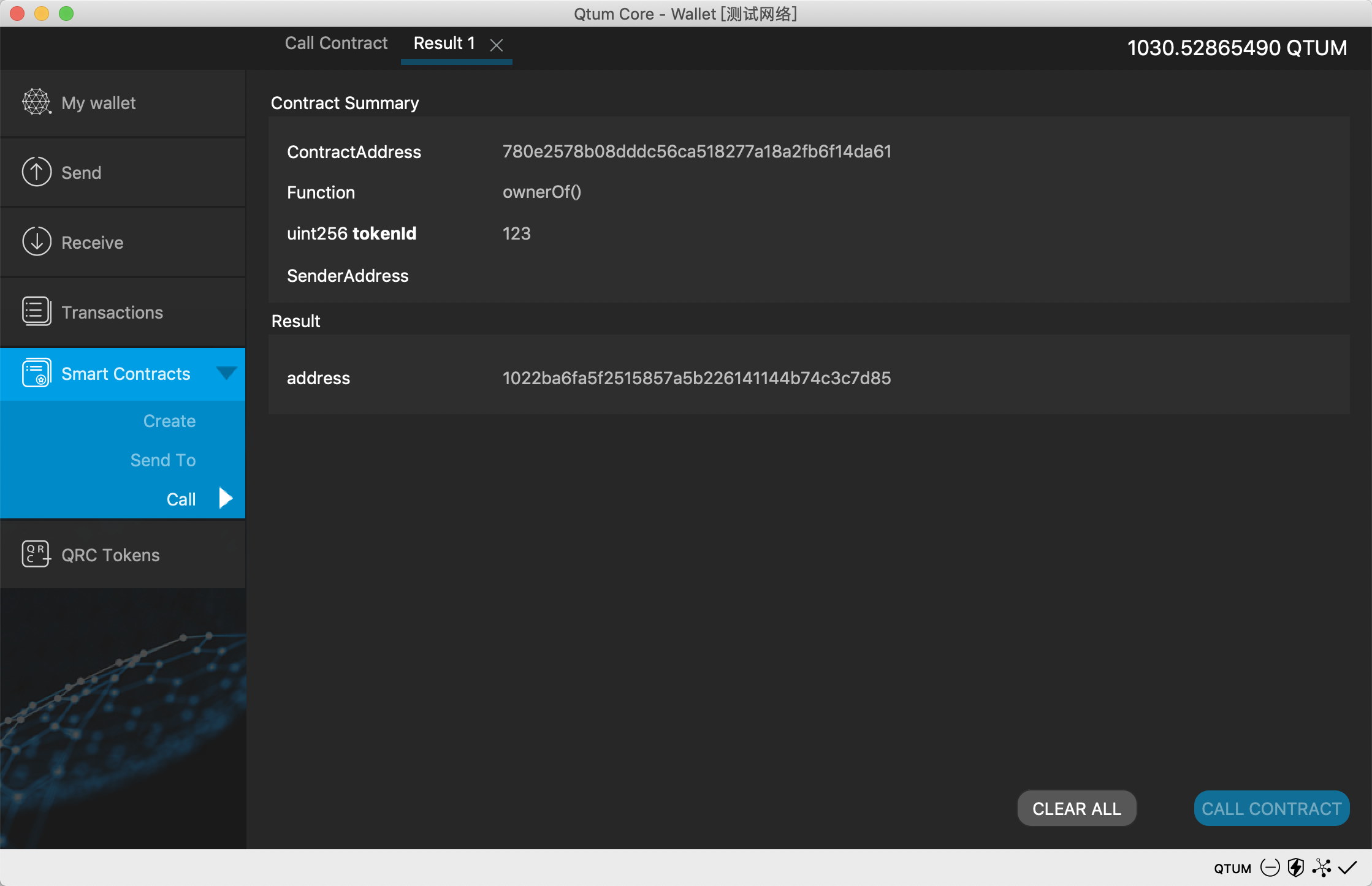
- Check the contract in the blockchain explorer. You can find the token name, total supply and other information in the page. More information about HRC721 will be supported later when needed.
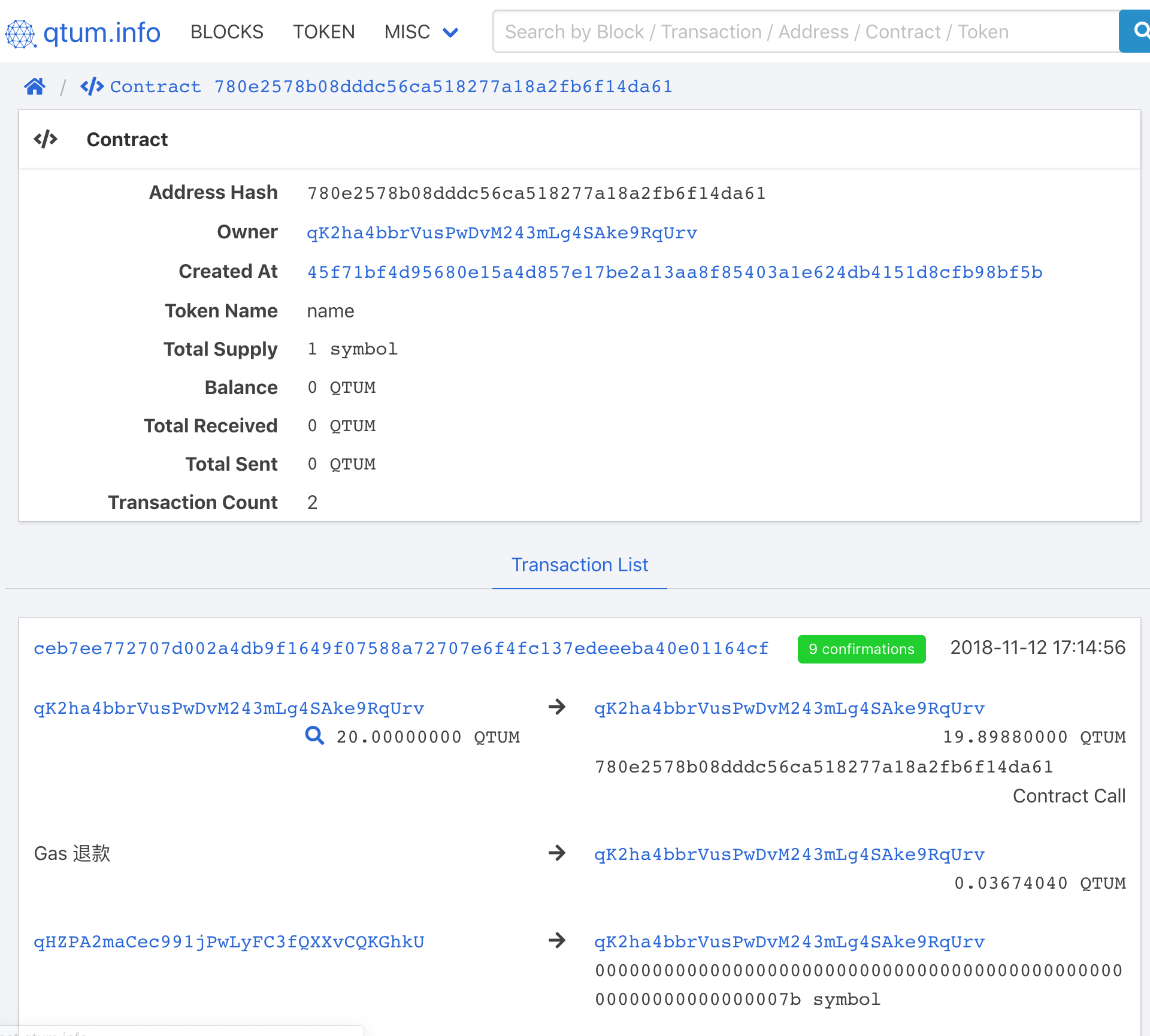
1.0.1
5 years ago