htf-viewer v0.0.4
htf-viewer
The goal of this project is to provide a pretty viewable view of HTF haskell tests, kind of like what karma does for javascript tests. A node server will listen for HTF test output changes, parse them, and do a push to a local angularUI for pretty display.
Installation
Check out the repo:
git clone https://github.com/devshorts/test-viewerPull back the dependent node modules
npm installUse Case
Personally I write my haskell these days in sublime text, and while the console cabal test output is fine and dandy
sometimes I wish I would see the results of all the tests, and not just the failed ones. HTF, I noticed, writes test results
to a specific log file in a format like:
Test suite Ht1Tests: RUNNING...
[TEST] TestFixtures:targetMatches (src/tests/TestFixtures.hs:15)
+++ OK (0ms)
[TEST] TestFixtures:isBuyableFalse (src/tests/TestFixtures.hs:18)
assertEqual failed at src/tests/TestFixtures.hs:18
* expected: False
* but got: True
* diff:
F Fals
S Tru
C e<......>C
*** Failed! (81ms)
[TEST] TestFixtures:updateCart (src/tests/TestFixtures.hs:21)
+++ OK (0ms)
* Tests: 4
* Passed: 4
* Pending: 0
* Failures: 0
* Errors: 0
Total execution time: 90ms
Test suite Tutorial: PASS
Test suite logged to: dist/test/HTF-0.11.0.1-Tutorial.logAnd I thought it'd be fun (and look nice) to be able to spin up a browser and have these files auto watched. This way I can get a clean overview of what all my tests did in a constantly ready UI.
Configuration
If you want, you can specify the project source and port in a hconfig.json file
in your haskell directory. However, by default it will use port 3000 and use the local directory
as the haskell project root. Your haskell projects should be a cabalized project using HTF.
{
"projectSource": "/Users/devshorts/Projects/code/haskellProject",
"port": 3000
}Running
Load up the app with node app.js. After that, test-viewer will listen for HTF log file changes in the dist/test/*.log
folder and re-parse any haskell test output files after they are detected to have been changed. Failed parsings are
ignored.
Hitting the cabal test button does what it says it'll do. It'll run cabal test for the configured project source, which
will trigger a re-parse of the output test files.
Screen Shots
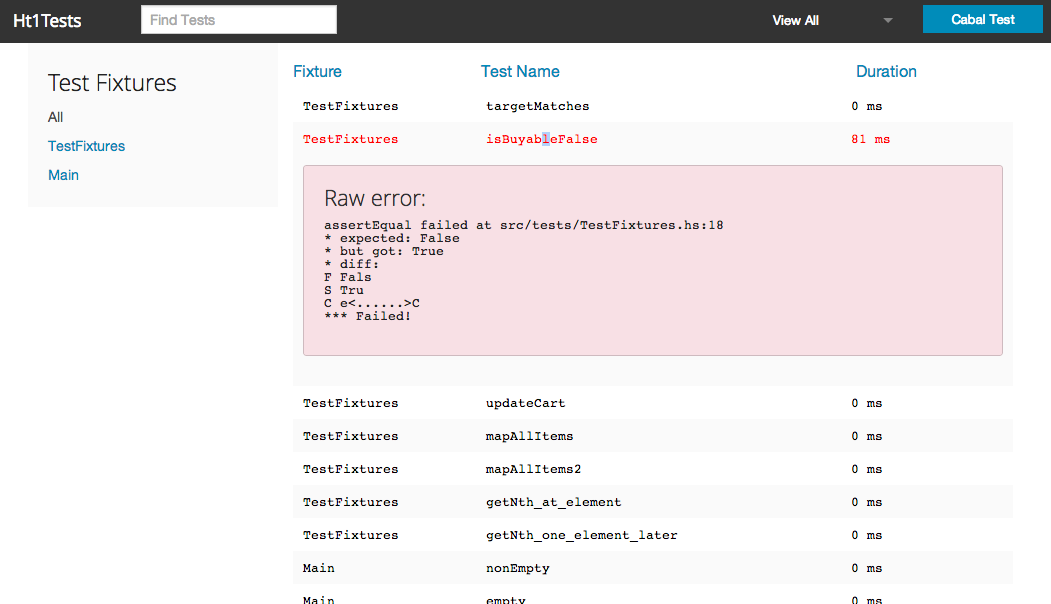
Development
If you want to add the to the repo, you'll need the following installed
- typescript
- node
- foundation
- compass
- ruby
- haskell (with HTF) (optional, but why wouldn't you?)